OpenVINO™ を使用した PaddleOCR¶
この Jupyter ノートブックはオンラインで起動でき、ブラウザーのウィンドウで対話型環境を開きます。ローカルにインストールすることもできます。次のオプションのいずれかを選択します。
このデモでは、OpenVINO で PP-OCR モデルをネイティブに実行する方法を示します。PaddlePaddle モデルを ONNX にエクスポートし、モデル変換 API を使用して OpenVINO 中間表現 (OpenVINO IR) 形式に変換する代わりに、変換せずに PaddlePaddle モデルから直接読み取ることができるようになりました。 PaddleOCR は、PaddlePaddle ディープラーニング・フレームワークでトレーニングされた超軽量 OCR モデルであり、多言語で実用的な OCR ツールを作成することを目的としています。
デモで使用した PaddleOCR の事前トレーニング済みモデルは、“中国語と英語の超軽量 PP-OCR モデル (9.4M)” です。その他のオープンソースの事前トレーニング済みモデルは、PaddleOCR GitHub または PaddleOCR Gitee からダウンロードできます。PaddleOCR の動作パイプラインは次のとおりです。
注: このノートブックをウェブカメラで使用するには、ウェブカメラを備えたコンピューター上でノートブックを実行する必要があります。サーバー上でノートブックを実行すると、ウェブカメラは機能しなくなります。ビデオファイルの推論を行うことはできます。
目次¶
%pip install -q "openvino>=2023.1.0"
%pip install -q "paddlepaddle>=2.5.1"
%pip install -q "pyclipper>=1.2.1" "shapely>=1.7.1"
DEPRECATION: pytorch-lightning 1.6.5 has a non-standard dependency specifier torch>=1.8.*. pip 24.1 will enforce this behaviour change. A possible replacement is to upgrade to a newer version of pytorch-lightning or contact the author to suggest that they release a version with a conforming dependency specifiers. Discussion can be found at https://github.com/pypa/pip/issues/12063
Note: you may need to restart the kernel to use updated packages.
DEPRECATION: pytorch-lightning 1.6.5 has a non-standard dependency specifier torch>=1.8.*. pip 24.1 will enforce this behaviour change. A possible replacement is to upgrade to a newer version of pytorch-lightning or contact the author to suggest that they release a version with a conforming dependency specifiers. Discussion can be found at https://github.com/pypa/pip/issues/12063
Note: you may need to restart the kernel to use updated packages.
DEPRECATION: pytorch-lightning 1.6.5 has a non-standard dependency specifier torch>=1.8.*. pip 24.1 will enforce this behaviour change. A possible replacement is to upgrade to a newer version of pytorch-lightning or contact the author to suggest that they release a version with a conforming dependency specifiers. Discussion can be found at https://github.com/pypa/pip/issues/12063
Note: you may need to restart the kernel to use updated packages.
インポート¶
import sys
import cv2
import numpy as np
import paddle
import math
import time
import collections
from PIL import Image
from pathlib import Path
import tarfile
import openvino as ov
from IPython import display
import copy
# Import local modules
utils_file_path = Path('../utils/notebook_utils.py')
notebook_directory_path = Path('.')
if not utils_file_path.exists():
!git clone --depth 1 https://github.com/igor-davidyuk/openvino_notebooks.git -b moving_data_to_cloud openvino_notebooks
utils_file_path = Path('./openvino_notebooks/notebooks/utils/notebook_utils.py')
notebook_directory_path = Path('./openvino_notebooks/notebooks/405-paddle-ocr-webcam/')
sys.path.append(str(utils_file_path.parent))
sys.path.append(str(notebook_directory_path))
import notebook_utils as utils
import pre_post_processing as processing
推論デバイスの選択¶
OpenVINO を使用して推論を実行するためにドロップダウン・リストからデバイスを選択します。
import ipywidgets as widgets
core = ov.Core()
device = widgets.Dropdown(
options=core.available_devices + ["AUTO"],
value='AUTO',
description='Device:',
disabled=False,
)
device
Dropdown(description='Device:', index=1, options=('CPU', 'AUTO'), value='AUTO')
PaddleOCR 用モデル¶
PaddleOCR には、テキスト検出とテキスト認識という 2 つのディープラーニング・モデルが含まれています。デモで使用される事前トレーニング済みモデルはダウンロードされ、“model” フォルダーに保存されます。
モデルを実行するには、数行のコードで済みます。まず、推論用にランタイムを初期化します。次に、.pdmodel および .pdiparams ファイルからネットワーク・アーキテクチャーとモデルの重みを読み取り、CPU/GPU にロードします。
# Define the function to download text detection and recognition models from PaddleOCR resources.
def run_model_download(model_url: str, model_file_path: Path) -> None:
"""
Download pre-trained models from PaddleOCR resources
Parameters:
model_url: url link to pre-trained models
model_file_path: file path to store the downloaded model
"""
archive_path = model_file_path.absolute().parent.parent / model_url.split("/")[-1]
if model_file_path.is_file():
print("Model already exists")
else:
# Download the model from the server, and untar it.
print("Downloading the pre-trained model... May take a while...")
# Create a directory.
utils.download_file(model_url, archive_path.name, archive_path.parent)
print("Model Downloaded")
file = tarfile.open(archive_path)
res = file.extractall(archive_path.parent)
file.close()
if not res:
print(f"Model Extracted to {model_file_path}.")
else:
print("Error Extracting the model. Please check the network.")
テキスト検出用のモデルをダウンロード¶
# A directory where the model will be downloaded.
det_model_url = "https://storage.openvinotoolkit.org/repositories/openvino_notebooks/models/paddle-ocr/ch_PP-OCRv3_det_infer.tar"
det_model_file_path = Path("model/ch_PP-OCRv3_det_infer/inference.pdmodel")
run_model_download(det_model_url, det_model_file_path)
Downloading the pre-trained model... May take a while...
/opt/home/k8sworker/ci-ai/cibuilds/ov-notebook/OVNotebookOps-609/.workspace/scm/ov-notebook/notebooks/405-padd…
Model Downloaded
Model Extracted to model/ch_PP-OCRv3_det_infer/inference.pdmodel.
テキスト検出用のモデルをロード¶
# Initialize OpenVINO Runtime for text detection.
core = ov.Core()
det_model = core.read_model(model=det_model_file_path)
det_compiled_model = core.compile_model(model=det_model, device_name=device.value)
# Get input and output nodes for text detection.
det_input_layer = det_compiled_model.input(0)
det_output_layer = det_compiled_model.output(0)
テキスト認識用のモデルをダウンロード¶
rec_model_url = "https://storage.openvinotoolkit.org/repositories/openvino_notebooks/models/paddle-ocr/ch_PP-OCRv3_rec_infer.tar"
rec_model_file_path = Path("model/ch_PP-OCRv3_rec_infer/inference.pdmodel")
run_model_download(rec_model_url, rec_model_file_path)
Downloading the pre-trained model... May take a while...
/opt/home/k8sworker/ci-ai/cibuilds/ov-notebook/OVNotebookOps-609/.workspace/scm/ov-notebook/notebooks/405-padd…
Model Downloaded
Model Extracted to model/ch_PP-OCRv3_rec_infer/inference.pdmodel.
動的形状を使用したテキスト認識用のモデルをロード¶
テキスト認識モデルへの入力は、動的入力形状など、さまざまな画像サイズを持つ検出された境界ボックスを指します。したがって、次のようになります。
動的入力形状の入力次元は、テキスト認識モデルをロードする前に指定する必要があります。
動的形状は、入力次元に -1 を割り当てるか、
Dimension(1, 512)のように入力次元の上限を設定することによって指定されます。
# Read the model and corresponding weights from a file.
rec_model = core.read_model(model=rec_model_file_path)
# Assign dynamic shapes to every input layer on the last dimension.
for input_layer in rec_model.inputs:
input_shape = input_layer.partial_shape
input_shape[3] = -1
rec_model.reshape({input_layer: input_shape})
rec_compiled_model = core.compile_model(model=rec_model, device_name="AUTO")
# Get input and output nodes.
rec_input_layer = rec_compiled_model.input(0)
rec_output_layer = rec_compiled_model.output(0)
テキストの検出と認識のための前処理関数を定義します。
- テキスト検出の前処理: 入力画像のサイズ変更と正規化します。
- テキスト認識の前処理: 推論でのバッチ処理を容易にするために、検出されたボックス画像を同じサイズ (例えば、中国語のテキストを含む画像の場合は
(3, 32, 320)) にサイズ変更および正規化します。
# Preprocess for text detection.
def image_preprocess(input_image, size):
"""
Preprocess input image for text detection
Parameters:
input_image: input image
size: value for the image to be resized for text detection model
"""
img = cv2.resize(input_image, (size, size))
img = np.transpose(img, [2, 0, 1]) / 255
img = np.expand_dims(img, 0)
# NormalizeImage: {mean: [0.485, 0.456, 0.406], std: [0.229, 0.224, 0.225], is_scale: True}
img_mean = np.array([0.485, 0.456, 0.406]).reshape((3, 1, 1))
img_std = np.array([0.229, 0.224, 0.225]).reshape((3, 1, 1))
img -= img_mean
img /= img_std
return img.astype(np.float32)
# Preprocess for text recognition.
def resize_norm_img(img, max_wh_ratio):
"""
Resize input image for text recognition
Parameters:
img: bounding box image from text detection
max_wh_ratio: value for the resizing for text recognition model
"""
rec_image_shape = [3, 48, 320]
imgC, imgH, imgW = rec_image_shape
assert imgC == img.shape[2]
character_type = "ch"
if character_type == "ch":
imgW = int((32 * max_wh_ratio))
h, w = img.shape[:2]
ratio = w / float(h)
if math.ceil(imgH * ratio) > imgW:
resized_w = imgW
else:
resized_w = int(math.ceil(imgH * ratio))
resized_image = cv2.resize(img, (resized_w, imgH))
resized_image = resized_image.astype('float32')
resized_image = resized_image.transpose((2, 0, 1)) / 255
resized_image -= 0.5
resized_image /= 0.5
padding_im = np.zeros((imgC, imgH, imgW), dtype=np.float32)
padding_im[:, :, 0:resized_w] = resized_image
return padding_im
def prep_for_rec(dt_boxes, frame):
"""
Preprocessing of the detected bounding boxes for text recognition
Parameters:
dt_boxes: detected bounding boxes from text detection
frame: original input frame
"""
ori_im = frame.copy()
img_crop_list = []
for bno in range(len(dt_boxes)):
tmp_box = copy.deepcopy(dt_boxes[bno])
img_crop = processing.get_rotate_crop_image(ori_im, tmp_box)
img_crop_list.append(img_crop)
img_num = len(img_crop_list)
# Calculate the aspect ratio of all text bars.
width_list = []
for img in img_crop_list:
width_list.append(img.shape[1] / float(img.shape[0]))
# Sorting can speed up the recognition process.
indices = np.argsort(np.array(width_list))
return img_crop_list, img_num, indices
def batch_text_box(img_crop_list, img_num, indices, beg_img_no, batch_num):
"""
Batch for text recognition
Parameters:
img_crop_list: processed detected bounding box images
img_num: number of bounding boxes from text detection
indices: sorting for bounding boxes to speed up text recognition
beg_img_no: the beginning number of bounding boxes for each batch of text recognition inference
batch_num: number of images for each batch
"""
norm_img_batch = []
max_wh_ratio = 0
end_img_no = min(img_num, beg_img_no + batch_num)
for ino in range(beg_img_no, end_img_no):
h, w = img_crop_list[indices[ino]].shape[0:2]
wh_ratio = w * 1.0 / h
max_wh_ratio = max(max_wh_ratio, wh_ratio)
for ino in range(beg_img_no, end_img_no):
norm_img = resize_norm_img(img_crop_list[indices[ino]], max_wh_ratio)
norm_img = norm_img[np.newaxis, :]
norm_img_batch.append(norm_img)
norm_img_batch = np.concatenate(norm_img_batch)
norm_img_batch = norm_img_batch.copy()
return norm_img_batch
def post_processing_detection(frame, det_results):
"""
Postprocess the results from text detection into bounding boxes
Parameters:
frame: input image
det_results: inference results from text detection model
"""
ori_im = frame.copy()
data = {'image': frame}
data_resize = processing.DetResizeForTest(data)
data_list = []
keep_keys = ['image', 'shape']
for key in keep_keys:
data_list.append(data_resize[key])
img, shape_list = data_list
shape_list = np.expand_dims(shape_list, axis=0)
pred = det_results[0]
if isinstance(pred, paddle.Tensor):
pred = pred.numpy()
segmentation = pred > 0.3
boxes_batch = []
for batch_index in range(pred.shape[0]):
src_h, src_w, ratio_h, ratio_w = shape_list[batch_index]
mask = segmentation[batch_index]
boxes, scores = processing.boxes_from_bitmap(pred[batch_index], mask, src_w, src_h)
boxes_batch.append({'points': boxes})
post_result = boxes_batch
dt_boxes = post_result[0]['points']
dt_boxes = processing.filter_tag_det_res(dt_boxes, ori_im.shape)
return dt_boxes
ウェブカメラまたはビデオファイルのいずれかで、paddleOCR 関数をさまざまな操作で実行します。以下の手順のリストを参照してください。
ターゲット fps で再生するビデオプレーヤーを作成します (
utils.VideoPlayer)。テキストの検出と認識用に一連のフレームを準備します。
テキストの検出と認識の両方に AI 推論を実行します。
結果を視覚化します。
# Download font and a character dictionary for printing OCR results.
font_path = utils.download_file(
url='https://raw.githubusercontent.com/Halfish/lstm-ctc-ocr/master/fonts/simfang.ttf',
directory='fonts'
)
character_dictionary_path = utils.download_file(
url='https://raw.githubusercontent.com/WenmuZhou/PytorchOCR/master/torchocr/datasets/alphabets/ppocr_keys_v1.txt',
directory='fonts'
)
fonts/simfang.ttf: 0%| | 0.00/10.1M [00:00<?, ?B/s]
fonts/ppocr_keys_v1.txt: 0%| | 0.00/17.3k [00:00<?, ?B/s]
def run_paddle_ocr(source=0, flip=False, use_popup=False, skip_first_frames=0):
"""
Main function to run the paddleOCR inference:
1. Create a video player to play with target fps (utils.VideoPlayer).
2. Prepare a set of frames for text detection and recognition.
3. Run AI inference for both text detection and recognition.
4. Visualize the results.
Parameters:
source: The webcam number to feed the video stream with primary webcam set to "0", or the video path.
flip: To be used by VideoPlayer function for flipping capture image.
use_popup: False for showing encoded frames over this notebook, True for creating a popup window.
skip_first_frames: Number of frames to skip at the beginning of the video.
"""
# Create a video player to play with target fps.
player = None
try:
player = utils.VideoPlayer(source=source, flip=flip, fps=30, skip_first_frames=skip_first_frames)
# Start video capturing.
player.start()
if use_popup:
title = "Press ESC to Exit"
cv2.namedWindow(winname=title, flags=cv2.WINDOW_GUI_NORMAL | cv2.WINDOW_AUTOSIZE)
processing_times = collections.deque()
while True:
# Grab the frame.
frame = player.next()
if frame is None:
print("Source ended")
break
# If the frame is larger than full HD, reduce size to improve the performance.
scale = 1280 / max(frame.shape)
if scale < 1:
frame = cv2.resize(src=frame, dsize=None, fx=scale, fy=scale,
interpolation=cv2.INTER_AREA)
# Preprocess the image for text detection.
test_image = image_preprocess(frame, 640)
# Measure processing time for text detection.
start_time = time.time()
# Perform the inference step.
det_results = det_compiled_model([test_image])[det_output_layer]
stop_time = time.time()
# Postprocessing for Paddle Detection.
dt_boxes = post_processing_detection(frame, det_results)
processing_times.append(stop_time - start_time)
# Use processing times from last 200 frames.
if len(processing_times) > 200:
processing_times.popleft()
processing_time_det = np.mean(processing_times) * 1000
# Preprocess detection results for recognition.
dt_boxes = processing.sorted_boxes(dt_boxes)
batch_num = 6
img_crop_list, img_num, indices = prep_for_rec(dt_boxes, frame)
# For storing recognition results, include two parts:
# txts are the recognized text results, scores are the recognition confidence level.
rec_res = [['', 0.0]] * img_num
txts = []
scores = []
for beg_img_no in range(0, img_num, batch_num):
# Recognition starts from here.
norm_img_batch = batch_text_box(
img_crop_list, img_num, indices, beg_img_no, batch_num)
# Run inference for text recognition.
rec_results = rec_compiled_model([norm_img_batch])[rec_output_layer]
# Postprocessing recognition results.
postprocess_op = processing.build_post_process(processing.postprocess_params)
rec_result = postprocess_op(rec_results)
for rno in range(len(rec_result)):
rec_res[indices[beg_img_no + rno]] = rec_result[rno]
if rec_res:
txts = [rec_res[i][0] for i in range(len(rec_res))]
scores = [rec_res[i][1] for i in range(len(rec_res))]
image = Image.fromarray(cv2.cvtColor(frame, cv2.COLOR_BGR2RGB))
boxes = dt_boxes
# Draw text recognition results beside the image.
draw_img = processing.draw_ocr_box_txt(
image,
boxes,
txts,
scores,
drop_score=0.5,
font_path=str(font_path)
)
# Visualize the PaddleOCR results.
f_height, f_width = draw_img.shape[:2]
fps = 1000 / processing_time_det
cv2.putText(img=draw_img, text=f"Inference time: {processing_time_det:.1f}ms ({fps:.1f} FPS)",
org=(20, 40),fontFace=cv2.FONT_HERSHEY_COMPLEX, fontScale=f_width / 1000,
color=(0, 0, 255), thickness=1, lineType=cv2.LINE_AA)
# Use this workaround if there is flickering.
if use_popup:
draw_img = cv2.cvtColor(draw_img, cv2.COLOR_RGB2BGR)
cv2.imshow(winname=title, mat=draw_img)
key = cv2.waitKey(1)
# escape = 27
if key == 27:
break
else:
# Encode numpy array to jpg.
draw_img = cv2.cvtColor(draw_img, cv2.COLOR_RGB2BGR)
_, encoded_img = cv2.imencode(ext=".jpg", img=draw_img,
params=[cv2.IMWRITE_JPEG_QUALITY, 100])
# Create an IPython image.
i = display.Image(data=encoded_img)
# Display the image in this notebook.
display.clear_output(wait=True)
display.display(i)
# ctrl-c
except KeyboardInterrupt:
print("Interrupted")
# any different error
except RuntimeError as e:
print(e)
finally:
if player is not None:
# Stop capturing.
player.stop()
if use_popup:
cv2.destroyAllWindows()
OpenVINO でライブ PaddleOCR を実行¶
ウェブカメラをビデオ入力として使用します。デフォルトでは、プライマリー・ウェブカメラは source=0 に設定されます。複数のウェブカメラがある場合、0 から始まる連続した番号が割り当てられます。前面カメラを使用する場合は、flip=True を設定します。一部のウェブブラウザー、特に Mozilla Firefox ではちらつきが発生する場合があります。ちらつきが発生する場合は、use_popup=True を設定してください。
注: このノートブックをリモート・コンピューターで実行すると、ポップアップ・モードが機能しない可能性があります。
ウェブカメラがない場合でも、ビデオファイルを使用してこのデモを実行できます。OpenCV でサポートされている形式であればどれでも機能します。
ライブ PaddleOCR を実行します。
USE_WEBCAM = False
cam_id = 0
video_file = "https://raw.githubusercontent.com/yoyowz/classification/master/images/test.mp4"
source = cam_id if USE_WEBCAM else video_file
run_paddle_ocr(source, flip=False, use_popup=False)
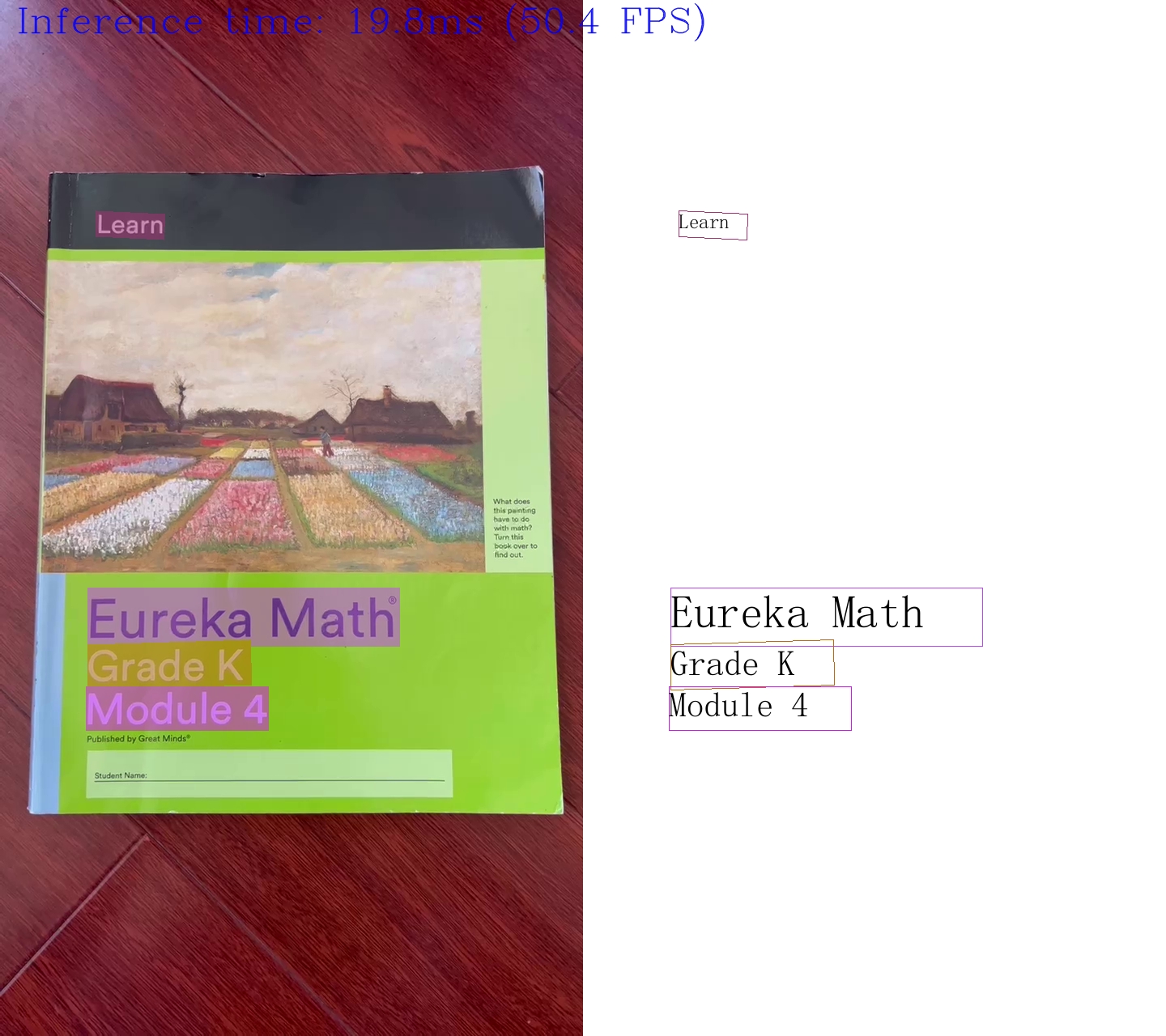
Source ended