シングルフェイス解析パイプラインのデモ#
このドキュメントでは、DAG スケジューラーの実装例としてモデル・アンサンブルを示します。複数のモデルを組み合わせて、単一の予測呼び出しで複数の推論操作を実行する方法について説明します。同じデータに対して複数の予測を実行する必要がある場合、複数のモデルからの結果を結合するパイプラインを作成できます。
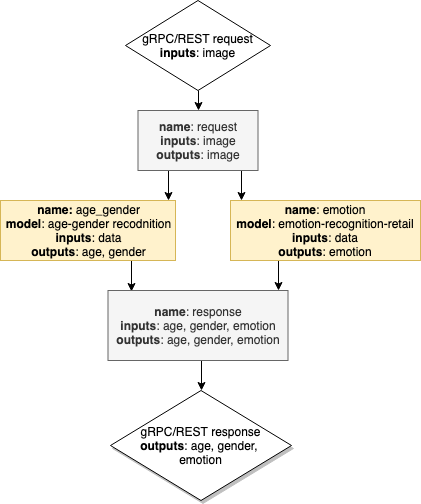
デモを実行するにはワークスペースを準備します#
この例では、次のモデルが使用されます:
age-gender-recognition-retail-0013
emotions-recognition-retail-0003
リポジトリーのクローンを作成し、single_face_analysis_pipeline ディレクトリーに移動します
git clone https://github.com/openvinotoolkit/model_server.git
cd model_server/demos/single_face_analysis_pipeline/python実行するだけで、上記のすべてを含むワークスペースを準備できます
make最終ディレクトリー構造#
make が完了すると、次の内容を含む workspace ディレクトリーが準備されているはずです。
workspace/
├── age-gender-recognition-retail-0013
│ └── 1
│ ├── age-gender-recognition-retail-0013.bin
│ └── age-gender-recognition-retail-0013.xml
├── config.json
└── emotions-recognition-retail-0003
└── 1
├── emotions-recognition-retail-0003.bin
└── emotions-recognition-retail-0003.xmlOVMS のデプロイ#
次のコマンドを使用して、単一面分析パイプラインを備えた OVMS をデプロイします:
docker run -p 9000:9000 -d -v ${PWD}/workspace:/workspace openvino/model_server --config_path /workspace/config.json --port 9000サービスの要求#
模範的なクライアント single_face_analysis_pipeline.py を使用して、前の手順でデプロイされたパイプラインを要求できます。
pip3 install -r requirements.txtこれで、テキスト画像用のディレクトリーを作成し、クライアントを実行できるようになりました:
python single_face_analysis_pipeline.py --image_path ../../common/static/images/faces/face1.jpg --grpc_port 9000
Age results: [[[21.099792]]]
Gender results: Female: 0.9483401 ; Male: 0.051659837
Emotion results: Natural: 0.02335789 ; Happy: 0.9449672 ; Sad: 0.001236845 ; Surprise: 0.028111042 ; Angry: 0.0023269346次のステップ#
同じ画像の複数の顔を抽出して分析するさらに高度な使用例については、multi_faces_analysis_pipeline デモを参照してください。