Stable Diffusion v2 と OpenVINO™ の無限ズーム¶
この Jupyter ノートブックは、ローカルへのインストール後にのみ起動できます。
Stable Diffusion v2 は、Stability AI と LAION の研究者とエンジニアによって作成された、テキストから画像への潜在拡散モデルである Stable Diffusion の次世代モデルです。
一般に、拡散モデルは、画像などの対象サンプルを取得するために、ランダムなガウスノイズを段階的に除去するようにトレーニングされたマシンラーニング・システムです。拡散モデルは、画像データを生成するため最先端の結果を達成することが示されています。しかし、拡散モデルには、逆ノイズ除去プロセスが遅いという欠点があります。さらに、このモデルはピクセル空間で動作するため大量のメモリーを消費し、高解像度の画像を生成するには高いコストがかかります。そのため、このモデルをトレーニングし、推論に使用するのは困難です。OpenVINO は、インテルのハードウェア上でモデル推論を実行する機能を提供し、誰もが拡散モデルの素晴らしい世界への扉を開くことができます。
以前のノートブックでは、Stable Diffusion v1 を使用して Text-to-Image 生成と Image-to-Image 生成を実行し、ControlNet を使用してその生成プロセスを制御する方法についてすでに説明しました。ここでは Stable Diffusion v2 を使用します。
Stable Diffusion v2: 何が新しくなったのか?¶
新しい stable diffusion モデルは、最初の反復の導入以降に登場した他のモデルからヒントを得た新機能を提供します。新しいモデルに搭載されている機能の一部は次のとおりです。
このモデルには、LAION によって作成され、Stability AI によってサポートされた新しい強力なエンコーダー OpenCLIP が付属しています。このバージョン v2 では、生成される写真がバージョン V1 よりも大幅に強化されています。
モデルは 768x768 の解像度で画像を生成できるようになり、生成された画像に表示される情報がさらに増えました。
v-objective で微調整されたモデル。v-パラメーター化は、モデルの漸進的蒸留を可能にするために、拡散プロセス全体にわたって数値安定性を保つのに特に役立ちます。高解像度で動作するモデルの場合、v-パラメーター化によって、高解像度拡散モデルに影響することが知られている色シフト・アーティファクトが回避され、ビデオ設定では、Stable Diffusion v1 で使用されるイプシロン予測でたびたび発生する一時的な色シフトが回避されることも判明しました。
このモデルには、生成された画像のアップスケーリングを実行できる新しい拡散モデルも付属しています。アップスケールされた画像は、元の画像の最大 4 倍まで調整できます。別モデルとして提供されており、詳細については stable-diffusion-x4-upscaler を参照してください。
このモデルには、画像間の設定で前世代のレイヤーからのコンテキストを保持できる、新しい深度アーキテクチャーが搭載されています。この構造の保存により、オブジェクトの形と影を保存しながら、内容が異なる画像を生成することができます。
このモデルには、以前のモデルに基づいて構築された更新されたインペインティング・モジュールが付属しています。このテキストガイドによる修復により、画像内の部分の切り替えが以前よりも簡単になります。
このノートブックでは、OpenVINO を使用して Stable Diffusion v2 モデルを変換および実行する方法を示します。
これには次の手順が含まれます。
Diffusers ライブラリーを使用して PyTorch モデルでパイプラインを作成します。
モデル変換 API を使用して、モデルを OpenVINO IR 形式に変換します。
無限ズームビデオを生成するため、Stable Diffusion v2 インペインティング・パイプラインを実行します
Stable Diffusion v2 無限ズームショーケース¶
このチュートリアルでは、無限ズームビデオ効果の画像シーケンスを生成するために Stable Diffusion v2 モデルを使用する方法について説明します。これを行うには、stabilityai/stable-diffusion-2-inpainting モデルが必要になります。
画像編集において、修復とは画像の失われた部分を復元するプロセスのことです。最も一般的には、写真からひび割れ、傷、ほこり、赤目などを除去し、劣化した古い画像を再構築するために使用されます。
しかし、AI と安定拡散モデルにより、インペインティングを使用してそれ以上のことを実現できます。例えば、画像の欠落部分を復元するだけでなく、既存の画像の任意の部分に全く新しいものをレンダリングすることもできます。あなたの想像力だけがそれを制限します。
ワークフローの図は、インペインティングのための Stable Diffusion インペインティング・パイプラインがどのように機能するかを説明しています。
sd2-inpainting¶
このパイプラインは、前のセクションで説明したテキストから画像への生成パイプラインと多くの共通点があります。テキストプロンプトに加えて、パイプラインは入力ソースイメージと、変更する必要があるイメージ領域を提供するマスクを受け入れます。マスクされた画像は、VAE エンコーダーによって潜在拡散空間にエンコードされ、ランダムに生成された画像表現 (初期ステップのみ) または U-Net 潜在生成画像表現によって生成された画像表現と連結され、次のステップのノイズ除去の入力として使用されます。
このインペインティング機能を使用すると、一定のマージンで画像を縮小し、新しいフレームごとにこの境界をマスクすることで、プロンプトに基づいて興味深いズームアウト・ビデオを作成できます。
必要条件¶
必要なパッケージをインストールします。
%pip install -q "diffusers>=0.14.0" "transformers>=4.25.1" gradio "openvino>=2023.1.0" --extra-index-url https://download.pytorch.org/whl/cpu
Stable Diffusion v2 を使用するには、Hugging Face Diffusers ライブラリーを使用します。インペインティングのユースケースで安定した拡散モデルを試すため、Diffusers は他の Diffusers パイプラインと同様に StableDiffusionInpaintPipeline を公開します。以下のコードは、stable-diffusion-2-inpainting を使用して StableDiffusionInpaintPipeline を作成する方法を示しています。
from diffusers import StableDiffusionInpaintPipeline, DPMSolverMultistepScheduler
model_id_inpaint = "stabilityai/stable-diffusion-2-inpainting"
pipe_inpaint = StableDiffusionInpaintPipeline.from_pretrained(model_id_inpaint)
scheduler_inpaint = DPMSolverMultistepScheduler.from_config(pipe_inpaint.scheduler.config)
2023-09-25 12:14:32.810031: I tensorflow/core/util/port.cc:110] oneDNN custom operations are on. You may see slightly different numerical results due to floating-point round-off errors from different computation orders. To turn them off, set the environment variable TF_ENABLE_ONEDNN_OPTS=0. 2023-09-25 12:14:32.851215: I tensorflow/core/platform/cpu_feature_guard.cc:182] This TensorFlow binary is optimized to use available CPU instructions in performance-critical operations. To enable the following instructions: AVX2 AVX512F AVX512_VNNI FMA, in other operations, rebuild TensorFlow with the appropriate compiler flags. 2023-09-25 12:14:33.562760: W tensorflow/compiler/tf2tensorrt/utils/py_utils.cc:38] TF-TRT Warning: Could not find TensorRT
Loading pipeline components...: 0%| | 0/6 [00:00<?, ?it/s]
import gc
text_encoder_inpaint = pipe_inpaint.text_encoder
text_encoder_inpaint.eval()
unet_inpaint = pipe_inpaint.unet
unet_inpaint.eval()
vae_inpaint = pipe_inpaint.vae
vae_inpaint.eval()
del pipe_inpaint
gc.collect();
モデルの変換部分は、テキストから画像への生成ノートブックのまま残りました。ただし、U-Net には現在 9 つのチャネルがあり、これは U-Net で生成された潜在チャネルの 4 つ + マスクされた画像の潜在表現の 4 つ + チャネルのサイズが変更されたマスクの 1 つとして計算されます。
from pathlib import Path
import torch
import numpy as np
import openvino as ov
sd2_inpainting_model_dir = Path("sd2_inpainting")
sd2_inpainting_model_dir.mkdir(exist_ok=True)
def cleanup_torchscript_cache():
"""
Helper for removing cached model representation
"""
torch._C._jit_clear_class_registry()
torch.jit._recursive.concrete_type_store = torch.jit._recursive.ConcreteTypeStore()
torch.jit._state._clear_class_state()
def convert_encoder(text_encoder: torch.nn.Module, ir_path:Path):
"""
Convert Text Encoder model to IR.
Function accepts pipeline, prepares example inputs for conversion
Parameters:
text_encoder (torch.nn.Module): text encoder PyTorch model
ir_path (Path): File for storing model
Returns:
None
"""
if not ir_path.exists():
input_ids = torch.ones((1, 77), dtype=torch.long)
# switch model to inference mode
text_encoder.eval()
# disable gradients calculation for reducing memory consumption
with torch.no_grad():
# export model
ov_model = ov.convert_model(
text_encoder, # model instance
example_input=input_ids, # example inputs for model tracing
input=([1,77],) # input shape for conversion
)
ov.save_model(ov_model, ir_path)
del ov_model
cleanup_torchscript_cache()
print('Text Encoder successfully converted to IR')
def convert_unet(unet:torch.nn.Module, ir_path:Path, num_channels:int = 4, width:int = 64, height:int = 64):
"""
Convert Unet model to IR format.
Function accepts pipeline, prepares example inputs for conversion
Parameters:
unet (torch.nn.Module): UNet PyTorch model
ir_path (Path): File for storing model
num_channels (int, optional, 4): number of input channels
width (int, optional, 64): input width
height (int, optional, 64): input height
Returns:
None
"""
dtype_mapping = {
torch.float32: ov.Type.f32,
torch.float64: ov.Type.f64
}
if not ir_path.exists():
# prepare inputs
encoder_hidden_state = torch.ones((2, 77, 1024))
latents_shape = (2, num_channels, width, height)
latents = torch.randn(latents_shape)
t = torch.from_numpy(np.array(1, dtype=np.float32))
unet.eval()
dummy_inputs = (latents, t, encoder_hidden_state)
input_info = []
for input_tensor in dummy_inputs:
shape = ov.PartialShape(tuple(input_tensor.shape))
element_type = dtype_mapping[input_tensor.dtype]
input_info.append((shape, element_type))
with torch.no_grad():
ov_model = ov.convert_model(
unet,
example_input=dummy_inputs,
input=input_info
)
ov.save_model(ov_model, ir_path)
del ov_model
cleanup_torchscript_cache()
print('U-Net successfully converted to IR')
def convert_vae_encoder(vae: torch.nn.Module, ir_path: Path, width:int = 512, height:int = 512):
"""
Convert VAE model to IR format.
VAE model, creates wrapper class for export only necessary for inference part,
prepares example inputs for onversion
Parameters:
vae (torch.nn.Module): VAE PyTorch model
ir_path (Path): File for storing model
width (int, optional, 512): input width
height (int, optional, 512): input height
Returns:
None
"""
class VAEEncoderWrapper(torch.nn.Module):
def __init__(self, vae):
super().__init__()
self.vae = vae
def forward(self, image):
return self.vae.encode(x=image)["latent_dist"].sample()
if not ir_path.exists():
vae_encoder = VAEEncoderWrapper(vae)
vae_encoder.eval()
image = torch.zeros((1, 3, width, height))
with torch.no_grad():
ov_model = ov.convert_model(vae_encoder, example_input=image, input=([1,3, width, height],))
ov.save_model(ov_model, ir_path)
del ov_model
cleanup_torchscript_cache()
print('VAE encoder successfully converted to IR')
def convert_vae_decoder(vae: torch.nn.Module, ir_path: Path, width:int = 64, height:int = 64):
"""
Convert VAE decoder model to IR format.
Function accepts VAE model, creates wrapper class for export only necessary for inference part,
prepares example inputs for conversion
Parameters:
vae (torch.nn.Module): VAE model
ir_path (Path): File for storing model
width (int, optional, 64): input width
height (int, optional, 64): input height
Returns:
None
"""
class VAEDecoderWrapper(torch.nn.Module):
def __init__(self, vae):
super().__init__()
self.vae = vae
def forward(self, latents):
return self.vae.decode(latents)
if not ir_path.exists():
vae_decoder = VAEDecoderWrapper(vae)
latents = torch.zeros((1, 4, width, height))
vae_decoder.eval()
with torch.no_grad():
ov_model = ov.convert_model(vae_decoder, example_input=latents, input=([1,4, width, height],))
ov.save_model(ov_model, ir_path)
del ov_model
cleanup_torchscript_cache()
print('VAE decoder successfully converted to IR')
TEXT_ENCODER_OV_PATH_INPAINT = sd2_inpainting_model_dir / "text_encoder.xml"
if not TEXT_ENCODER_OV_PATH_INPAINT.exists():
convert_encoder(text_encoder_inpaint, TEXT_ENCODER_OV_PATH_INPAINT)
else:
print(f"Text encoder will be loaded from {TEXT_ENCODER_OV_PATH_INPAINT}")
del text_encoder_inpaint
gc.collect();
Text encoder will be loaded from sd2_inpainting/text_encoder.xml
UNET_OV_PATH_INPAINT = sd2_inpainting_model_dir / 'unet.xml'
if not UNET_OV_PATH_INPAINT.exists():
convert_unet(unet_inpaint, UNET_OV_PATH_INPAINT, num_channels=9, width=64, height=64)
del unet_inpaint
gc.collect()
else:
del unet_inpaint
print(f"U-Net will be loaded from {UNET_OV_PATH_INPAINT}")
gc.collect();
U-Net will be loaded from sd2_inpainting/unet.xml
VAE_ENCODER_OV_PATH_INPAINT = sd2_inpainting_model_dir / 'vae_encoder.xml'
if not VAE_ENCODER_OV_PATH_INPAINT.exists():
convert_vae_encoder(vae_inpaint, VAE_ENCODER_OV_PATH_INPAINT, 512, 512)
else:
print(f"VAE encoder will be loaded from {VAE_ENCODER_OV_PATH_INPAINT}")
VAE_DECODER_OV_PATH_INPAINT = sd2_inpainting_model_dir / 'vae_decoder.xml'
if not VAE_DECODER_OV_PATH_INPAINT.exists():
convert_vae_decoder(vae_inpaint, VAE_DECODER_OV_PATH_INPAINT, 64, 64)
else:
print(f"VAE decoder will be loaded from {VAE_DECODER_OV_PATH_INPAINT}")
del vae_inpaint
gc.collect();
VAE encoder will be loaded from sd2_inpainting/vae_encoder.xml
VAE decoder will be loaded from sd2_inpainting/vae_decoder.xml
前述したように、インペインティング推論パイプラインは、追加のマスク処理ステップを備えたテキストから画像への推論パイプラインに基づいています。OVStableDiffusionPipeline の基本ユーティリティーを OVStableDiffusionInpaintingPipeline クラスで再利用します。
import inspect
from typing import List, Optional, Union, Dict
import PIL
import cv2
from transformers import CLIPTokenizer
from diffusers import DiffusionPipeline
from diffusers.schedulers import DDIMScheduler, LMSDiscreteScheduler, PNDMScheduler
def prepare_mask_and_masked_image(image:PIL.Image.Image, mask:PIL.Image.Image):
"""
Prepares a pair (image, mask) to be consumed by the Stable Diffusion pipeline. This means that those inputs will be
converted to ``np.array`` with shapes ``batch x channels x height x width`` where ``channels`` is ``3`` for the
``image`` and ``1`` for the ``mask``.
The ``image`` will be converted to ``np.float32`` and normalized to be in ``[-1, 1]``. The ``mask`` will be
binarized (``mask > 0.5``) and cast to ``np.float32`` too.
Args:
image (Union[np.array, PIL.Image]): The image to inpaint.
It can be a ``PIL.Image``, or a ``height x width x 3`` ``np.array``
mask (_type_): The mask to apply to the image, i.e. regions to inpaint.
It can be a ``PIL.Image``, or a ``height x width`` ``np.array``.
Returns:
tuple[np.array]: The pair (mask, masked_image) as ``torch.Tensor`` with 4
dimensions: ``batch x channels x height x width``.
"""
if isinstance(image, (PIL.Image.Image, np.ndarray)):
image = [image]
if isinstance(image, list) and isinstance(image[0], PIL.Image.Image):
image = [np.array(i.convert("RGB"))[None, :] for i in image]
image = np.concatenate(image, axis=0)
elif isinstance(image, list) and isinstance(image[0], np.ndarray):
image = np.concatenate([i[None, :] for i in image], axis=0)
image = image.transpose(0, 3, 1, 2)
image = image.astype(np.float32) / 127.5 - 1.0
# preprocess mask
if isinstance(mask, (PIL.Image.Image, np.ndarray)):
mask = [mask]
if isinstance(mask, list) and isinstance(mask[0], PIL.Image.Image):
mask = np.concatenate([np.array(m.convert("L"))[None, None, :] for m in mask], axis=0)
mask = mask.astype(np.float32) / 255.0
elif isinstance(mask, list) and isinstance(mask[0], np.ndarray):
mask = np.concatenate([m[None, None, :] for m in mask], axis=0)
mask[mask < 0.5] = 0
mask[mask >= 0.5] = 1
masked_image = image * (mask < 0.5)
return mask, masked_image
/tmp/ipykernel_1292073/2055396221.py:8: FutureWarning: Importing DiffusionPipeline or ImagePipelineOutput from diffusers is deprecated. Please import from diffusers.pipelines.pipeline_utils instead. from diffusers import DiffusionPipeline
class OVStableDiffusionInpaintingPipeline(DiffusionPipeline):
def __init__(
self,
vae_decoder: ov.Model,
text_encoder: ov.Model,
tokenizer: CLIPTokenizer,
unet: ov.Model,
scheduler: Union[DDIMScheduler, PNDMScheduler, LMSDiscreteScheduler],
vae_encoder: ov.Model = None,
):
"""
Pipeline for text-to-image generation using Stable Diffusion.
Parameters:
vae_decoder (Model):
Variational Auto-Encoder (VAE) Model to decode images to and from latent representations.
text_encoder (Model):
Frozen text-encoder. Stable Diffusion uses the text portion of
[CLIP](https://huggingface.co/docs/transformers/model_doc/clip#transformers.CLIPTextModel), specifically
the clip-vit-large-patch14(https://huggingface.co/openai/clip-vit-large-patch14) variant.
tokenizer (CLIPTokenizer):
Tokenizer of class CLIPTokenizer(https://huggingface.co/docs/transformers/v4.21.0/en/model_doc/clip#transformers.CLIPTokenizer).
unet (Model): Conditional U-Net architecture to denoise the encoded image latents.
vae_encoder (Model):
Variational Auto-Encoder (VAE) Model to encode images to latent representation.
scheduler (SchedulerMixin):
A scheduler to be used in combination with unet to denoise the encoded image latents. Can be one of
DDIMScheduler, LMSDiscreteScheduler, or PNDMScheduler.
"""
super().__init__()
self.scheduler = scheduler
self.vae_decoder = vae_decoder
self.vae_encoder = vae_encoder
self.text_encoder = text_encoder
self.unet = unet
self._text_encoder_output = text_encoder.output(0)
self._unet_output = unet.output(0)
self._vae_d_output = vae_decoder.output(0)
self._vae_e_output = vae_encoder.output(0) if vae_encoder is not None else None
self.height = self.unet.input(0).shape[2] * 8
self.width = self.unet.input(0).shape[3] * 8
self.tokenizer = tokenizer
self.register_to_config(_progress_bar_config={})
def prepare_mask_latents(
self,
mask,
masked_image,
height=512,
width=512,
do_classifier_free_guidance=True,
):
"""
Prepare mask as Unet nput and encode input masked image to latent space using vae encoder
Parameters:
mask (np.array): input mask array
masked_image (np.array): masked input image tensor
heigh (int, *optional*, 512): generated image height
width (int, *optional*, 512): generated image width
do_classifier_free_guidance (bool, *optional*, True): whether to use classifier free guidance or not
Returns:
mask (np.array): resized mask tensor
masked_image_latents (np.array): masked image encoded into latent space using VAE
"""
mask = torch.nn.functional.interpolate(torch.from_numpy(mask), size=(height // 8, width // 8))
mask = mask.numpy()
# encode the mask image into latents space so we can concatenate it to the latents
latents = self.vae_encoder(masked_image)[self._vae_e_output]
masked_image_latents = latents * 0.18215
mask = np.concatenate([mask] * 2) if do_classifier_free_guidance else mask
masked_image_latents = (
np.concatenate([masked_image_latents] * 2)
if do_classifier_free_guidance
else masked_image_latents
)
return mask, masked_image_latents
def __call__(
self,
prompt: Union[str, List[str]],
image: PIL.Image.Image,
mask_image: PIL.Image.Image,
negative_prompt: Union[str, List[str]] = None,
num_inference_steps: Optional[int] = 50,
guidance_scale: Optional[float] = 7.5,
eta: Optional[float] = 0,
output_type: Optional[str] = "pil",
seed: Optional[int] = None,
):
"""
Function invoked when calling the pipeline for generation.
Parameters:
prompt (str or List[str]):
The prompt or prompts to guide the image generation.
image (PIL.Image.Image):
Source image for inpainting.
mask_image (PIL.Image.Image):
Mask area for inpainting
negative_prompt (str or List[str]):
The negative prompt or prompts to guide the image generation.
num_inference_steps (int, *optional*, defaults to 50):
The number of denoising steps. More denoising steps usually lead to a higher quality image at the
expense of slower inference.
guidance_scale (float, *optional*, defaults to 7.5):
Guidance scale as defined in Classifier-Free Diffusion Guidance(https://arxiv.org/abs/2207.12598).
guidance_scale is defined as `w` of equation 2.
Higher guidance scale encourages to generate images that are closely linked to the text prompt,
usually at the expense of lower image quality.
eta (float, *optional*, defaults to 0.0):
Corresponds to parameter eta (η) in the DDIM paper: https://arxiv.org/abs/2010.02502. Only applies to
[DDIMScheduler], will be ignored for others.
output_type (`str`, *optional*, defaults to "pil"):
The output format of the generate image. Choose between
[PIL](https://pillow.readthedocs.io/en/stable/): PIL.Image.Image or np.array.
seed (int, *optional*, None):
Seed for random generator state initialization.
Returns:
Dictionary with keys:
sample - the last generated image PIL.Image.Image or np.array
"""
if seed is not None:
np.random.seed(seed)
# here `guidance_scale` is defined analog to the guidance weight `w` of equation (2)
# of the Imagen paper: https://arxiv.org/pdf/2205.11487.pdf . `guidance_scale = 1`
# corresponds to doing no classifier free guidance.
do_classifier_free_guidance = guidance_scale > 1.0
# get prompt text embeddings
text_embeddings = self._encode_prompt(
prompt,
do_classifier_free_guidance=do_classifier_free_guidance,
negative_prompt=negative_prompt,
)
# prepare mask
mask, masked_image = prepare_mask_and_masked_image(image, mask_image)
# set timesteps
accepts_offset = "offset" in set(
inspect.signature(self.scheduler.set_timesteps).parameters.keys()
)
extra_set_kwargs = {}
if accepts_offset:
extra_set_kwargs["offset"] = 1
self.scheduler.set_timesteps(num_inference_steps, **extra_set_kwargs)
timesteps, num_inference_steps = self.get_timesteps(num_inference_steps, 1)
latent_timestep = timesteps[:1]
# get the initial random noise unless the user supplied it
latents, meta = self.prepare_latents(latent_timestep)
mask, masked_image_latents = self.prepare_mask_latents(
mask,
masked_image,
do_classifier_free_guidance=do_classifier_free_guidance,
)
# prepare extra kwargs for the scheduler step, since not all schedulers have the same signature
# eta (η) is only used with the DDIMScheduler, it will be ignored for other schedulers.
# eta corresponds to η in DDIM paper: https://arxiv.org/abs/2010.02502
# and should be between [0, 1]
accepts_eta = "eta" in set(
inspect.signature(self.scheduler.step).parameters.keys()
)
extra_step_kwargs = {}
if accepts_eta:
extra_step_kwargs["eta"] = eta
for t in self.progress_bar(timesteps):
# expand the latents if we are doing classifier free guidance
latent_model_input = (
np.concatenate([latents] * 2)
if do_classifier_free_guidance
else latents
)
latent_model_input = self.scheduler.scale_model_input(latent_model_input, t)
latent_model_input = np.concatenate(
[latent_model_input, mask, masked_image_latents], axis=1
)
# predict the noise residual
noise_pred = self.unet(
[latent_model_input, np.array(t, dtype=np.float32), text_embeddings]
)[self._unet_output]
# perform guidance
if do_classifier_free_guidance:
noise_pred_uncond, noise_pred_text = noise_pred[0], noise_pred[1]
noise_pred = noise_pred_uncond + guidance_scale * (
noise_pred_text - noise_pred_uncond
)
# compute the previous noisy sample x_t -> x_t-1
latents = self.scheduler.step(
torch.from_numpy(noise_pred),
t,
torch.from_numpy(latents),
**extra_step_kwargs,
)["prev_sample"].numpy()
# scale and decode the image latents with vae
image = self.vae_decoder(latents * (1 / 0.18215))[self._vae_d_output]
image = self.postprocess_image(image, meta, output_type)
return {"sample": image}
def _encode_prompt(self, prompt:Union[str, List[str]], num_images_per_prompt:int = 1, do_classifier_free_guidance:bool = True, negative_prompt:Union[str, List[str]] = None):
"""
Encodes the prompt into text encoder hidden states.
Parameters:
prompt (str or list(str)): prompt to be encoded
num_images_per_prompt (int): number of images that should be generated per prompt
do_classifier_free_guidance (bool): whether to use classifier free guidance or not
negative_prompt (str or list(str)): negative prompt to be encoded
Returns:
text_embeddings (np.ndarray): text encoder hidden states
"""
batch_size = len(prompt) if isinstance(prompt, list) else 1
# tokenize input prompts
text_inputs = self.tokenizer(
prompt,
padding="max_length",
max_length=self.tokenizer.model_max_length,
truncation=True,
return_tensors="np",
)
text_input_ids = text_inputs.input_ids
text_embeddings = self.text_encoder(
text_input_ids)[self._text_encoder_output]
# duplicate text embeddings for each generation per prompt
if num_images_per_prompt != 1:
bs_embed, seq_len, _ = text_embeddings.shape
text_embeddings = np.tile(
text_embeddings, (1, num_images_per_prompt, 1))
text_embeddings = np.reshape(
text_embeddings, (bs_embed * num_images_per_prompt, seq_len, -1))
# get unconditional embeddings for classifier free guidance
if do_classifier_free_guidance:
uncond_tokens: List[str]
max_length = text_input_ids.shape[-1]
if negative_prompt is None:
uncond_tokens = [""] * batch_size
elif isinstance(negative_prompt, str):
uncond_tokens = [negative_prompt]
else:
uncond_tokens = negative_prompt
uncond_input = self.tokenizer(
uncond_tokens,
padding="max_length",
max_length=max_length,
truncation=True,
return_tensors="np",
)
uncond_embeddings = self.text_encoder(uncond_input.input_ids)[self._text_encoder_output]
# duplicate unconditional embeddings for each generation per prompt, using mps friendly method
seq_len = uncond_embeddings.shape[1]
uncond_embeddings = np.tile(uncond_embeddings, (1, num_images_per_prompt, 1))
uncond_embeddings = np.reshape(uncond_embeddings, (batch_size * num_images_per_prompt, seq_len, -1))
# For classifier free guidance, we need to do two forward passes.
# Here we concatenate the unconditional and text embeddings into a single batch
# to avoid doing two forward passes
text_embeddings = np.concatenate([uncond_embeddings, text_embeddings])
return text_embeddings
def prepare_latents(self, latent_timestep:torch.Tensor = None):
"""
Function for getting initial latents for starting generation
Parameters:
latent_timestep (torch.Tensor, *optional*, None):
Predicted by scheduler initial step for image generation, required for latent image mixing with nosie
Returns:
latents (np.ndarray):
Image encoded in latent space
"""
latents_shape = (1, 4, self.height // 8, self.width // 8)
noise = np.random.randn(*latents_shape).astype(np.float32)
# if we use LMSDiscreteScheduler, let's make sure latents are mulitplied by sigmas
if isinstance(self.scheduler, LMSDiscreteScheduler):
noise = noise * self.scheduler.sigmas[0].numpy()
return noise, {}
def postprocess_image(self, image:np.ndarray, meta:Dict, output_type:str = "pil"):
"""
Postprocessing for decoded image. Takes generated image decoded by VAE decoder, unpad it to initila image size (if required),
normalize and convert to [0, 255] pixels range. Optionally, convertes it from np.ndarray to PIL.Image format
Parameters:
image (np.ndarray):
Generated image
meta (Dict):
Metadata obtained on latents preparing step, can be empty
output_type (str, *optional*, pil):
Output format for result, can be pil or numpy
Returns:
image (List of np.ndarray or PIL.Image.Image):
Postprocessed images
"""
if "padding" in meta:
pad = meta["padding"]
(_, end_h), (_, end_w) = pad[1:3]
h, w = image.shape[2:]
unpad_h = h - end_h
unpad_w = w - end_w
image = image[:, :, :unpad_h, :unpad_w]
image = np.clip(image / 2 + 0.5, 0, 1)
image = np.transpose(image, (0, 2, 3, 1))
# 9. Convert to PIL
if output_type == "pil":
image = self.numpy_to_pil(image)
if "src_height" in meta:
orig_height, orig_width = meta["src_height"], meta["src_width"]
image = [img.resize((orig_width, orig_height),
PIL.Image.Resampling.LANCZOS) for img in image]
else:
if "src_height" in meta:
orig_height, orig_width = meta["src_height"], meta["src_width"]
image = [cv2.resize(img, (orig_width, orig_width))
for img in image]
return image
def get_timesteps(self, num_inference_steps:int, strength:float):
"""
Helper function for getting scheduler timesteps for generation
In case of image-to-image generation, it updates number of steps according to strength
Parameters:
num_inference_steps (int):
number of inference steps for generation
strength (float):
value between 0.0 and 1.0, that controls the amount of noise that is added to the input image.
Values that approach 1.0 allow for lots of variations but will also produce images that are not semantically consistent with the input.
"""
# get the original timestep using init_timestep
init_timestep = min(int(num_inference_steps * strength), num_inference_steps)
t_start = max(num_inference_steps - init_timestep, 0)
timesteps = self.scheduler.timesteps[t_start:]
return timesteps, num_inference_steps - t_start
ズーム効果を実現するため、インペインティングを使用して画像を元の境界を超えて拡大します。ループ内で OVStableDiffusionInpaintingPipeline を実行し、次のフレームごとに前のフレームにエッジを追加します。フレーム生成プロセスは以下の図に示されています。
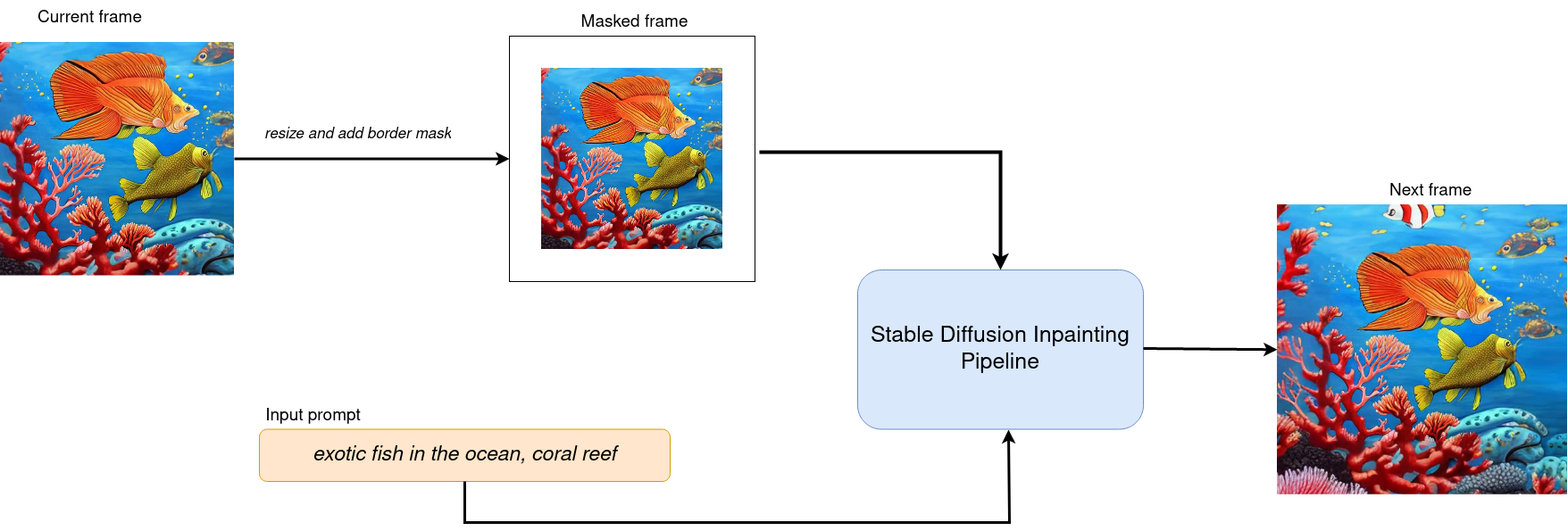
フレーム生成)¶
現在のフレームを処理した後、各側からマスクサイズのピクセルだけ現在の画像のサイズを縮小し、次のステップの入力として使用します。マスクのサイズを変更すると、ペイント領域のサイズと画像のスケーリングに影響します。
ズームの方向は 2 つあります。
ズームアウト - 物体から離れます
ズームイン - 物体に近づきます
ズームインはズームアウトと同じように処理されますが、生成が完了した後、フレームを逆の順序で記録します。
from tqdm import trange
def generate_video(
pipe:OVStableDiffusionInpaintingPipeline,
prompt:Union[str, List[str]],
negative_prompt:Union[str, List[str]],
guidance_scale:float = 7.5,
num_inference_steps:int = 20,
num_frames:int = 20,
mask_width:int = 128,
seed:int = 9999,
zoom_in:bool = False,
):
"""
Zoom video generation function
Parameters:
pipe (OVStableDiffusionInpaintingPipeline): inpainting pipeline.
prompt (str or List[str]): The prompt or prompts to guide the image generation.
negative_prompt (str or List[str]): The negative prompt or prompts to guide the image generation.
guidance_scale (float, *optional*, defaults to 7.5):
Guidance scale as defined in Classifier-Free Diffusion Guidance(https://arxiv.org/abs/2207.12598).
guidance_scale is defined as `w` of equation 2.
Higher guidance scale encourages to generate images that are closely linked to the text prompt,
usually at the expense of lower image quality.
num_inference_steps (int, *optional*, defaults to 50): The number of denoising steps for each frame. More denoising steps usually lead to a higher quality image at the expense of slower inference.
num_frames (int, *optional*, 20): number frames for video.
mask_width (int, *optional*, 128): size of border mask for inpainting on each step.
seed (int, *optional*, None): Seed for random generator state initialization.
zoom_in (bool, *optional*, False): zoom mode Zoom In or Zoom Out.
Returns:
output_path (str): Path where generated video loacated.
"""
height = 512
width = height
current_image = PIL.Image.new(mode="RGBA", size=(height, width))
mask_image = np.array(current_image)[:, :, 3]
mask_image = PIL.Image.fromarray(255 - mask_image).convert("RGB")
current_image = current_image.convert("RGB")
pipe.set_progress_bar_config(desc='Generating initial image...')
init_images = pipe(
prompt=prompt,
negative_prompt=negative_prompt,
image=current_image,
guidance_scale=guidance_scale,
mask_image=mask_image,
seed=seed,
num_inference_steps=num_inference_steps,
)["sample"]
pipe.set_progress_bar_config()
image_grid(init_images, rows=1, cols=1)
num_outpainting_steps = num_frames
num_interpol_frames = 30
current_image = init_images[0]
all_frames = []
all_frames.append(current_image)
for i in trange(num_outpainting_steps, desc=f'Generating {num_outpainting_steps} additional images...'):
prev_image_fix = current_image
prev_image = shrink_and_paste_on_blank(current_image, mask_width)
current_image = prev_image
# create mask (black image with white mask_width width edges)
mask_image = np.array(current_image)[:, :, 3]
mask_image = PIL.Image.fromarray(255 - mask_image).convert("RGB")
# inpainting step
current_image = current_image.convert("RGB")
images = pipe(
prompt=prompt,
negative_prompt=negative_prompt,
image=current_image,
guidance_scale=guidance_scale,
mask_image=mask_image,
seed=seed,
num_inference_steps=num_inference_steps,
)["sample"]
current_image = images[0]
current_image.paste(prev_image, mask=prev_image)
# interpolation steps bewteen 2 inpainted images (=sequential zoom and crop)
for j in range(num_interpol_frames - 1):
interpol_image = current_image
interpol_width = round((1 - (1 - 2 * mask_width / height) ** (1 - (j + 1) / num_interpol_frames)) * height / 2)
interpol_image = interpol_image.crop(
(
interpol_width,
interpol_width,
width - interpol_width,
height - interpol_width,
)
)
interpol_image = interpol_image.resize((height, width))
# paste the higher resolution previous image in the middle to avoid drop in quality caused by zooming
interpol_width2 = round((1 - (height - 2 * mask_width) / (height - 2 * interpol_width)) / 2 * height)
prev_image_fix_crop = shrink_and_paste_on_blank(prev_image_fix, interpol_width2)
interpol_image.paste(prev_image_fix_crop, mask=prev_image_fix_crop)
all_frames.append(interpol_image)
all_frames.append(current_image)
video_file_name = f"infinite_zoom_{'in' if zoom_in else 'out'}"
fps = 30
save_path = video_file_name + ".mp4"
write_video(save_path, all_frames, fps, reversed_order=zoom_in)
return save_path
def shrink_and_paste_on_blank(current_image:PIL.Image.Image, mask_width:int):
"""
Decreases size of current_image by mask_width pixels from each side,
then adds a mask_width width transparent frame,
so that the image the function returns is the same size as the input.
Parameters:
current_image (PIL.Image): input image to transform
mask_width (int): width in pixels to shrink from each side
Returns:
prev_image (PIL.Image): resized image with extended borders
"""
height = current_image.height
width = current_image.width
# shrink down by mask_width
prev_image = current_image.resize((height - 2 * mask_width, width - 2 * mask_width))
prev_image = prev_image.convert("RGBA")
prev_image = np.array(prev_image)
# create blank non-transparent image
blank_image = np.array(current_image.convert("RGBA")) * 0
blank_image[:, :, 3] = 1
# paste shrinked onto blank
blank_image[
mask_width : height - mask_width, mask_width : width - mask_width, :
] = prev_image
prev_image = PIL.Image.fromarray(blank_image)
return prev_image
def image_grid(imgs:List[PIL.Image.Image], rows:int, cols:int):
"""
Insert images to grid
Parameters:
imgs (List[PIL.Image.Image]): list of images for making grid
rows (int): number of rows in grid
cols (int): number of columns in grid
Returns:
grid (PIL.Image): image with input images collage
"""
assert len(imgs) == rows * cols
w, h = imgs[0].size
grid = PIL.Image.new("RGB", size=(cols * w, rows * h))
for i, img in enumerate(imgs):
grid.paste(img, box=(i % cols * w, i // cols * h))
return grid
def write_video(file_path:str, frames:List[PIL.Image.Image], fps:float, reversed_order:bool = True, gif:bool = True):
"""
Writes frames to an mp4 video file and optionaly to gif
Parameters:
file_path (str): Path to output video, must end with .mp4
frames (List of PIL.Image): list of frames
fps (float): Desired frame rate
reversed_order (bool): if order of images to be reversed (default = True)
gif (bool): save frames to gif format (default = True)
Returns:
None
"""
if reversed_order:
frames.reverse()
w, h = frames[0].size
fourcc = cv2.VideoWriter_fourcc("m", "p", "4", "v")
# fourcc = cv2.VideoWriter_fourcc(*'avc1')
writer = cv2.VideoWriter(file_path, fourcc, fps, (w, h))
for frame in frames:
np_frame = np.array(frame.convert("RGB"))
cv_frame = cv2.cvtColor(np_frame, cv2.COLOR_RGB2BGR)
writer.write(cv_frame)
writer.release()
if gif:
frames[0].save(
file_path.replace(".mp4", ".gif"),
save_all=True,
append_images=frames[1:],
duratiobn=len(frames) / fps,
loop=0,
)
構成手順:
- モデルをデバイスにロードします。
- トークナイザーとスケジューラーを構成します。
OVStableDiffusionInpaintingPipelineクラスのインスタンスを作成します。
core = ov.Core()
tokenizer = CLIPTokenizer.from_pretrained('openai/clip-vit-large-patch14')
OpenVINO を使用して推論を実行するためにドロップダウン・リストからデバイスを選択します。
import ipywidgets as widgets
device = widgets.Dropdown(
options=core.available_devices + ["AUTO"],
value='AUTO',
description='Device:',
disabled=False,
)
device
Dropdown(description='Device:', index=2, options=('CPU', 'GNA', 'AUTO'), value='AUTO')
ov_config = {"INFERENCE_PRECISION_HINT": "f32"} if device.value != "CPU" else {}
text_enc_inpaint = core.compile_model(TEXT_ENCODER_OV_PATH_INPAINT, device.value)
unet_model_inpaint = core.compile_model(UNET_OV_PATH_INPAINT, device.value)
vae_decoder_inpaint = core.compile_model(VAE_DECODER_OV_PATH_INPAINT, device.value, ov_config)
vae_encoder_inpaint = core.compile_model(VAE_ENCODER_OV_PATH_INPAINT, device.value, ov_config)
ov_pipe_inpaint = OVStableDiffusionInpaintingPipeline(
tokenizer=tokenizer,
text_encoder=text_enc_inpaint,
unet=unet_model_inpaint,
vae_encoder=vae_encoder_inpaint,
vae_decoder=vae_decoder_inpaint,
scheduler=scheduler_inpaint,
)
import gradio as gr
from socket import gethostbyname, gethostname
def generate(
prompt,
negative_prompt,
seed,
steps,
frames,
edge_size,
zoom_in,
progress=gr.Progress(track_tqdm=True),
):
video_path = generate_video(
ov_pipe_inpaint,
prompt,
negative_prompt,
num_inference_steps=steps,
num_frames=frames,
mask_width=edge_size,
seed=seed,
zoom_in=zoom_in,
)
return video_path.replace(".mp4", ".gif")
gr.close_all()
demo = gr.Interface(
generate,
[
gr.Textbox(
"valley in the Alps at sunset, epic vista, beautiful landscape, 4k, 8k",
label="Prompt",
),
gr.Textbox("lurry, bad art, blurred, text, watermark", label="Negative prompt"),
gr.Slider(value=9999, label="Seed", maximum=10000000),
gr.Slider(value=20, label="Steps", minimum=1, maximum=50),
gr.Slider(value=3, label="Frames", minimum=1, maximum=50),
gr.Slider(value=128, label="Edge size", minimum=32, maximum=256),
gr.Checkbox(label="Zoom in"),
],
"image",
)
ipaddr = gethostbyname(gethostname())
demo.queue().launch(share=True)
Running on local URL: http://127.0.0.1:7860 Running on public URL: https://372deef95f8b1d0168.gradio.live This share link expires in 72 hours. For free permanent hosting and GPU upgrades, run gradio deploy from Terminal to deploy to Spaces (https://huggingface.co/spaces)