LLaVA と OpenVINO による視覚言語アシスタント¶
この Jupyter ノートブックは、ローカルへのインストール後にのみ起動できます。
LLaVA (Large Language and Vision Assistant) は、言語と画像の両方の指示に従ってさまざまな現実世界のタスクを完了できる汎用視覚アシスタントの開発を目的とした大規模なマルチモーダル・モデルです。アイデアは、大規模言語モデル (LLM) のパワーと CLIP などのビジョン・エンコーダーを組み合わせて、マルチモーダル指示を理解してそれに従って動作する、エンドツーエンドでトレーニングされたニューラル・アシスタントを作成することです。
人工知能の分野では、視覚と言語の両方の入力に基づいてタスクを理解し、実行できる多目的アシスタントを作成することが目標です。現在のアプローチでは、多くの場合、タスクを独立して解決する大規模な視覚モデルに依存しており、言語は画像コンテンツの説明にのみ使用されます。これらのモデルは効果的ではありますが、固定されたインターフェースを持ち、対話性とユーザー指示への適応性が限られています。一方、大規模言語モデル (LLM) は、汎用アシスタントのユニバーサル・インターフェースとして有望であることが示されています。さまざまなタスクの指示を言語で明示的に表現することにより、これらのモデルはさまざまなタスクを切り替えて解決するように誘導できます。この機能をマルチモーダル領域に拡張するため、LLaVA の論文では、汎用ビジュアル・アシスタントを構築する新しいアプローチである「ビジュアル・インストラクション・チューニング」を紹介しています。
このチュートリアルでは、LLaVA モデルを使用してマルチモーダル・チャットボットを構築する方法について説明します。デモンストレーションの目的で、変換には LLaVA-Lightning-MPT-7B-preview モデルを使用します。LLaVA Model Zoo の他のモデルを実行する場合にも、同様の手順が必要です。
このチュートリアルは次のステップで構成されます。
前提条件のインストール
入力プロセッサーとトークナイザーを準備
元のモデルのダウンロード
NNCF を使用してモデルの重みを 4 ビットと 8 ビットに圧縮
モデルを OpenVINO 中間表現 (IR) 形式に変換
OpenVINO ベースの推論パイプラインを準備
OpenVINO モデルを実行
目次¶
モデルについて¶
LLaVAは、事前トレーニング済みの CLIP ViT-L/14 ビジュアル・エンコーダーと、Vicuna、LLaMa v2、MPT などの大規模言語モデルを、単純な投影行列を使用して接続します。
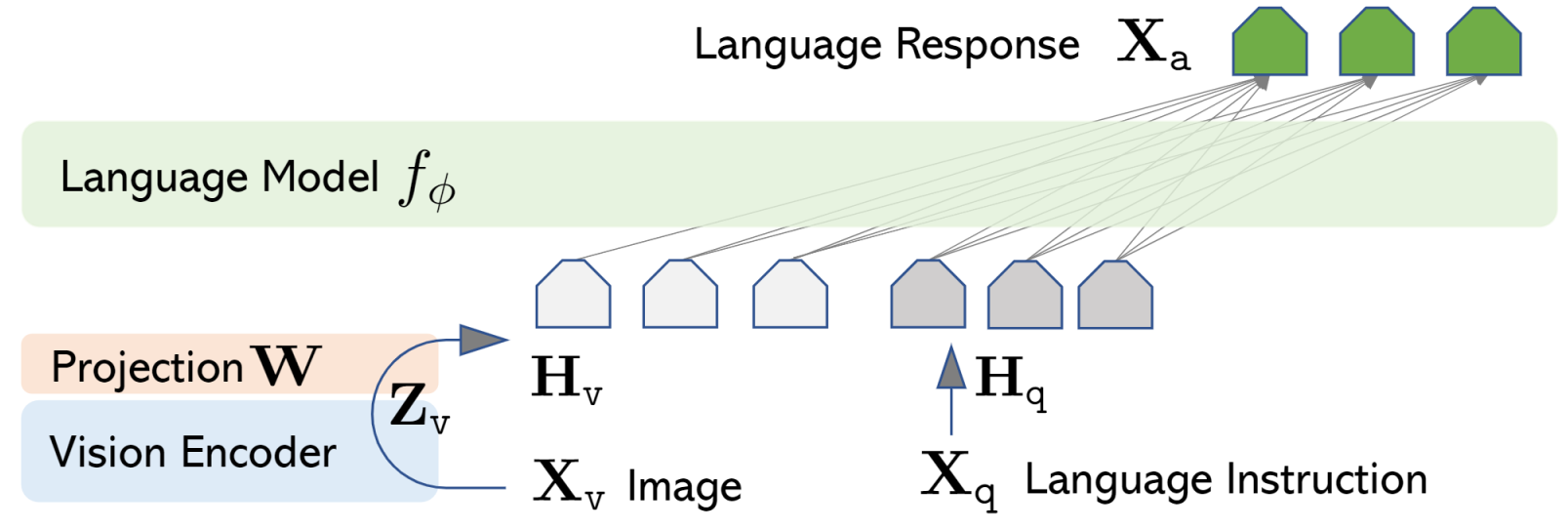
vlp_matrix.png¶
モデルのトレーニング手順は 2 つの段階で構成されます。
ステージ 1: 特徴アライメントの事前トレーニング。CC3M のサブセットに基づいて、投影行列のみが更新されます。
-
ステージ 2: エンドツーエンドの微調整。投影行列と LLM は、2 つの異なる使用シナリオに合わせて更新されます。
ビジュアルチャット: LLaVA は、日常的なユーザー指向のアプリケーション向けに生成されたマルチモーダル指示追従データに基づいて微調整されています。
科学的 QA: LLaVA は、科学分野向けのこのマルチモーダル推論データセットに基づいて微調整されています。
モデルの詳細については、元のプロジェクトのウェブページ、論文、リポジトリーを参照してください。
必要条件¶
必要な依存関係をインストールします。
import sys
%pip install -q "torch>=2.1.0" "torchvision" "torchaudio" --index-url https://download.pytorch.org/whl/cpu
%pip install -q "openvino>=2023.2.0" "nncf>=2.7.0" "sentencepiece" "tokenizers>=0.12.1" "transformers>=4.37.2" "gradio" "einops"
Note: you may need to restart the kernel to use updated packages.
[notice] A new release of pip is available: 23.3.2 -> 24.0
[notice] To update, run: pip install --upgrade pip
Note: you may need to restart the kernel to use updated packages.
from pathlib import Path
repo_dir = Path("LLaVA")
if not repo_dir.exists():
!git clone https://github.com/haotian-liu/LLaVA.git
sys.path.insert(0, str(repo_dir.resolve()))
モデルトークナイザーと画像プロセッサーを構築¶
モデルでの作業を開始するには、まず入力データを準備する方法を理解する必要があります。すでに説明したように、LLaVA は、テキスト形式と画像形式で入力されたユーザー指示を受け入れて分析するマルチモーダル・モデルです。同時に、LLaVA は、テキストと画像処理用の 2 つの基本的な事前トレーニング済みモデル (CLIP と MPT) の組み合わせであり、それぞれが入力テキストのトークン化と入力画像の前処理という独自のデータ準備アプローチを備えています。LLaVA は、これらの手順をわずかな採用で再利用します。つまり、提供されたユーザー指示に挿入する必要があるテキスト内の画像の位置を指定するための特別なトークンを導入しました。
from transformers import AutoTokenizer, AutoConfig, CLIPImageProcessor
from llava.model.language_model.llava_mpt import LlavaMptForCausalLM
model_id = "liuhaotian/LLaVA-Lightning-MPT-7B-preview"
config = AutoConfig.from_pretrained(model_id)
tokenizer = AutoTokenizer.from_pretrained(model_id)
image_processor = CLIPImageProcessor.from_pretrained(config.mm_vision_tower)
Special tokens have been added in the vocabulary, make sure the associated word embeddings are fine-tuned or trained.
from llava.constants import (
DEFAULT_IMAGE_PATCH_TOKEN,
DEFAULT_IM_START_TOKEN,
DEFAULT_IM_END_TOKEN,
DEFAULT_IMAGE_TOKEN
)
mm_use_im_start_end = getattr(config, "mm_use_im_start_end", False)
mm_use_im_patch_token = getattr(config, "mm_use_im_patch_token", True)
if mm_use_im_patch_token:
tokenizer.add_tokens([DEFAULT_IMAGE_PATCH_TOKEN], special_tokens=True)
if mm_use_im_start_end:
tokenizer.add_tokens(
[DEFAULT_IM_START_TOKEN, DEFAULT_IM_END_TOKEN], special_tokens=True
)
if hasattr(config, "max_sequence_length"):
context_len = config.max_sequence_length
else:
context_len = 2048
モデルを構築して OpenVINO IR 形式に変換¶
LLaVA は自己回帰トランスフォーマー生成モデルです。つまり、次の各モデルステップは、前のステップからのモデル出力に依存します。生成アプローチは、単語シーケンスの確率分布を条件付きの次の単語分布の積に分解できるという仮定に基づいています。言い換えると、モデルは、停止条件 (最大長の生成されたシーケンスまたは文字列トークンの終了が取得される) に達するまで、以前に生成されたトークンに基づいてループ内の次のトークンを予測します。予測される確率に基づいて次のトークンが選択される方法は、選択されたデコード方法によって決まります。最も一般的なデコード方法の詳細については、このブログをご覧ください。Hugging Face Transformers ライブラリーのモデル生成プロセスのエントリー・ポイントは、generate メソッドです。パラメーターと構成の詳細については、ドキュメントを参照してください。選択デコード方法論の柔軟性を維持するため、1 つのステップでモデル推論のみを変換します。
推論フローは最初のステップと次のステップで異なります。最初のステップでは、モデルは前処理された入力命令と画像を受け入れ、token_embedding モデルと image_encoder モデルを使用して統合埋め込み空間に変換します。その後、モデルの LLM ベースの部分が入力埋め込みに対して実行され、次に生成されるトークンの確率を予測します。次のステップでは、モデルはサンプリング戦略とキャッシュされたアテンション・キーと値に基づいて選択された次のトークン ID のみを受け入れます。出力側は自動回帰であるため、出力トークンの非表示状態は、その後の生成ステップごとに計算されると同じままになります。したがって、新しいトークンを生成するたびに再計算するのは無駄であるように思えます。キャッシュを使用すると、モデルは計算後に非表示の状態を保存します。モデルは各タイムステップで最後に生成された出力トークンのみを計算し、保存された出力トークンを非表示のトークンに再利用します。これにより、変圧器モデルの生成の複雑さが \(O(n^3)\) to \(O(n^2)\) に軽減されます。仕組みの詳細については、この記事を参照してください。
モデル変換のためヘルパーを準備¶
以下のコードは、LLaVA モデルを OpenVINO 中間表現形式に変換する関数を準備します。上記の部分にモデルを分割し、各部分のサンプル入力を準備し、OpenVINO モデル変換 API を使用して各部分を変換します。ov.convert_model 関数は PyTorch モデル・インスタンスを受け入れ、OpenVINO 形式でモデルを表す ov.Model オブジェクトを返します。これは、ov.compile_model を使用してデバイスにロードする準備が整っており、ov.save_model を使用してディスクに保存することもできます。
from functools import wraps
import gc
import warnings
import torch
import openvino as ov
import nncf
from typing import Optional, Tuple, List
import torch.nn.functional as F
warnings.filterwarnings('ignore')
class ModelWrapper(torch.nn.Module):
"""
Model wrapper class for export for spliting original forward logic on preparing multimodal data and inference using it.
That allows us to sperate image encoder and token embeddings model from general flow.
"""
def __init__(self, model):
super().__init__()
self.model = model
def forward(
self,
input_ids: torch.LongTensor = None,
past_key_values: Optional[List[torch.FloatTensor]] = None,
inputs_embeds: Optional[torch.FloatTensor] = None,
attention_mask: Optional[torch.Tensor] = None,
):
outputs = self.model.transformer(
input_ids=input_ids,
inputs_embeds=inputs_embeds,
past_key_values=past_key_values,
attention_mask=attention_mask,
return_dict=True,
output_attentions=False,
output_hidden_states=False,
use_cache=True,
)
logits = F.linear(
outputs.last_hidden_state.to(self.model.transformer.wte.weight.device),
self.model.transformer.wte.weight.to(outputs.last_hidden_state.dtype),
)
return (logits, tuple(outputs.past_key_values))
def patch_model_forward(model):
"""
Helper function for patching model forward for model with past.
It makes model more convinient for export to TorchScript format avoiding limitation
that list of tensors can not be correctly traced as model input
"""
orig_forward = model.forward
@wraps(orig_forward)
def ts_patched_forward(
input_ids: torch.Tensor,
past_key_values: Tuple[Tuple[torch.Tensor]],
attention_mask: torch.LongTensor,
):
pkv_list = list(past_key_values)
outs = orig_forward(input_ids=input_ids, past_key_values=pkv_list, attention_mask=attention_mask,)
return outs
model.forward = ts_patched_forward
return model
def flattenize_inputs(inputs):
"""
Helper function for making nested inputs flattens
"""
flatten_inputs = []
for input_data in inputs:
if input_data is None:
continue
if isinstance(input_data, (list, tuple)):
flatten_inputs.extend(flattenize_inputs(input_data))
else:
flatten_inputs.append(input_data)
return flatten_inputs
def cleanup_torchscript_cache():
"""
Helper for removing cached model representation
"""
torch._C._jit_clear_class_registry()
torch.jit._recursive.concrete_type_store = torch.jit._recursive.ConcreteTypeStore()
torch.jit._state._clear_class_state()
def postprocess_converted_model(ov_model, example_input=None, input_names=None, output_names=None, dynamic_shapes=None):
"""
Helper function for appling postprocessing on converted model with updating input names, shapes and output names
acording to requested specification
"""
flatten_example_inputs = flattenize_inputs(example_input) if example_input else []
if input_names:
for inp_name, m_input, input_data in zip(input_names, ov_model.inputs, flatten_example_inputs):
input_node = m_input.get_node()
if input_node.element_type == ov.Type.dynamic:
m_input.get_node().set_element_type(ov.Type.f32)
shape = list(input_data.shape)
if dynamic_shapes is not None and inp_name in dynamic_shapes:
for k in dynamic_shapes[inp_name]:
shape[k] = -1
input_node.set_partial_shape(ov.PartialShape(shape))
m_input.get_tensor().set_names({inp_name})
if output_names:
for out, out_name in zip(ov_model.outputs, output_names):
out.get_tensor().set_names({out_name})
ov_model.validate_nodes_and_infer_types()
return ov_model
def convert_llava_mpt(pt_model: torch.nn.Module, model_path: Path,
image_encoder_wc_parameters: Optional[dict] = None,
llava_wc_parameters: Optional[dict] = None):
"""
LLaVA MPT model conversion function
Params:
pt_model: PyTorch model
model_path: path for saving model
Returns:
None
"""
ov_out_path = Path(model_path)
pt_model.config.save_pretrained(ov_out_path)
pt_model.config.use_cache = True
pt_model.config.torchscript = True
first_stage_model_path = ov_out_path / "llava_input_embed.xml"
image_encoder_path = ov_out_path / "image_encoder.xml"
token_embedding_model_path = ov_out_path / "token_embed.xml"
second_stage_model_path = ov_out_path / "llava_with_past.xml"
if not image_encoder_path.exists():
model.forward = model.encode_images
ov_model = ov.convert_model(
model, example_input=torch.zeros((1, 3, 224, 224)), input=[(-1, 3, 224, 224)]
)
if image_encoder_wc_parameters is not None:
print("Applying weight compression to image encoder")
ov_model = nncf.compress_weights(ov_model, **image_encoder_wc_parameters)
ov.save_model(ov_model, image_encoder_path)
cleanup_torchscript_cache()
del ov_model
gc.collect()
print("Image Encoder model successfully converted")
if not token_embedding_model_path.exists():
model.forward = model.get_model().embed_tokens
ov_model = ov.convert_model(
model, example_input=torch.ones((1, 10), dtype=torch.long)
)
ov.save_model(ov_model, token_embedding_model_path)
cleanup_torchscript_cache()
del ov_model
gc.collect()
print("Token Embedding model successfully converted")
if first_stage_model_path.exists() and second_stage_model_path.exists():
print("LLaVA model successfully converted")
del pt_model
return
model_wrap = ModelWrapper(model)
example_input_first_stage = {
"inputs_embeds": torch.zeros((1, 307, 4096)),
"attention_mask": torch.ones((1, 307), dtype=torch.long),
}
outs = model_wrap(**example_input_first_stage)
inputs = ["input_ids"]
outputs = ["logits"]
dynamic_shapes = {"input_ids": {1: "seq_len"}, "attention_mask": {1: "seq_len"}}
for idx in range(len(outs[1])):
inputs.extend([f"past_key_values.{idx}.key", f"past_key_values.{idx}.value"])
dynamic_shapes[inputs[-1]] = {2: "past_sequence + sequence"}
dynamic_shapes[inputs[-2]] = {2: "past_sequence + sequence"}
outputs.extend([f"present.{idx}.key", f"present.{idx}.value"])
inputs.extend(["attention_mask"])
if not first_stage_model_path.exists():
ov_model = ov.convert_model(
model_wrap, example_input=example_input_first_stage
)
ov_model = postprocess_converted_model(ov_model, output_names=outputs)
if llava_wc_parameters is not None:
print("Applying weight compression to first stage LLava model")
ov_model = nncf.compress_weights(ov_model, **llava_wc_parameters)
ov.save_model(ov_model, first_stage_model_path)
cleanup_torchscript_cache()
del ov_model
gc.collect()
if not second_stage_model_path.exists():
model_wrap = patch_model_forward(model_wrap)
example_input_second_stage = {
"input_ids": torch.ones((1, 1), dtype=torch.long),
"past_key_values": outs[1],
"attention_mask": torch.ones((1, outs[1][-1][-1].shape[-2] + 1), dtype=torch.long)
}
ov_model = ov.convert_model(model_wrap, example_input=example_input_second_stage)
ov_model = postprocess_converted_model(
ov_model,
example_input=example_input_second_stage.values(),
input_names=inputs,
output_names=outputs,
dynamic_shapes=dynamic_shapes
)
if llava_wc_parameters is not None:
print("Applying weight compression to second stage LLava model")
ov_model = nncf.compress_weights(ov_model, **llava_wc_parameters)
ov.save_model(ov_model, second_stage_model_path)
cleanup_torchscript_cache()
del ov_model
gc.collect()
print("LLaVA model successfully converted")
del model_wrap
del pt_model
INFO:nncf:NNCF initialized successfully. Supported frameworks detected: torch, onnx, openvino
モデルの変換と最適化¶
当社のモデル変換と最適化は、次の手順で構成されます。
- オリジナルの PyTorch モデルをダウンロードします。
- NNCF を使用してモデルの重みを圧縮します。
- モデルを OpenVINO 形式に変換し、ディスクに保存します。
それぞれのステップをさらに深く考えてみましょう。
PyTorch モデルをインスタンス化¶
PyTorch モデルを作成するには、LlavaMPTForCausalLM モデルクラスの from_pretrained メソッドを使用する必要があります。モデルの重みは、最初の実行時に Hugging Face Hub からダウンロードされます。これには時間がかかる場合があり、ディスク上に少なくとも 13 GB の空き容量が必要です。
NNCF を使用してモデルの重みを 4 ビットと 8 ビットに圧縮¶
メモリー消費を削減するため、NNCF を使用して重み圧縮を最適化できます。重み圧縮は、モデルのメモリー使用量を削減することを目的としています。また、大規模言語モデル (LLM) など、メモリーに依存する大規模なモデルのパフォーマンスを大幅に向上することもできます。LLM やその他のモデルは、推論中に重みを保存する大量のメモリーを必要とするため、次の方法で重み圧縮の利点を得られます。
デバイスのメモリーに格納できない大規模なモデルの推論を可能にします。
線形レイヤーなどの重みを使用した演算を行う際のメモリーアクセス・レイテンシーを短縮することで、モデルの推論パフォーマンスを向上させます。
ニューラル・ネットワーク圧縮フレームワーク (NNCF) は、主に LLM の最適化向けに設計された圧縮方法として、4 ビット/8 ビット混合重み量子化を提供します。重み圧縮とフルモデル量子化 (トレーニング後の量子化) の違いは、重み圧縮のでは、アクティベーションが浮動小数点のままであるため、精度が向上することです。LLM の重み圧縮は、完全なモデル量子化のパフォーマンスに匹敵する推論パフォーマンスの向上をもたらします。さらに、重み圧縮はデータに依存せず、キャリブレーション・データセットも必要としないため、容易に利用できます。
nncf.compress_weights 関数は重み圧縮の実行に使用できます。この関数は、OpenVINO モデルとその他の圧縮パラメーターを受け入れます。INT8 圧縮と比較して、INT4 圧縮はパフォーマンスをさらに向上させますが、予測品質は若干低下します。
重み圧縮の詳細については、OpenVINO のドキュメントを参照してください。
注: dGPU 上の INT4 圧縮モデルでは高速化は行われません。
モデルを OpenVINO IR 形式に変換¶
上記で定義した変換ヘルパー関数を使用して、モデルを OpenVINO 形式に変換します。
INT8 重み圧縮の代わりに INT4 重み圧縮を実行するかどうかは、以下で選択してください。
import ipywidgets as widgets
compression_mode = widgets.Dropdown(
options=['INT4', 'INT8'],
value='INT4',
description='Compression mode:',
disabled=False,
)
compression_mode
Dropdown(description='Compression mode:', options=('INT4', 'INT8'), value='INT4')
if compression_mode.value == 'INT4':
compressed_model_dir = Path("llava-mpt/INT4_compressed_weights")
llava_wc_parameters = dict(mode=nncf.CompressWeightsMode.INT4_ASYM, group_size=128, ratio=0.8)
else:
compressed_model_dir = Path("llava-mpt/INT8_compressed_weights")
llava_wc_parameters = dict(mode=nncf.CompressWeightsMode.INT8)
if not compressed_model_dir.exists():
compressed_model_dir.mkdir(exist_ok=True, parents=True)
config.save_pretrained(compressed_model_dir)
model = LlavaMptForCausalLM.from_pretrained(model_id)
vision_tower = model.get_vision_tower()
if not vision_tower.is_loaded:
vision_tower.load_model()
if mm_use_im_start_end:
model.resize_token_embeddings(len(tokenizer))
model.eval()
with torch.no_grad():
convert_llava_mpt(model, compressed_model_dir,
image_encoder_wc_parameters=dict(mode=nncf.CompressWeightsMode.INT8),
llava_wc_parameters=llava_wc_parameters)
del model
gc.collect();
Loading checkpoint shards: 0%| | 0/2 [00:00<?, ?it/s]
Applying weight compression to image encoder
INFO:nncf:Statistics of the bitwidth distribution:
+--------------+---------------------------+-----------------------------------+
| Num bits (N) | % all parameters (layers) | % ratio-defining parameters |
| | | (layers) |
+==============+===========================+===================================+
| 8 | 100% (139 / 139) | 100% (139 / 139) |
+--------------+---------------------------+-----------------------------------+
Output()
Image Encoder model successfully converted
Token Embedding model successfully converted
Applying weight compression to first stage LLava model
Output()
INFO:nncf:Statistics of the bitwidth distribution:
+--------------+---------------------------+-----------------------------------+
| Num bits (N) | % all parameters (layers) | % ratio-defining parameters |
| | | (layers) |
+==============+===========================+===================================+
| 8 | 23% (38 / 129) | 21% (37 / 128) |
+--------------+---------------------------+-----------------------------------+
| 4 | 77% (91 / 129) | 79% (91 / 128) |
+--------------+---------------------------+-----------------------------------+
Output()
Applying weight compression to second stage LLava model
Output()
INFO:nncf:Statistics of the bitwidth distribution:
+--------------+---------------------------+-----------------------------------+
| Num bits (N) | % all parameters (layers) | % ratio-defining parameters |
| | | (layers) |
+==============+===========================+===================================+
| 8 | 26% (39 / 130) | 21% (37 / 128) |
+--------------+---------------------------+-----------------------------------+
| 4 | 74% (91 / 130) | 79% (91 / 128) |
+--------------+---------------------------+-----------------------------------+
Output()
LLaVA model successfully converted
OpenVINO ベースの推論パイプラインを準備¶
OVLlavaMPTForCausalLM クラスは、生成シナリオでモデルを使用するのに使いやすいインターフェイスを提供します。これは、Hugging Face Transformers ライブラリーに実装されている生成のすべてのリーチ機能を再利用する可能性をもたらす、transformers.generation.GenerationMixin に基づいています。このインターフェースの詳細については、Hugging Face のドキュメントを参照してください。
from transformers.generation import GenerationConfig, GenerationMixin
from transformers.modeling_outputs import CausalLMOutputWithPast
from transformers import AutoConfig
import numpy as np
import torch
class OVLlavaMPTForCausalLM(GenerationMixin):
def __init__(self, core, model_dir, device):
self.image_encoder = core.compile_model(model_dir / "image_encoder.xml", device)
self.token_embed = core.compile_model(model_dir / "token_embed.xml", device)
self.model = core.read_model(model_dir / "llava_with_past.xml")
self.model_input_embed = core.compile_model(
model_dir / "llava_input_embed.xml", device
)
self.input_names = {
key.get_any_name(): idx for idx, key in enumerate(self.model.inputs)
}
self.output_names = {
key.get_any_name(): idx for idx, key in enumerate(self.model.outputs)
}
self.key_value_input_names = [
key for key in self.input_names if "key_values" in key
]
self.key_value_output_names = [
key for key in self.output_names if "present" in key
]
compiled_model = core.compile_model(self.model, device)
self.request = compiled_model.create_infer_request()
self.config = AutoConfig.from_pretrained(model_dir)
self.generation_config = GenerationConfig.from_model_config(config)
self.main_input_name = "input_ids"
self.device = torch.device("cpu")
self.num_pkv = 2
def can_generate(self):
"""Returns True to validate the check that the model using `GenerationMixin.generate()` can indeed generate."""
return True
def __call__(
self,
input_ids: torch.LongTensor,
images: torch.Tensor,
attention_mask: Optional[torch.LongTensor] = None,
prefix_mask: Optional[torch.LongTensor] = None,
past_key_values: Optional[Tuple[Tuple[torch.FloatTensor]]] = None,
**kwargs,
) -> CausalLMOutputWithPast:
return self.forward(
input_ids, images, attention_mask, prefix_mask, past_key_values
)
def forward(
self,
input_ids: torch.LongTensor,
images: torch.Tensor,
attention_mask: Optional[torch.LongTensor] = None,
prefix_mask: Optional[torch.LongTensor] = None,
past_key_values: Optional[Tuple[Tuple[torch.FloatTensor]]] = None,
**kwargs,
) -> CausalLMOutputWithPast:
"""General inference method"""
inputs = {}
if past_key_values is not None:
# Flatten the past_key_values
attention_mask = torch.ones(
(input_ids.shape[0], past_key_values[-1][-1].shape[-2] + 1),
dtype=input_ids.dtype,
)
past_key_values = tuple(
past_key_value
for pkv_per_layer in past_key_values
for past_key_value in pkv_per_layer
)
# Add the past_key_values to the decoder inputs
inputs = dict(zip(self.key_value_input_names, past_key_values))
else:
return self.forward_with_image(input_ids, images, attention_mask)
inputs["input_ids"] = np.array(input_ids)
if "attention_mask" in self.input_names:
inputs["attention_mask"] = np.array(attention_mask)
# Run inference
self.request.start_async(inputs, share_inputs=True)
self.request.wait()
logits = torch.from_numpy(self.request.get_tensor("logits").data)
# Tuple of length equal to : number of layer * number of past_key_value per decoder layer (2 corresponds to the self-attention layer)
past_key_values = tuple(
self.request.get_tensor(key).data for key in self.key_value_output_names
)
# Tuple of tuple of length `n_layers`, with each tuple of length equal to 2 (k/v of self-attention)
past_key_values = tuple(
past_key_values[i : i + self.num_pkv]
for i in range(0, len(past_key_values), self.num_pkv)
)
return CausalLMOutputWithPast(logits=logits, past_key_values=past_key_values)
def forward_with_image(self, input_ids, images, attention_mask):
"""First step inference method, that resolves multimodal data"""
input_embed, attention_mask = self.prepare_multimodal_input(
input_ids, images, attention_mask
)
outs = self.model_input_embed([input_embed, attention_mask])
logits = outs[0]
pkv = list(outs.values())[1:]
pkv = tuple(pkv[i : i + self.num_pkv] for i in range(0, len(pkv), self.num_pkv))
return CausalLMOutputWithPast(
logits=torch.from_numpy(logits), past_key_values=pkv
)
def prepare_multimodal_input(self, input_ids, images, attention_mask):
"""Preprocessing function for embedding multimodal data"""
image_features = []
if images is not None:
image_features = self.image_encoder(images)[0]
new_input_embeds = []
cur_image_idx = 0
for batch_idx, cur_input_ids in enumerate(input_ids):
if (cur_input_ids == IMAGE_TOKEN_INDEX).sum() == 0:
# multimodal LLM, but the current sample is not multimodal
cur_input_embeds = torch.from_numpy(self.token_embed(cur_input_ids.unsqueeze(0))[0][0])
new_input_embeds.append(cur_input_embeds)
cur_image_idx += 1
continue
image_token_indices = torch.where(cur_input_ids == IMAGE_TOKEN_INDEX)[0]
cur_new_input_embeds = []
while image_token_indices.numel() > 0:
cur_image_features = image_features[cur_image_idx]
image_token_start = image_token_indices[0]
if getattr(self.config, "tune_mm_mlp_adapter", False) and getattr(
self.config, "mm_use_im_start_end", False
):
embd = self.token_embed(cur_input_ids[: image_token_start - 1].unsqueeze(0))[0][0]
cur_new_input_embeds.append(embd)
embd = self.token_embed(cur_input_ids[image_token_start - 1 : image_token_start].unsqueeze(0))[0][0]
cur_new_input_embeds.append(embd)
cur_new_input_embeds.append(cur_image_features)
embd = self.token_embed(cur_input_ids[image_token_start + 1 : image_token_start + 2].unsqueeze(0))[0][0]
cur_new_input_embeds.append(embd)
else:
cur_new_input_embeds.append(self.token_embed(cur_input_ids[:image_token_start].unsqueeze(0))[0][0])
cur_new_input_embeds.append(cur_image_features)
cur_image_idx += 1
if getattr(self.config, "tune_mm_mlp_adapter", False) and getattr(
self.config, "mm_use_im_start_end", False
):
cur_input_ids = cur_input_ids[image_token_start + 2 :]
else:
cur_input_ids = cur_input_ids[image_token_start + 1 :]
image_token_indices = torch.where(cur_input_ids == IMAGE_TOKEN_INDEX)[0]
if cur_input_ids.numel() > 0:
if getattr(self.config, "tune_mm_mlp_adapter", False) and getattr(
self.config, "mm_use_im_start_end", False
):
cur_new_input_embeds.append(self.token_embed(cur_input_ids.unsqueeze(0))[0][0])
else:
cur_new_input_embeds.append(self.token_embed(cur_input_ids.unsqueeze(0))[0][0])
cur_new_input_embeds = [torch.from_numpy(x) for x in cur_new_input_embeds]
cur_new_input_embeds = torch.cat(cur_new_input_embeds, dim=0)
new_input_embeds.append(cur_new_input_embeds)
if any(x.shape != new_input_embeds[0].shape for x in new_input_embeds):
max_len = max(x.shape[0] for x in new_input_embeds)
new_input_embeds_align = []
for cur_new_embed in new_input_embeds:
cur_new_embed = torch.cat(
(
cur_new_embed,
torch.zeros(
(max_len - cur_new_embed.shape[0], cur_new_embed.shape[1]),
dtype=cur_new_embed.dtype,
),
),
dim=0,
)
new_input_embeds_align.append(cur_new_embed)
new_input_embeds = torch.stack(new_input_embeds_align, dim=0)
if attention_mask is not None:
new_attention_mask = []
for cur_attention_mask, cur_new_labels, cur_new_labels_align in zip(
attention_mask, _new_labels, new_labels
):
new_attn_mask_pad_left = torch.full(
(cur_new_labels.shape[0] - labels.shape[1],), True,
dtype=attention_mask.dtype,
)
new_attn_mask_pad_right = torch.full(
(cur_new_labels_align.shape[0] - cur_new_labels.shape[0], ), False,
dtype=attention_mask.dtype,
)
cur_new_attention_mask = torch.cat(
(new_attn_mask_pad_left, cur_attention_mask, new_attn_mask_pad_right),
dim=0,
)
new_attention_mask.append(cur_new_attention_mask)
attention_mask = torch.stack(new_attention_mask, dim=0)
assert attention_mask.shape == new_labels.shape
else:
new_input_embeds = torch.stack(new_input_embeds, dim=0)
if attention_mask is not None:
new_attn_mask_pad_left = torch.full(
(attention_mask.shape[0], new_input_embeds.shape[1] - input_ids.shape[1],), True,
dtype=attention_mask.dtype,
)
attention_mask = torch.cat((new_attn_mask_pad_left, attention_mask), dim=1)
assert attention_mask.shape == new_input_embeds.shape[:2]
return new_input_embeds, attention_mask
def prepare_inputs_for_generation(self, input_ids, past_key_values=None, **kwargs):
"""
This function is used during running GenerationMixin.generate for preparing model specific inputs for
each generation step
"""
past_len = 0
if past_key_values is not None:
input_ids = input_ids[:, -1].unsqueeze(-1)
past_len = past_key_values[-1][-1].shape[-2]
attention_mask = kwargs.get(
"attention_mask",
torch.ones(input_ids.shape[0], input_ids.shape[1] + past_len),
)
if not kwargs.get("use_cache", True):
raise NotImplementedError("MPT with prefix_lm=True does not support use_cache=False.")
else:
prefix_mask = None
return {
"input_ids": input_ids,
"attention_mask": attention_mask,
"prefix_mask": prefix_mask,
"past_key_values": past_key_values,
"images": kwargs.get("images", None),
}
def _reorder_cache(
self, past_key_values: Tuple[Tuple[torch.Tensor]], beam_idx: torch.Tensor
) -> Tuple[Tuple[torch.Tensor]]:
"""
This function is used to re-order the `past_key_values` cache if [`~PreTrainedModel.beam_search`] or
[`~PreTrainedModel.beam_sample`] is called.
This is required to match `past_key_values` with the correct beam_idx at every generation step.
"""
# from transformers.models.gpt2.modeling_gpt2.GPT2LMHeadModel._reorder_cache
return tuple(
tuple(np.take(past_state, beam_idx, 0) for past_state in layer_past)
for layer_past in past_key_values
)
モデルの推論を実行¶
モデルと生成パイプラインを定義したら、モデル推論を実行できます。
推論デバイスの選択¶
OpenVINO を使用して推論を実行するデバイスをドロップダウン・リストから選択します。
注: dGPU 上の INT4 圧縮モデルでは高速化は行われません。
import ipywidgets as widgets
core = ov.Core()
device = widgets.Dropdown(
options=core.available_devices + ["AUTO"],
value="AUTO",
description="Device:",
disabled=False,
)
device
Dropdown(description='Device:', index=3, options=('CPU', 'GPU.0', 'GPU.1', 'AUTO'), value='AUTO')
OpenVINO モデルのロード¶
ov_model = OVLlavaMPTForCausalLM(core, compressed_model_dir, device.value)
入力データを準備¶
入力データを準備するために、チュートリアルの冒頭で定義したトークナイザーとイメージ・プロセッサーを使用します。オリジナルの PyTorch 実装と整合させるために、入力として PyTorch テンソルを使用します。
import requests
from PIL import Image
from io import BytesIO
def load_image(image_file):
if image_file.startswith("http") or image_file.startswith("https"):
response = requests.get(image_file)
image = Image.open(BytesIO(response.content)).convert("RGB")
else:
image = Image.open(image_file).convert("RGB")
return image
image_file = "https://llava-vl.github.io/static/images/view.jpg"
image = load_image(image_file)
image_tensor = image_processor.preprocess(image, return_tensors="pt")["pixel_values"]
text_message = "What are the things I should be cautious about when I visit here?"
print(f"Question: {text_message}")
image
Question: What are the things I should be cautious about when I visit here?

モデルの推論をテスト¶
長い応答の生成プロセスは時間がかかる場合があります。プロセス全体が終了するまで待たずに、生成されたらすぐに部分的な結果にアクセスするには、ストリーミング API を使用できます。トークン・ストリーミングは、モデルがトークンを生成すると、生成システムがトークンを 1 つずつ返すモードです。これにより、生成全体を待つのではなく、段階的な生成をユーザーに表示できるようになります。ストリーミングは、スムーズなエクスペリエンスの最も重要な側面の 1 つである遅延を削減するため、エンドユーザー・エクスペリエンスの重要な側面です。ストリーミングの仕組みの詳細については、Hugging Face のドキュメントをご覧ください。
また、会話モードで入力の準備を簡単にするため、モデル作成者が提供する会話テンプレート・ヘルパーを使用して、提供されたメッセージと画像の履歴を蓄積します。
from llava.mm_utils import tokenizer_image_token, KeywordsStoppingCriteria
from llava.constants import IMAGE_TOKEN_INDEX
from transformers import TextStreamer
from llava.conversation import conv_templates, SeparatorStyle
# Prepare
streamer = TextStreamer(tokenizer, skip_prompt=True, skip_special_tokens=True)
conv_mode = "mpt"
conv = conv_templates[conv_mode].copy()
roles = ("user", "assistant")
if mm_use_im_start_end:
inp = DEFAULT_IM_START_TOKEN + DEFAULT_IMAGE_TOKEN + DEFAULT_IM_END_TOKEN + "\n" + text_message
else:
inp = DEFAULT_IMAGE_TOKEN + "\n" + text_message
conv.append_message(conv.roles[0], inp)
conv.append_message(conv.roles[1], None)
prompt = conv.get_prompt()
input_ids = tokenizer_image_token(prompt, tokenizer, IMAGE_TOKEN_INDEX, return_tensors="pt").unsqueeze(0)
stop_str = conv.sep if conv.sep_style != SeparatorStyle.TWO else conv.sep2
keywords = [stop_str]
stopping_criteria = KeywordsStoppingCriteria(keywords, tokenizer, input_ids)
streamer = TextStreamer(tokenizer, skip_prompt=True, skip_special_tokens=True)
print("Answer:")
output_ids = ov_model.generate(
input_ids,
images=image_tensor,
do_sample=True,
temperature=0.2,
max_new_tokens=1024,
streamer=streamer,
use_cache=True,
stopping_criteria=[stopping_criteria],
)
Answer:
When visiting this location, I should be cautious about the water level and the presence of boats. The image shows a dock with a boat in the water, and the water appears to be relatively shallow. It is essential to be mindful of the water depth when approaching the dock, as it could be dangerous to step into the water without checking the water level. Additionally, I should be aware of the boats in the water, as they could pose a risk if they are not properly secured or if they are not being used as intended. It is crucial to maintain a safe distance from the boats and follow any posted signs or guidelines to ensure a safe and enjoyable experience.
インタラクティブなデモ¶
import gradio as gr
from threading import Event, Thread
from transformers import TextIteratorStreamer
title_markdown = ("""
# 🌋 LLaVA: Large Language and Vision Assistant
""")
tos_markdown = ("""
### Terms of use
By using this service, users are required to agree to the following terms:
The service is a research preview intended for non-commercial use only. It only provides limited safety measures and may generate offensive content. It must not be used for any illegal, harmful, violent, racist, or sexual purposes. The service may collect user dialogue data for future research.
""")
conv = conv_templates[conv_mode].copy()
conv.messages = []
def clear_history(textbox, imagebox, chatbot):
"""
callback function for clearing chat windows in interface on clear button click
Params:
textbox: current textbox for user messages state
imagebox: current imagebox state
chatbot: current chatbot state
Returns:
empty textbox, imagebox and chatbot states
"""
conv.messages = []
return None, None, None
def user(message, history):
"""
callback function for updating user messages in interface on submit button click
Params:
message: current message
history: conversation history
Returns:
updated message and conversation history
"""
# Append the user's message to the conversation history
return "", history + [[message, ""]]
def bot(image, history, temperature=0.2, top_p=0.7, max_new_tokens=1024):
"""
callback function for running chatbot on submit button click
Params:
history: conversation history
temperature: parameter for control the level of creativity in AI-generated text.
By adjusting the `temperature`, you can influence the AI model's probability distribution, making the text more focused or diverse.
top_p: parameter for control the range of tokens considered by the AI model based on their cumulative probability.
"""
text = history[-1][0]
if len(text) <= 0 and image is None:
conv.skip_next = True
yield history
text = text[:1536] # Hard cut-off
if image is not None:
text = text[:1200] # Hard cut-off for images
if '<image>' not in text:
text = text + '\n<image>'
text = (text, image, 'Resize')
conv.append_message(conv.roles[0], text)
conv.append_message(conv.roles[1], None)
conv.skip_next = False
# Construct the input message string for the model by concatenating the current system message and conversation history
prompt = conv.get_prompt()
image = conv.get_images(return_pil=True)
if not image:
image_tensor = None
else:
image_tensor = image_processor.preprocess(image, return_tensors="pt")["pixel_values"]
input_ids = tokenizer_image_token(prompt, tokenizer, IMAGE_TOKEN_INDEX, return_tensors="pt").unsqueeze(0)
stop_str = conv.sep if conv.sep_style != SeparatorStyle.TWO else conv.sep2
keywords = [stop_str]
stopping_criteria = KeywordsStoppingCriteria(keywords, tokenizer, input_ids)
# Tokenize the messages string
streamer = TextIteratorStreamer(tokenizer, skip_prompt=True, skip_special_tokens=True)
generate_kwargs = dict(
input_ids=input_ids,
images=image_tensor,
max_new_tokens=max_new_tokens,
temperature=temperature,
do_sample=temperature > 0.001,
top_p=top_p,
streamer=streamer,
use_cache=True,
stopping_criteria=[stopping_criteria],
)
stream_complete = Event()
def generate_and_signal_complete():
"""
genration function for single thread
"""
ov_model.generate(**generate_kwargs)
stream_complete.set()
t1 = Thread(target=generate_and_signal_complete)
t1.start()
# Initialize an empty string to store the generated text
partial_text = ""
for new_text in streamer:
if not new_text:
continue
partial_text += new_text
conv.messages[-1][-1] = partial_text
history[-1][1] = partial_text
yield history
with gr.Blocks(title="LLaVA") as demo:
gr.Markdown(title_markdown)
with gr.Row():
with gr.Column():
imagebox = gr.Image(type="pil")
with gr.Accordion("Parameters", open=False, visible=True) as parameter_row:
temperature = gr.Slider(minimum=0.0, maximum=1.0, value=0.2, step=0.1, interactive=True, label="Temperature",)
top_p = gr.Slider(minimum=0.0, maximum=1.0, value=0.7, step=0.1, interactive=True, label="Top P",)
max_output_tokens = gr.Slider(minimum=0, maximum=1024, value=512, step=64, interactive=True, label="Max output tokens",)
with gr.Column(scale=3):
with gr.Column(scale=6):
chatbot = gr.Chatbot(height=400)
with gr.Row():
with gr.Column(scale=8):
textbox = gr.Textbox(show_label=False, placeholder="Enter text and press ENTER", visible=True, container=False)
with gr.Column(scale=1, min_width=60):
submit_btn = gr.Button(value="Submit", visible=True)
with gr.Row(visible=True) as button_row:
clear_btn = gr.Button(value="🗑️ Clear history", interactive=True)
gr.Markdown(tos_markdown)
submit_event = textbox.submit(
fn=user,
inputs=[textbox, chatbot],
outputs=[textbox, chatbot],
queue=False,
).then(
bot, [imagebox, chatbot, temperature, top_p, max_output_tokens], chatbot, queue=True
)
# Register listeners
clear_btn.click(clear_history, [textbox, imagebox, chatbot], [chatbot, textbox, imagebox])
submit_click_event = submit_btn.click(
fn=user,
inputs=[textbox, chatbot],
outputs=[textbox, chatbot],
queue=False,
).then(bot, [imagebox, chatbot, temperature, top_p, max_output_tokens], chatbot, queue=True)
# if you are launching remotely, specify server_name and server_port
# demo.launch(server_name='your server name', server_port='server port in int')
# Read more in the docs: https://gradio.app/docs/
try:
demo.queue(max_size=2).launch(debug=False)
except Exception:
demo.queue(max_size=2).launch(share=True, debug=False)