BLIP Diffusion と OpenVINO を使用した被写体主導の画像生成と編集¶
この Jupyter ノートブックは、ローカルへのインストール後にのみ起動できます。
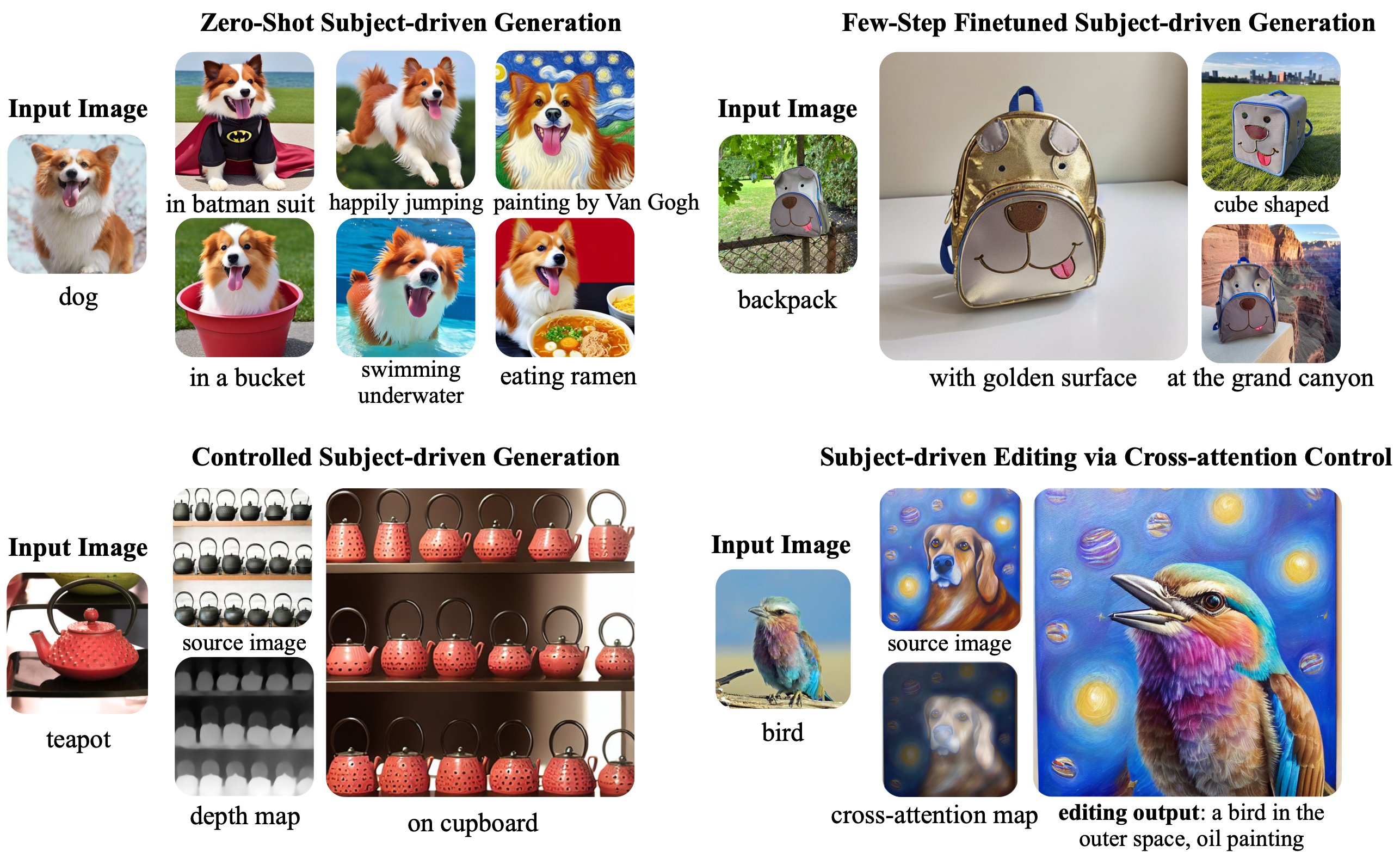 BLIP-Diffusion は、マルチモーダルな被写体とテキストの条件をサポートするテキストから画像への拡散モデルです。BLIP-Diffusion は、ゼロショットの被写体主導型生成と、最大 20 倍の高速化によるカスタマイズされた被写体の効率的な微調整を可能にします。さらに、BLIP-Diffusion は ControlNet および prompt-to-prompt と柔軟に組み合わせることができ、新しい被写体主導の生成および編集アプリケーションが可能になります。
BLIP-Diffusion は、マルチモーダルな被写体とテキストの条件をサポートするテキストから画像への拡散モデルです。BLIP-Diffusion は、ゼロショットの被写体主導型生成と、最大 20 倍の高速化によるカスタマイズされた被写体の効率的な微調整を可能にします。さらに、BLIP-Diffusion は ControlNet および prompt-to-prompt と柔軟に組み合わせることができ、新しい被写体主導の生成および編集アプリケーションが可能になります。
目次¶
必要条件¶
%pip install -q "openvino>=2023.1.0" matplotlib Pillow gradio
%pip install -q --extra-index-url https://download.pytorch.org/whl/cpu torch transformers accelerate controlnet_aux "diffusers>=0.23.0"
Note: you may need to restart the kernel to use updated packages.
Note: you may need to restart the kernel to use updated packages.
from pathlib import Path
import gc
from typing import List, Optional, Union
from functools import partial
from urllib.request import urlretrieve
import diffusers
import torch
import matplotlib.pyplot as plt
import ipywidgets
import PIL
import numpy as np
import gradio as gr
import controlnet_aux
import openvino as ov
/home/itrushkin/.virtualenvs/blip_diffusion/lib/python3.10/site-packages/controlnet_aux/mediapipe_face/mediapipe_face_common.py:7: UserWarning: The module 'mediapipe' is not installed. The package will have limited functionality. Please install it using the command: pip install 'mediapipe'
warnings.warn(
MODELS_DIR = Path("models")
QFORMER_PATH = MODELS_DIR / "qformer.xml"
TEXT_ENCODER_PATH = MODELS_DIR / "text_encoder.xml"
NEG_TEXT_ENCODER_PATH = MODELS_DIR / "neg_text_encoder.xml"
CONTROLNET_PATH = MODELS_DIR / "controlnet.xml"
UNET_PATH = MODELS_DIR / "unet.xml"
UNET_CONTROLNET_PATH = MODELS_DIR / "unet_controlnet.xml"
VAE_PATH = MODELS_DIR / "vae.xml"
DATA_DIR = Path("data")
DOG_IMG_URL = "https://huggingface.co/datasets/ayushtues/blipdiffusion_images/resolve/main/dog.jpg"
DOG_IMG_PATH = DATA_DIR / "dog.jpg"
KETTLE_IMG_URL = (
"https://huggingface.co/datasets/ayushtues/blipdiffusion_images/resolve/main/kettle.jpg"
)
KETTLE_IMG_PATH = DATA_DIR / "kettle.jpg"
FLOWER_IMG_URL = (
"https://huggingface.co/datasets/ayushtues/blipdiffusion_images/resolve/main/flower.jpg"
)
FLOWER_IMG_PATH = DATA_DIR / "flower.jpg"
BAG_IMG_URL = "https://huggingface.co/lllyasviel/sd-controlnet-scribble/resolve/main/images/bag.png"
BAG_IMG_PATH = DATA_DIR / "bag.jpg"
MODELS_DIR.mkdir(parents=True, exist_ok=True)
DATA_DIR.mkdir(parents=True, exist_ok=True)
モデルのロード¶
from_pretrained メソッドを使用してモデルをロードするために、Hugging Face diffusers ライブラリーを使用します。
pipe = diffusers.pipelines.BlipDiffusionPipeline.from_pretrained("ayushtues/blipdiffusion")
pipe_controlnet = diffusers.pipelines.BlipDiffusionControlNetPipeline.from_pretrained(
"ayushtues/blipdiffusion-controlnet"
)
qformer/model.safetensors not found
Loading pipeline components...: 0%| | 0/7 [00:00<?, ?it/s]
qformer/model.safetensors not found
Loading pipeline components...: 0%| | 0/8 [00:00<?, ?it/s]
# Download images
urlretrieve(DOG_IMG_URL, DOG_IMG_PATH)
urlretrieve(KETTLE_IMG_URL, KETTLE_IMG_PATH)
urlretrieve(FLOWER_IMG_URL, FLOWER_IMG_PATH)
urlretrieve(BAG_IMG_URL, BAG_IMG_PATH);
元のモデルを推測¶
ゼロショットの被写体主導型生成¶
パイプラインは、被写体の画像とプロンプトテキストを入力として受け取ります。出力は、プロンプトの条件を含む被写体を含む画像です。
dog_img = PIL.Image.open(DOG_IMG_PATH)
cond_subject = ["dog"]
tgt_subject = ["dog"]
text_prompt_input = ["swimming underwater"]
iter_seed = 88888
guidance_scale = 7.5
num_inference_steps = 50
negative_prompt = "over-exposure, under-exposure, saturated, duplicate, out of frame, lowres, cropped, worst quality, low quality, jpeg artifacts, morbid, mutilated, out of frame, ugly, bad anatomy, bad proportions, deformed, blurry, duplicate"
output = pipe(
text_prompt_input,
dog_img,
cond_subject,
tgt_subject,
guidance_scale=guidance_scale,
num_inference_steps=num_inference_steps,
neg_prompt=negative_prompt,
height=512,
width=512,
)
0%| | 0/51 [00:00<?, ?it/s]
plt.figure(figsize=(12, 12))
plt.subplot(1, 2, 1)
plt.imshow(dog_img)
plt.axis("off")
plt.subplot(1, 2, 2)
plt.imshow(output["images"][0])
plt.axis("off");

制御された被写体主導型生成 (Canny-edge)¶
Canny エッジ検出器は、画像から高品質のエッジマップを生成する、一般的なエッジ検出アルゴリズムです。
このアプローチでは、まず Canny エッジ検出器を使用して、目的のオブジェクトのエッジマップを生成します。エッジマップは、画像生成中に拡散モデルを調整するために使用されます。その結果、目的のオブジェクトが含まれる可能性が高くなり、テキストの説明に忠実な画像が生成されます。
style_subject = ["flower"] # subject that defines the style
tgt_subject = ["teapot"] # subject to generate.
text_prompt = ["on a marble table"]
cond_image = PIL.Image.open(KETTLE_IMG_PATH).resize((512, 512))
canny = controlnet_aux.CannyDetector()
cldm_cond_image = canny(cond_image, 30, 70, output_type="pil")
cldm_cond_image = [cldm_cond_image]
style_image = PIL.Image.open(FLOWER_IMG_PATH)
guidance_scale = 7.5
num_inference_steps = 50
negative_prompt = "over-exposure, under-exposure, saturated, duplicate, out of frame, lowres, cropped, worst quality, low quality, jpeg artifacts, morbid, mutilated, out of frame, ugly, bad anatomy, bad proportions, deformed, blurry, duplicate"
output = pipe_controlnet(
text_prompt,
style_image,
cldm_cond_image,
style_subject,
tgt_subject,
guidance_scale=guidance_scale,
num_inference_steps=num_inference_steps,
neg_prompt=negative_prompt,
height=512,
width=512,
)
0%| | 0/51 [00:00<?, ?it/s]
title2img = {
"Conditioning image": cond_image,
"Canny-edge mask": cldm_cond_image[0],
"Style image": style_image,
"Output": output[0][0]
}
plt.figure(figsize=(16, 4), layout="tight")
for i, (title, img) in enumerate(title2img.items()):
ax = plt.subplot(1, len(title2img), i + 1)
ax.set_title(title)
plt.imshow(img)
plt.axis("off")
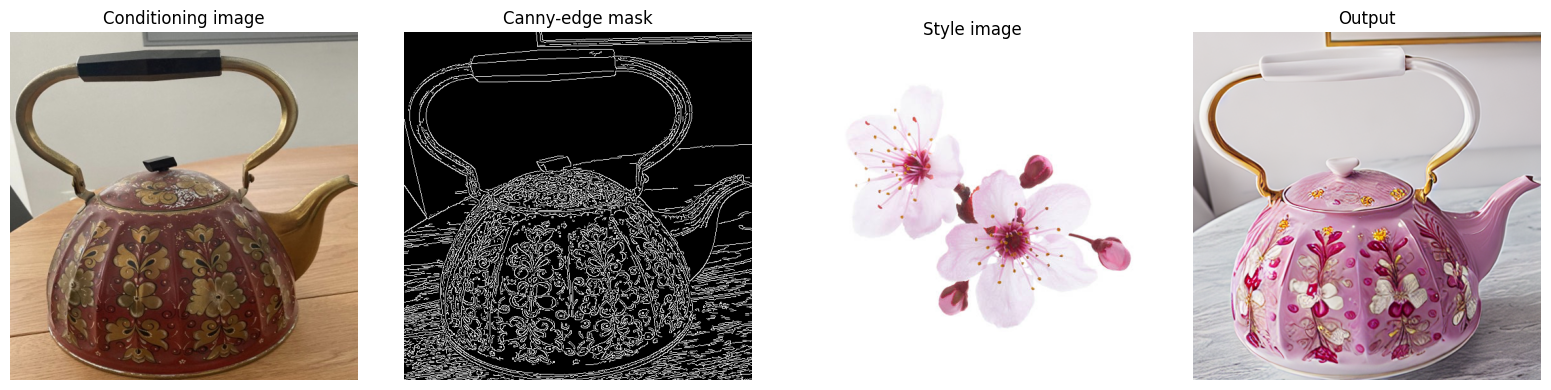
制御された被写体主導型生成 (Scribble)¶
Holistically-Nested Edge Detection (HED) は、エッジ検出用のディープラーニング・モデルです。
HED はまず落書きを使用してシードマップを生成します。シードマップは、落書きされたピクセルが 1 に設定され、その他のピクセルが 0 に設定されたバイナリーイメージです。次に、シードマップを使用して拡散プロセスを初期化します。拡散プロセスは、エッジ情報をシードピクセルから画像内の他のピクセルに徐々に拡散します。エッジマップが収束すると、拡散プロセスは停止します。収束したエッジマップは、HED の最終出力であり、拡散モデルの入力です。
style_subject = ["flower"] # subject that defines the style
tgt_subject = ["bag"] # subject to generate.
text_prompt = ["on a table"]
bag_img = PIL.Image.open(BAG_IMG_PATH)
cldm_cond_image = bag_img.resize((512, 512))
hed = controlnet_aux.HEDdetector.from_pretrained("lllyasviel/Annotators")
cldm_cond_image = hed(cldm_cond_image)
cldm_cond_image = [cldm_cond_image]
guidance_scale = 7.5
num_inference_steps = 50
negative_prompt = "over-exposure, under-exposure, saturated, duplicate, out of frame, lowres, cropped, worst quality, low quality, jpeg artifacts, morbid, mutilated, out of frame, ugly, bad anatomy, bad proportions, deformed, blurry, duplicate"
output = pipe_controlnet(
text_prompt,
style_image,
cldm_cond_image,
style_subject,
tgt_subject,
guidance_scale=guidance_scale,
num_inference_steps=num_inference_steps,
neg_prompt=negative_prompt,
height=512,
width=512,
)
0%| | 0/51 [00:00<?, ?it/s]
title2img = {
"Conditioning image": bag_img,
"Scribble mask": cldm_cond_image[0],
"Style image": style_image,
"Output": output[0][0]
}
plt.figure(figsize=(16, 4), layout="tight")
for i, (title, img) in enumerate(title2img.items()):
ax = plt.subplot(1, len(title2img), i + 1)
ax.set_title(title)
plt.imshow(img)
plt.axis("off")
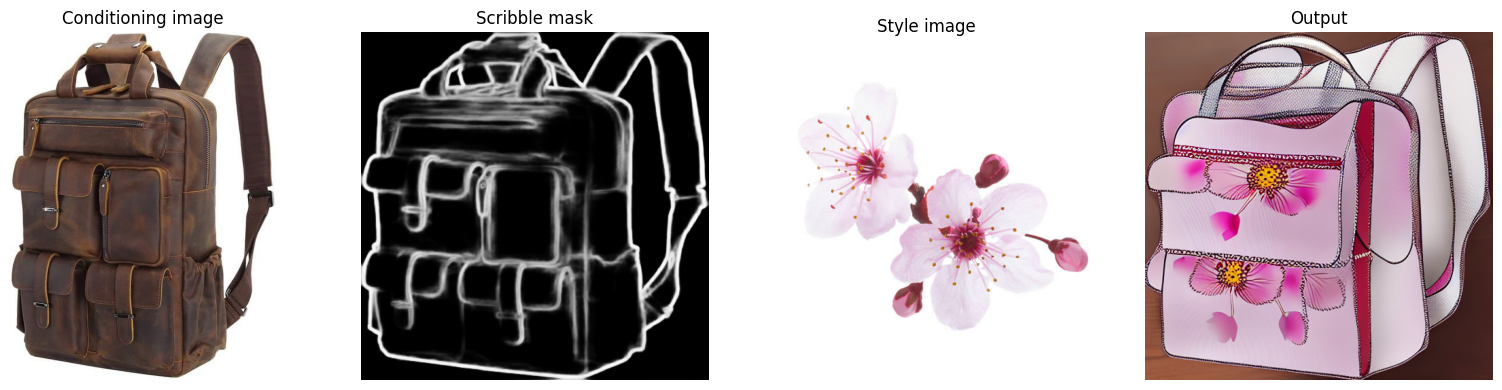
モデルをOpenVINO中間表現 (IR) に変換¶
BLIP-Diffusion パイプラインの構造は次のとおりです。
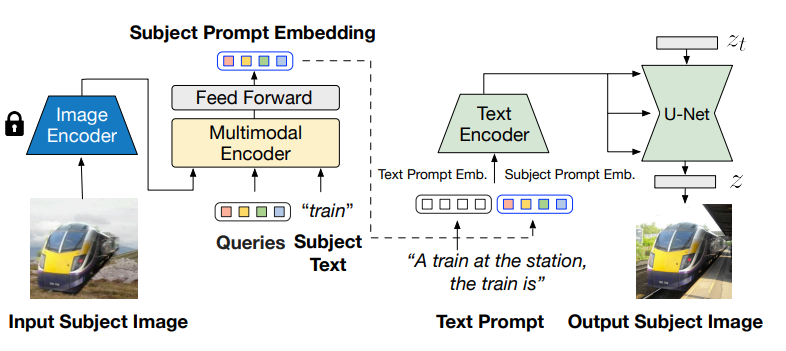
BLIP-2 マルチモーダル・エンコーダーの出力は、拡散モデルのテキスト・エンコーダーの入力に接続されます。マルチモーダル・エンコーダーは、被写体の画像と被写体カテゴリのテキストを入力として受け取り、カテゴリを認識した被写体の視覚表現を生成します。次に、被写体の表現は、間に GELU アクティベーションがある 2 つの線形レイヤーで構成されるフィードフォワード・レイヤーを使用して変換されます。投影された特徴は、ソフトな視覚的被写体プロンプトとしてテキスト・プロンプト・トークン埋め込みに追加されます。具体的には、テキストトークンと件名の埋め込みを組み合わせるときに、“[テキストプロンプト]、[件名テキスト] は [件名プロンプト] ” というテンプレートが使用されます。最後に、結合されたテキストと被写体の埋め込みは CLIP テキスト・エンコーダーを通過し、拡散モデルが出力画像を生成するガイドとして機能します。
# Extract all models from pipeline
qformer = pipe.qformer
qformer.eval()
text_encoder = pipe.text_encoder
text_encoder.eval()
unet = pipe.unet
unet.eval()
vae = pipe.vae
vae.eval()
controlnet = pipe_controlnet.controlnet
controlnet.eval()
# Extract additional instances
tokenizer = pipe.tokenizer
qformer_tokenizer = pipe.qformer.tokenizer
scheduler = pipe.scheduler
image_processor = pipe.image_processor
config = {
"mean": pipe.config.mean,
"std": pipe.config.std,
"text_encoder_max_position_embeddings": pipe.text_encoder.text_model.config.max_position_embeddings,
"qformer_num_query_tokens": pipe.qformer.config.num_query_tokens,
"ctx_begin_pos": pipe.config.ctx_begin_pos,
"unet_block_out_channels": pipe.unet.config.block_out_channels,
"unet_in_channels": pipe.unet.config.in_channels,
}
unet_sample_size = pipe.unet.config.sample_size
del pipe
del pipe_controlnet
gc.collect()
16237
torch.nn.Module のすべてのパイプライン部分を変換する serialize_openvino ヘルパー関数を導入します。最初に、ov.convert_model 関数を呼び出して、モデルを OpenVINO 中間表現 (IR) に変換します。次に、ov.save_model を使用してモデルを XML ファイルに保存し、メモリーをクリーンアップします。PyTorch モジュールの変換では、JIT トレースが使用され、変換のたびに消去されるメモリー内のキャッシュが保持されます。
def serialize_openvino(model: torch.nn.Module, xml_path: Path, **convert_kwargs):
if not xml_path.exists():
with torch.no_grad():
converted_model = ov.convert_model(model, **convert_kwargs)
ov.save_model(converted_model, xml_path)
del converted_model
# Clear torch.jit cache
torch._C._jit_clear_class_registry()
torch.jit._recursive.concrete_type_store = torch.jit._recursive.ConcreteTypeStore()
torch.jit._state._clear_class_state()
gc.collect()
Q-Former¶
Q-Former は BLIP-2 の論文で導入されたもので、固定数の学習可能なクエリートークンと入力テキストを受け入れるトランスフォーマーです。これは、画像とテキストの位置合わせのためのマルチモーダル・エンコーダーとして BLIP Diffusion パイプラインで使用されます。クエリートークンは、自己注意レイヤーを介してテキストと対話し、クロス注意レイヤーを介して凍結された画像機能と対話し、テキストが揃えられた画像機能を出力として生成します。出力はクエリートークンの数と同じ次元になります。
元の QFormer モデルは生のテキストを入力として受け取るため、トークン化の結果を input_ids および attention_mask テンソルとして受け入れるように forward 関数を再定義します。
class OVQFormer(torch.nn.Module):
def __init__(self, qformer):
super().__init__()
self._qformer = qformer
def __getattr__(self, name):
if name == "_qformer":
return super().__getattr__(name)
return getattr(self._qformer, name)
def forward(
self,
text_input_ids,
text_attention_mask,
image_input,
):
batch_size = text_input_ids.shape[0]
query_atts = torch.ones((batch_size, self.query_tokens.size()[1]), dtype=torch.long)
attention_mask = torch.cat([query_atts, text_attention_mask], dim=1)
output_attentions = self.config.output_attentions
output_hidden_states = self.config.output_hidden_states
return_dict = self.config.use_return_dict
query_length = self.query_tokens.shape[1]
embedding_output = self.embeddings(input_ids=text_input_ids, query_embeds=self.query_tokens)
# embedding_output = self.layernorm(query_embeds)
# embedding_output = self.dropout(embedding_output)
input_shape = embedding_output.size()[:-1]
batch_size, seq_length = input_shape
device = embedding_output.device
image_embeds_frozen = self.visual_encoder(image_input).last_hidden_state
# image_embeds_frozen = torch.ones_like(image_embeds_frozen)
encoder_hidden_states = image_embeds_frozen
if attention_mask is None:
attention_mask = torch.ones(((batch_size, seq_length)), device=device)
# We can provide a self-attention mask of dimensions [batch_size, from_seq_length, to_seq_length]
# ourselves in which case we just need to make it broadcastable to all heads.
extended_attention_mask = self.get_extended_attention_mask(
attention_mask, input_shape, device
)
# If a 2D or 3D attention mask is provided for the cross-attention
# we need to make broadcastable to [batch_size, num_heads, seq_length, seq_length]
if encoder_hidden_states is not None:
if isinstance(encoder_hidden_states, list):
encoder_batch_size, encoder_sequence_length, _ = encoder_hidden_states[0].size()
else:
encoder_batch_size, encoder_sequence_length, _ = encoder_hidden_states.size()
encoder_hidden_shape = (encoder_batch_size, encoder_sequence_length)
encoder_attention_mask = torch.ones(encoder_hidden_shape, device=device)
encoder_extended_attention_mask = self.invert_attention_mask(encoder_attention_mask)
else:
encoder_extended_attention_mask = None
head_mask = [None] * self.config.qformer_config.num_hidden_layers
encoder_outputs = self.encoder(
embedding_output,
attention_mask=extended_attention_mask,
head_mask=head_mask,
encoder_hidden_states=encoder_hidden_states,
encoder_attention_mask=encoder_extended_attention_mask,
output_attentions=output_attentions,
output_hidden_states=output_hidden_states,
return_dict=return_dict,
query_length=query_length,
)
sequence_output = encoder_outputs[0]
return self.proj_layer(sequence_output[:, :query_length, :])
serialize_openvino(
OVQFormer(qformer),
QFORMER_PATH,
example_input={
"image_input": torch.randn(1, 3, 16, 16),
"text_input_ids": torch.zeros((1, 3), dtype=torch.int64),
"text_attention_mask": torch.zeros((1, 3), dtype=torch.int64),
},
input={
"image_input": ((1, 3, 224, 224),),
"text_input_ids": ((1, ov.Dimension(3, 77)), np.int64),
"text_attention_mask": ((1, ov.Dimension(3, 77)), np.int64),
},
)
del qformer
gc.collect()
0
テキスト・エンコーダー¶
BLIP-Diffusion パイプラインは、Stable Diffusion ベースのモデルのデフォルトのエンコーダーである CLIP テキスト・エンコーダーを使用します。唯一の違いは、Q-Former で使用されるクエリー埋め込みである “コンテキスト埋め込み” への追加入力が許可されることです。これらはテキスト埋め込みとともに CLIP モデルを通過し、自己注意を使用してそれらと対話します。
serialize_openvino(
text_encoder,
TEXT_ENCODER_PATH,
example_input={
"input_ids": torch.zeros((1, 61), dtype=torch.int64),
"ctx_embeddings": torch.zeros((1, 16, 768)),
"ctx_begin_pos": torch.tensor([2]),
},
input={
"input_ids": ((1, 61), np.int64),
"ctx_embeddings": ((1, 16, 768),),
"ctx_begin_pos": ((1),),
},
)
# Convert 2nd instance for negative prompt encoding
serialize_openvino(
text_encoder,
NEG_TEXT_ENCODER_PATH,
example_input={
"input_ids": torch.zeros((1, 77), dtype=torch.int64),
},
input={
"input_ids": ((1, 77), np.int64),
},
)
del text_encoder
gc.collect()
0
ControlNet¶
ControlNet モデルは、 テキストから画像への拡散モデルへの条件付き制御の追加で紹介されました。エッジマップ、深度マップ、セグメント化マップ、ポーズ検出用のキーポイントなどの追加入力に基づいてモデルを調整することで、テキストから画像への生成をより細かく制御できます。
controlnet.forward = partial(controlnet.forward, return_dict=False)
example_input = {
"sample": torch.randn(2, 4, 64, 64),
"timestep": torch.tensor(1),
"encoder_hidden_states": torch.randn(2, 77, 768),
"controlnet_cond": torch.randn(2, 3, 512, 512),
}
with torch.no_grad():
down_block_res_samples, mid_block_res_sample = controlnet(**example_input)
serialize_openvino(
controlnet,
CONTROLNET_PATH,
example_input=example_input,
input={
"sample": ((2, 4, 64, 64)),
"timestep": ((),),
"encoder_hidden_states": ((2, 77, 768),),
"controlnet_cond": ((2, 3, 512, 512)),
},
)
del controlnet
gc.collect()
4463
UNet¶
UNet モデルは、実際の普及プロセスを促進するため、普及したシステムの最も重要なコンポーネントの 1 つです。
from typing import Tuple
serialize_openvino(
unet,
UNET_PATH,
example_input={
"sample": torch.randn(2, 4, 32, 32),
"timestep": torch.tensor(1),
"encoder_hidden_states": torch.randn(2, 77, 768),
},
input={
"sample": ((2, 4, unet_sample_size, unet_sample_size),),
"timestep": ((),),
"encoder_hidden_states": ((2, 77, 768),),
},
)
dtype_mapping = {
torch.float32: ov.Type.f32,
torch.float64: ov.Type.f64,
torch.int32: ov.Type.i32,
torch.int64: ov.Type.i64,
}
class UnetWrapper(torch.nn.Module):
def __init__(
self,
unet,
sample_dtype=torch.float32,
timestep_dtype=torch.int64,
encoder_hidden_states=torch.float32,
down_block_additional_residuals=torch.float32,
mid_block_additional_residual=torch.float32
):
super().__init__()
self.unet = unet
self.sample_dtype = sample_dtype
self.timestep_dtype = timestep_dtype
self.encoder_hidden_states_dtype = encoder_hidden_states
self.down_block_additional_residuals_dtype = down_block_additional_residuals
self.mid_block_additional_residual_dtype = mid_block_additional_residual
def forward(
self,
sample:torch.Tensor,
timestep:torch.Tensor,
encoder_hidden_states:torch.Tensor,
down_block_additional_residuals:Tuple[torch.Tensor],
mid_block_additional_residual:torch.Tensor
):
sample.to(self.sample_dtype)
timestep.to(self.timestep_dtype)
encoder_hidden_states.to(self.encoder_hidden_states_dtype)
down_block_additional_residuals = [res.to(self.down_block_additional_residuals_dtype) for res in down_block_additional_residuals]
mid_block_additional_residual.to(self.mid_block_additional_residual_dtype)
return self.unet(
sample,
timestep,
encoder_hidden_states,
down_block_additional_residuals=down_block_additional_residuals,
mid_block_additional_residual=mid_block_additional_residual
)
def flatten_inputs(inputs):
flat_inputs = []
for input_data in inputs:
if input_data is None:
continue
if isinstance(input_data, (list, tuple)):
flat_inputs.extend(flatten_inputs(input_data))
else:
flat_inputs.append(input_data)
return flat_inputs
# convert 2nd time for stylization task
example_input = {
"sample": torch.randn(2, 4, unet_sample_size, unet_sample_size),
"timestep": torch.tensor(1),
"encoder_hidden_states": torch.randn(2, 77, 768),
"down_block_additional_residuals": down_block_res_samples,
"mid_block_additional_residual": mid_block_res_sample,
}
if not UNET_CONTROLNET_PATH.exists():
with torch.no_grad():
ov_unet = ov.convert_model(UnetWrapper(unet), example_input=example_input)
flat_inputs = flatten_inputs(example_input.values())
for input_data, input_tensor in zip(flat_inputs, ov_unet.inputs):
input_tensor.get_node().set_partial_shape(ov.PartialShape(input_data.shape))
input_tensor.get_node().set_element_type(dtype_mapping[input_data.dtype])
ov_unet.validate_nodes_and_infer_types()
ov.save_model(ov_unet, UNET_CONTROLNET_PATH)
del ov_unet
del unet
gc.collect()
0
変分オートエンコーダー (VAE)¶
KL 損失を伴う変分オートエンコーダー (VAE) モデルが、Auto-Encoding Variational Bayes で導入されました。このモデルは、画像を潜在表現にエンコードし、潜在表現を画像にデコードするのに使用されます。推論には、VAE のデコード部分のみを使用します。デコーダーを別の torch.nn.Module にラップします。
class VaeDecoderWrapper(torch.nn.Module):
def __init__(self, vae: torch.nn.Module):
super().__init__()
self.vae = vae
def forward(self, z: torch.FloatTensor):
return self.vae.decode(z / self.vae.config.scaling_factor, return_dict=False)[0]
serialize_openvino(
VaeDecoderWrapper(vae),
VAE_PATH,
example_input=torch.randn(1, 4, 64, 64),
input=((1, 4, 64, 64)),
)
del vae
gc.collect()
0
推論デバイスの選択¶
OpenVINO を使用して推論を実行するためにドロップダウン・リストからデバイスを選択します。
core = ov.Core()
device = ipywidgets.Dropdown(
options=core.available_devices + ["AUTO"],
value="AUTO",
description="Device:",
disabled=False,
)
device
Dropdown(description='Device:', index=4, options=('CPU', 'GPU.0', 'GPU.1', 'GPU.2', 'AUTO'), value='AUTO')
qformer = core.compile_model(QFORMER_PATH, device_name=device.value)
text_encoder = core.compile_model(TEXT_ENCODER_PATH, device_name=device.value)
neg_text_encoder = core.compile_model(NEG_TEXT_ENCODER_PATH, device_name=device.value)
controlnet = core.compile_model(CONTROLNET_PATH, device_name=device.value)
unet = core.compile_model(UNET_PATH, device_name=device.value)
unet_controlnet = core.compile_model(UNET_CONTROLNET_PATH, device_name=device.value)
vae = core.compile_model(VAE_PATH, device_name=device.value)
推論¶
def call(compiled_model, *args, **kwargs):
if len(args) and not kwargs:
result = compiled_model([np.array(a) for a in args])[0]
elif kwargs and not len(args):
result = compiled_model({k: np.array(v) for k, v in kwargs.items()})[0]
else:
raise NotImplementedError(f"{args=},{kwargs=}")
result = torch.tensor(result)
return result
class OvBlipDiffusionPipeline(diffusers.DiffusionPipeline):
def __init__(self):
self.tokenizer = tokenizer
self.qformer_tokenizer = qformer_tokenizer
self.text_encoder = partial(call, text_encoder)
self.neg_text_encoder = partial(call, neg_text_encoder)
self.vae = partial(call, vae)
self.unet = partial(call, unet)
self.unet_controlnet = partial(call, unet_controlnet)
self.controlnet = controlnet
self.scheduler = scheduler
self.qformer = partial(call, qformer)
self.image_processor = image_processor
self.register_to_config(**config)
def __call__(
self,
prompt: List[str],
reference_image: PIL.Image.Image,
source_subject_category: List[str],
target_subject_category: List[str],
conditioning_image: Optional[PIL.Image.Image] = None,
latents: Optional[torch.FloatTensor] = None,
guidance_scale: float = 7.5,
num_inference_steps: int = 50,
generator: Optional[Union[torch.Generator, List[torch.Generator]]] = None,
neg_prompt: Optional[str] = "",
prompt_strength: float = 1.0,
prompt_reps: int = 20,
output_type: Optional[str] = "pil",
):
"""
Function invoked when calling the pipeline for generation.
Args:
prompt (`List[str]`):
The prompt or prompts to guide the image generation.
reference_image (`PIL.Image.Image`):
The reference image to condition the generation on.
source_subject_category (`List[str]`):
The source subject category.
target_subject_category (`List[str]`):
The target subject category.
conditioning_image (`PIL.Image.Image`):
The conditioning canny edge image to condition the generation on.
latents (`torch.FloatTensor`, *optional*):
Pre-generated noisy latents, sampled from a Gaussian distribution, to be used as inputs for image
generation. Can be used to tweak the same generation with different prompts. If not provided, a latents
tensor will ge generated by random sampling.
guidance_scale (`float`, *optional*, defaults to 7.5):
Guidance scale as defined in [Classifier-Free Diffusion Guidance](https://arxiv.org/abs/2207.12598).
`guidance_scale` is defined as `w` of equation 2. of [Imagen
Paper](https://arxiv.org/pdf/2205.11487.pdf). Guidance scale is enabled by setting `guidance_scale >
1`. Higher guidance scale encourages to generate images that are closely linked to the text `prompt`,
usually at the expense of lower image quality.
num_inference_steps (`int`, *optional*, defaults to 50):
The number of denoising steps. More denoising steps usually lead to a higher quality image at the
expense of slower inference.
generator (`torch.Generator` or `List[torch.Generator]`, *optional*):
One or a list of [torch generator(s)](https://pytorch.org/docs/stable/generated/torch.Generator.html)
to make generation deterministic.
neg_prompt (`str`, *optional*, defaults to ""):
The prompt or prompts not to guide the image generation. Ignored when not using guidance (i.e., ignored
if `guidance_scale` is less than `1`).
prompt_strength (`float`, *optional*, defaults to 1.0):
The strength of the prompt. Specifies the number of times the prompt is repeated along with prompt_reps
to amplify the prompt.
prompt_reps (`int`, *optional*, defaults to 20):
The number of times the prompt is repeated along with prompt_strength to amplify the prompt.
output_type (`str`, *optional*, defaults to `"pil"`):
The output format of the generate image. Choose between: `"pil"` (`PIL.Image.Image`), `"np"`
(`np.array`) or `"pt"` (`torch.Tensor`).
"""
width = 512
height = 512
reference_image = self.image_processor.preprocess(
reference_image,
image_mean=self.config.mean,
image_std=self.config.std,
return_tensors="pt",
)["pixel_values"]
if isinstance(prompt, str):
prompt = [prompt]
if isinstance(source_subject_category, str):
source_subject_category = [source_subject_category]
if isinstance(target_subject_category, str):
target_subject_category = [target_subject_category]
batch_size = len(prompt)
prompt = self._build_prompt(
prompts=prompt,
tgt_subjects=target_subject_category,
prompt_strength=prompt_strength,
prompt_reps=prompt_reps,
)
qformer_input = self.qformer_tokenizer(
source_subject_category, return_tensors="pt", padding=True
)
query_embeds = self.qformer(
image_input=reference_image,
text_input_ids=qformer_input.input_ids,
text_attention_mask=qformer_input.attention_mask,
)
text_embeddings = self.encode_prompt(query_embeds, prompt, device)
do_classifier_free_guidance = guidance_scale > 1.0
if do_classifier_free_guidance:
max_length = self.config.text_encoder_max_position_embeddings
uncond_input = self.tokenizer(
[neg_prompt] * batch_size,
padding="max_length",
max_length=max_length,
return_tensors="pt",
)
uncond_embeddings = self.neg_text_encoder(input_ids=uncond_input.input_ids)
# For classifier free guidance, we need to do two forward passes.
# Here we concatenate the unconditional and text embeddings into a single batch
# to avoid doing two forward passes
text_embeddings = torch.cat([uncond_embeddings, text_embeddings])
scale_down_factor = 2 ** (len(self.config.unet_block_out_channels) - 1)
latents = self.prepare_latents(
batch_size=batch_size,
num_channels=self.config.unet_in_channels,
height=height // scale_down_factor,
width=width // scale_down_factor,
generator=generator,
latents=latents,
device=None,
dtype=None,
)
# set timesteps
extra_set_kwargs = {}
self.scheduler.set_timesteps(num_inference_steps, **extra_set_kwargs)
if conditioning_image:
cond_image = self.prepare_control_image(
image=conditioning_image,
width=width,
height=height,
batch_size=batch_size,
num_images_per_prompt=1,
device=None,
dtype=None,
do_classifier_free_guidance=do_classifier_free_guidance,
)
for i, t in enumerate(self.progress_bar(self.scheduler.timesteps)):
# expand the latents if we are doing classifier free guidance
do_classifier_free_guidance = guidance_scale > 1.0
latent_model_input = (
torch.cat([latents] * 2) if do_classifier_free_guidance else latents
)
if conditioning_image:
controlnet_output = self.controlnet(
[
latent_model_input,
t,
text_embeddings,
cond_image,
]
)
noise_pred = (
self.unet(
sample=latent_model_input, timestep=t, encoder_hidden_states=text_embeddings
)
if not conditioning_image
else self.unet_controlnet(
latent_model_input,
t,
text_embeddings,
*[v for _, v in controlnet_output.items()],
)
)
# perform guidance
if do_classifier_free_guidance:
noise_pred_uncond, noise_pred_text = noise_pred.chunk(2)
noise_pred = noise_pred_uncond + guidance_scale * (
noise_pred_text - noise_pred_uncond
)
latents = self.scheduler.step(
noise_pred,
t,
latents,
)["prev_sample"]
image = self.vae(latents)
image = self.image_processor.postprocess(image, output_type=output_type)
return image
def encode_prompt(self, query_embeds, prompt, device=None):
# embeddings for prompt, with query_embeds as context
max_len = self.config.text_encoder_max_position_embeddings
max_len -= self.config.qformer_num_query_tokens
tokenized_prompt = self.tokenizer(
prompt,
padding="max_length",
truncation=True,
max_length=max_len,
return_tensors="pt",
)
batch_size = query_embeds.shape[0]
ctx_begin_pos = [self.config.ctx_begin_pos] * batch_size
text_embeddings = self.text_encoder(
input_ids=tokenized_prompt.input_ids,
ctx_embeddings=query_embeds,
ctx_begin_pos=ctx_begin_pos,
)
return text_embeddings
OvBlipDiffusionPipeline.prepare_control_image = (
diffusers.pipelines.BlipDiffusionControlNetPipeline.prepare_control_image
)
OvBlipDiffusionPipeline._build_prompt = diffusers.pipelines.BlipDiffusionPipeline._build_prompt
OvBlipDiffusionPipeline.prepare_latents = diffusers.pipelines.BlipDiffusionPipeline.prepare_latents
ov_pipe = OvBlipDiffusionPipeline()
ゼロショットの被写体主導型生成¶
output = ov_pipe(
text_prompt_input,
dog_img,
cond_subject,
tgt_subject,
guidance_scale=guidance_scale,
num_inference_steps=num_inference_steps,
neg_prompt=negative_prompt
)
0%| | 0/51 [00:00<?, ?it/s]
plt.figure(figsize=(12, 6))
plt.subplot(1, 2, 1)
plt.imshow(dog_img)
plt.axis("off")
plt.subplot(1, 2, 2)
plt.imshow(output[0])
plt.axis("off");
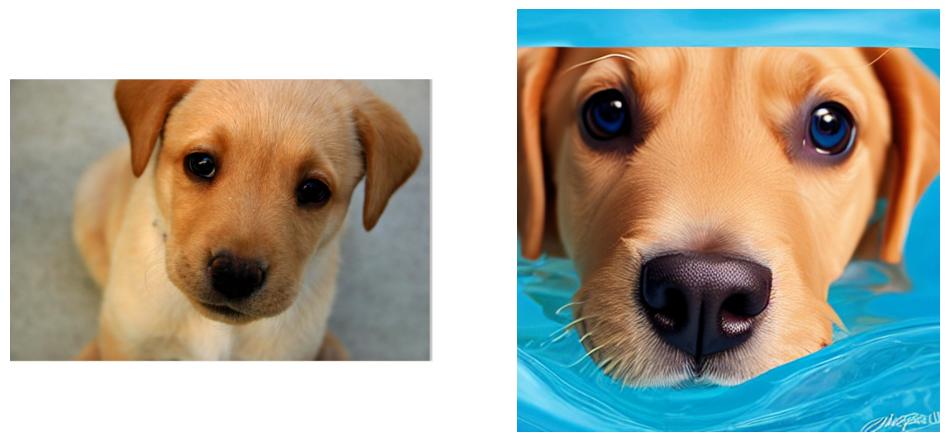
制御された被写体主導型生成 (Canny-edge)¶
style_subject = ["flower"] # subject that defines the style
tgt_subject = ["teapot"] # subject to generate.
text_prompt = ["on a marble table"]
cond_image = PIL.Image.open(KETTLE_IMG_PATH).resize((512, 512))
canny = controlnet_aux.CannyDetector()
cldm_cond_image = canny(cond_image, 30, 70, output_type="pil")
cldm_cond_image = [cldm_cond_image]
style_image = PIL.Image.open(FLOWER_IMG_PATH)
guidance_scale = 7.5
num_inference_steps = 50
negative_prompt = "over-exposure, under-exposure, saturated, duplicate, out of frame, lowres, cropped, worst quality, low quality, jpeg artifacts, morbid, mutilated, out of frame, ugly, bad anatomy, bad proportions, deformed, blurry, duplicate"
output = ov_pipe(
text_prompt,
style_image,
style_subject,
tgt_subject,
cldm_cond_image,
guidance_scale=guidance_scale,
num_inference_steps=num_inference_steps,
neg_prompt=negative_prompt,
)
0%| | 0/51 [00:00<?, ?it/s]
title2img = {
"Conditioning image": cond_image,
"Canny-edge mask": cldm_cond_image[0],
"Style image": style_image,
"Output": output[0]
}
plt.figure(figsize=(16, 4), layout="tight")
for i, (title, img) in enumerate(title2img.items()):
ax = plt.subplot(1, len(title2img), i + 1)
ax.set_title(title)
plt.imshow(img)
plt.axis("off")
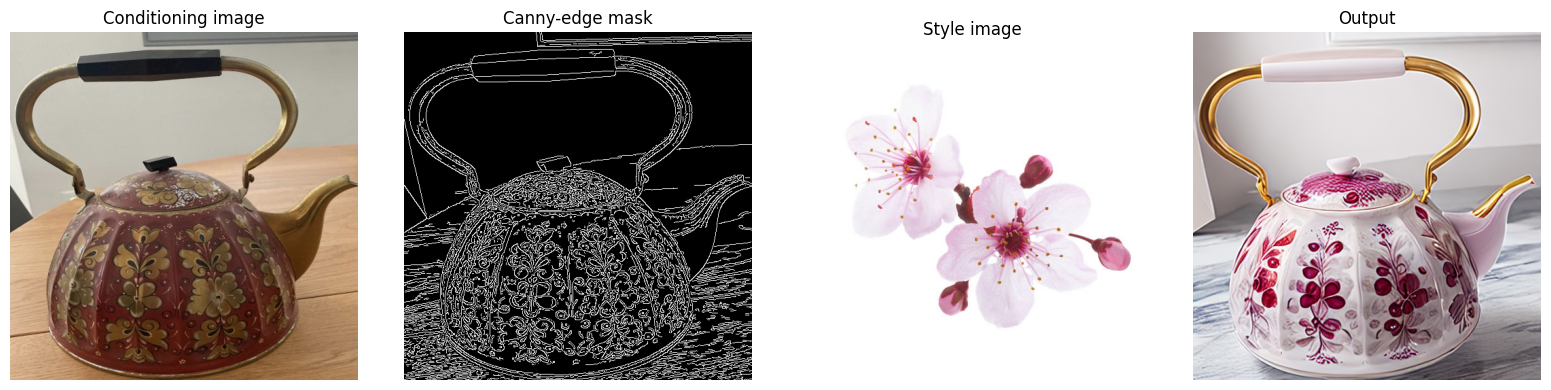
制御された被写体主導型生成 (Scribble)¶
style_subject = ["flower"] # subject that defines the style
tgt_subject = ["bag"] # subject to generate.
text_prompt = ["on a table"]
cldm_cond_image = bag_img
hed = controlnet_aux.HEDdetector.from_pretrained("lllyasviel/Annotators")
cldm_cond_image = hed(cldm_cond_image)
cldm_cond_image = [cldm_cond_image]
guidance_scale = 7.5
num_inference_steps = 50
negative_prompt = "over-exposure, under-exposure, saturated, duplicate, out of frame, lowres, cropped, worst quality, low quality, jpeg artifacts, morbid, mutilated, out of frame, ugly, bad anatomy, bad proportions, deformed, blurry, duplicate"
output = ov_pipe(
text_prompt,
style_image,
style_subject,
tgt_subject,
cldm_cond_image,
guidance_scale=guidance_scale,
num_inference_steps=num_inference_steps,
neg_prompt=negative_prompt,
)
0%| | 0/51 [00:00<?, ?it/s]
title2img = {
"Conditioning image": bag_img,
"Scribble mask": cldm_cond_image[0],
"Style image": style_image,
"Output": output[0]
}
plt.figure(figsize=(16, 4), layout="tight")
for i, (title, img) in enumerate(title2img.items()):
ax = plt.subplot(1, len(title2img), i + 1)
ax.set_title(title)
plt.imshow(img)
plt.axis("off")
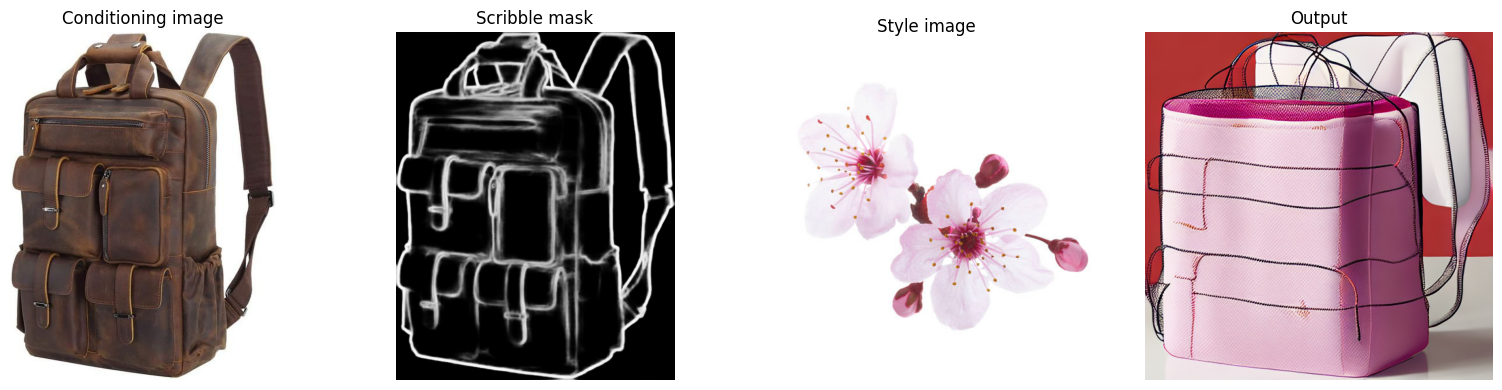
インタラクティブな推論¶
def generate(
prompt,
reference_img,
src_subject_category,
tgt_subject_category,
guidance_scale,
num_inference_steps,
seed,
neg_prompt,
_=gr.Progress(track_tqdm=True),
):
generator = torch.Generator().manual_seed(seed)
output = ov_pipe(
prompt=prompt,
reference_image=reference_img,
source_subject_category=src_subject_category,
target_subject_category=tgt_subject_category,
guidance_scale=guidance_scale,
num_inference_steps=num_inference_steps,
generator=generator,
neg_prompt=neg_prompt,
)
return output[0]
def generate_canny(
prompt,
reference_img,
src_subject_category,
tgt_subject_category,
conditioning_image,
guidance_scale,
num_inference_steps,
seed,
neg_prompt,
_=gr.Progress(track_tqdm=True),
):
conditioning_image = conditioning_image.resize((512, 512))
canny = controlnet_aux.CannyDetector()
cldm_cond_image = canny(conditioning_image, 30, 70, output_type="pil")
cldm_cond_image = [cldm_cond_image]
generator = torch.Generator().manual_seed(seed)
output = ov_pipe(
prompt=prompt,
reference_image=reference_img,
source_subject_category=src_subject_category,
target_subject_category=tgt_subject_category,
conditioning_image=cldm_cond_image,
guidance_scale=guidance_scale,
num_inference_steps=num_inference_steps,
generator=generator,
neg_prompt=neg_prompt,
)
return output[0]
def generate_scribble(
prompt,
reference_img,
src_subject_category,
tgt_subject_category,
conditioning_image,
guidance_scale,
num_inference_steps,
seed,
neg_prompt,
_=gr.Progress(track_tqdm=True),
):
conditioning_image = conditioning_image.resize((512, 512))
hed = controlnet_aux.HEDdetector.from_pretrained("lllyasviel/Annotators")
cldm_cond_image = hed(conditioning_image)
cldm_cond_image = [cldm_cond_image]
generator = torch.Generator().manual_seed(seed)
output = ov_pipe(
prompt=prompt,
reference_image=reference_img,
source_subject_category=src_subject_category,
target_subject_category=tgt_subject_category,
conditioning_image=cldm_cond_image,
guidance_scale=guidance_scale,
num_inference_steps=num_inference_steps,
generator=generator,
neg_prompt=neg_prompt,
)
return output[0]
with gr.Blocks() as demo:
with gr.Tab("Zero-shot subject-driven generation"):
with gr.Row():
with gr.Column():
inputs = [
gr.Textbox(label="Prompt"),
gr.Image(label="Reference image", type="pil"),
gr.Textbox(label="Source subject category", info="String description of a subject that defines the style"),
gr.Textbox(label="Target subject category", info="String description of a subject to generate"),
gr.Slider(1.1, 10, value=7.5, label="Guidance scale", info="Higher guidance scale encourages to generate images that are closely linked to the text `prompt`, usually at the expense of lower image quality"),
gr.Slider(1, 100, value=50, label="Number of inference steps"),
gr.Slider(0, 1_000_000, value=0, label="Random seed"),
gr.Textbox(label="Negative prompt"),
]
btn = gr.Button()
with gr.Column():
output = gr.Image(type="pil")
btn.click(generate, inputs, output)
gr.Examples(
[
[
"swimming underwater",
DOG_IMG_PATH,
"dog",
"dog",
7.5,
50,
88888,
"over-exposure, under-exposure, saturated, duplicate, out of frame, lowres, cropped, worst quality, low quality, jpeg artifacts, morbid, mutilated, out of frame, ugly, bad anatomy, bad proportions, deformed, blurry, duplicate",
]
],
inputs,
)
with gr.Tab("Controlled subject-driven generation (Canny-edge)"):
with gr.Row():
with gr.Column():
inputs = [
gr.Textbox(label="Prompt"),
gr.Image(label="Reference image", type="pil"),
gr.Textbox(label="Source subject category", info="String description of a subject that defines the style"),
gr.Textbox(label="Target subject category", info="String description of a subject to generate"),
gr.Image(label="Conditioning image", type="pil"),
gr.Slider(1.1, 10, value=7.5, label="Guidance scale", info="Higher guidance scale encourages to generate images that are closely linked to the text `prompt`, usually at the expense of lower image quality"),
gr.Slider(1, 100, value=50, label="Number of inference steps"),
gr.Slider(0, 1_000_000, value=0, label="Random seed"),
gr.Textbox(label="Negative prompt"),
]
btn = gr.Button()
with gr.Column():
output = gr.Image(type="pil")
btn.click(generate_canny, inputs, output)
gr.Examples(
[
[
"on a marble table",
FLOWER_IMG_PATH,
"flower",
"teapot",
KETTLE_IMG_PATH,
7.5,
50,
88888,
"over-exposure, under-exposure, saturated, duplicate, out of frame, lowres, cropped, worst quality, low quality, jpeg artifacts, morbid, mutilated, out of frame, ugly, bad anatomy, bad proportions, deformed, blurry, duplicate",
]
],
inputs,
)
with gr.Tab("Controlled subject-driven generation (Scribble)"):
with gr.Row():
with gr.Column():
inputs = [
gr.Textbox(label="Prompt"),
gr.Image(label="Reference image", type="pil"),
gr.Textbox(label="Source subject category", info="String description of a subject that defines the style"),
gr.Textbox(label="Target subject category", info="String description of a subject to generate"),
gr.Image(label="Conditioning image", type="pil"),
gr.Slider(1.1, 10, value=7.5, label="Guidance scale", info="Higher guidance scale encourages to generate images that are closely linked to the text `prompt`, usually at the expense of lower image quality"),
gr.Slider(1, 100, value=50, label="Number of inference steps"),
gr.Slider(0, 1_000_000, value=0, label="Random seed"),
gr.Textbox(label="Negative prompt"),
]
btn = gr.Button()
with gr.Column():
output = gr.Image(type="pil")
btn.click(generate_scribble, inputs, output)
gr.Examples(
[
[
"on a table",
FLOWER_IMG_PATH,
"flower",
"bag",
BAG_IMG_PATH,
7.5,
50,
88888,
"over-exposure, under-exposure, saturated, duplicate, out of frame, lowres, cropped, worst quality, low quality, jpeg artifacts, morbid, mutilated, out of frame, ugly, bad anatomy, bad proportions, deformed, blurry, duplicate",
]
],
inputs,
)
try:
demo.queue().launch(debug=False)
except Exception:
demo.queue().launch(share=True, debug=False)
# if you are launching remotely, specify server_name and server_port
# demo.launch(server_name='your server name', server_port='server port in int')
# Read more in the docs: https://gradio.app/docs/