Stable Diffusion と OpenVINO™ によるテキストからの画像生成¶
この Jupyter ノートブックは、ローカルへのインストール後にのみ起動できます。
Stable Diffusion (安定拡散) は、CompVis、Stability AI、LAION の研究者とエンジニアによって作成されたテキストから画像への潜在拡散モデルです。これは、LAION-5B データベースのサブセットからの 512x512 画像でトレーニングされます。このモデルは、凍結された CLIP ViT-L/14 テキスト・エンコーダーを使用して、テキストプロンプトに基づいてモデルを調整します。860M UNet と 123M テキスト・エンコーダーを搭載。詳細についてはモデルカードを参照してください。
一般に、拡散モデルは、画像などの対象サンプルを取得するために、ランダムなガウスノイズを段階的に除去するようにトレーニングされたマシンラーニング・システムです。拡散モデルは、画像データを生成するため最先端の結果を達成することが示されています。しかし、拡散モデルには、逆ノイズ除去プロセスが遅いという欠点があります。さらに、このモデルはピクセル空間で動作するため大量のメモリーを消費し、高解像度の画像を生成するには高いコストがかかります。そのため、このモデルをトレーニングし、推論に使用するのは困難です。OpenVINO は、インテルのハードウェア上でモデル推論を実行する機能を提供し、誰もが拡散モデルの素晴らしい世界への扉を開くことができます。
モデルの機能はテキストから画像への変換だけに限定されず、テキスト誘導による画像から画像への生成や修復など追加のタスクも解決できます。このチュートリアルでは、Stable Diffusion を使用してテキストガイドによる画像間生成を実行する方法についても説明します。
このノートブックでは、OpenVINO を使用して Stable Diffusion モデルを変換および実行する方法を示します。
これには次の手順が含まれます。
PyTorch モデルを使用してパイプラインを作成します。
モデル変換 API を使用して、モデルを OpenVINO IR 形式に変換します。
OpenVINO を使用して Stable Diffusion パイプラインを実行します。
目次¶
必要条件¶
以下は、元のモデルを使用する場合にのみ必要です。そうでない場合は、何もする必要はありません。ノートブックを実行するだけです。
注: 元のモデル (例えば、
stable-diffusion-v1-4) では、その重みをダウンロードまたは使用する前に、モデルのライセンスに同意する必要があります。続行する前に、stable-diffusion-v1-4 card カードにアクセスしてライセンスを読んで同意してください。この拡散モデルを使用するには、Hugging Face Hub に登録したユーザーである必要があります。以下のコードを実行するには、アクセストークンを使用する必要があります。アクセストークンの詳細については、ドキュメントのこのセクションを参照してください。次のコードを使用して、ノートブック環境の Hugging Face Hub にログインできます。
## login to huggingfacehub to get access to pretrained model
from huggingface_hub import notebook_login, whoami
try:
whoami()
print('Authorization token already provided')
except OSError:
notebook_login()
このチュートリアルでは、Midjourney v4 (テキストから画像を生成するもう 1 つの一般的なソリューション) の画像を使用して微調整された Stable Diffusion モデルを使用します。モデルの詳細については、モデルカードを参照してください。変換とパイプラインの実行に関する同じ手順は、Stable Diffusion に基づく他のソリューションにも適用できます。
%pip install -q "openvino>=2023.1.0"
%pip install -q --extra-index-url https://download.pytorch.org/whl/cpu "diffusers[torch]>=0.9.0"
%pip install -q "huggingface-hub>=0.9.1"
%pip install -q gradio
%pip install -q transformers
Pytorch モデル・パイプラインを作成¶
StableDiffusionPipeline は、わずか数行のコードでテキストから画像を生成できるエンドツーエンドの推論パイプラインです。
まず、モデルのすべてのコンポーネントの事前トレーニング済みの重みをロードします。
from diffusers import StableDiffusionPipeline
import gc
pipe = StableDiffusionPipeline.from_pretrained("prompthero/openjourney").to("cpu")
text_encoder = pipe.text_encoder
text_encoder.eval()
unet = pipe.unet
unet.eval()
vae = pipe.vae
vae.eval()
del pipe
gc.collect()
2023-08-29 12:35:30.891928: I tensorflow/core/util/port.cc:110] oneDNN custom operations are on. You may see slightly different numerical results due to floating-point round-off errors from different computation orders. To turn them off, set the environment variable TF_ENABLE_ONEDNN_OPTS=0. 2023-08-29 12:35:30.933110: I tensorflow/core/platform/cpu_feature_guard.cc:182] This TensorFlow binary is optimized to use available CPU instructions in performance-critical operations. To enable the following instructions: AVX2 AVX512F AVX512_VNNI FMA, in other operations, rebuild TensorFlow with the appropriate compiler flags. 2023-08-29 12:35:31.755679: W tensorflow/compiler/tf2tensorrt/utils/py_utils.cc:38] TF-TRT Warning: Could not find TensorRT
Downloading (…)ain/model_index.json: 0%| | 0.00/541 [00:00<?, ?B/s]
Fetching 16 files: 0%| | 0/16 [00:00<?, ?it/s]
Downloading (…)cheduler_config.json: 0%| | 0.00/308 [00:00<?, ?B/s]
Downloading (…)tokenizer/merges.txt: 0%| | 0.00/525k [00:00<?, ?B/s]
Downloading (…)_checker/config.json: 0%| | 0.00/4.84k [00:00<?, ?B/s]
Downloading (…)rocessor_config.json: 0%| | 0.00/342 [00:00<?, ?B/s]
Downloading (…)_encoder/config.json: 0%| | 0.00/612 [00:00<?, ?B/s]
Downloading (…)cial_tokens_map.json: 0%| | 0.00/472 [00:00<?, ?B/s]
Downloading (…)okenizer_config.json: 0%| | 0.00/806 [00:00<?, ?B/s]
Downloading (…)e03/unet/config.json: 0%| | 0.00/743 [00:00<?, ?B/s]
Downloading (…)tokenizer/vocab.json: 0%| | 0.00/1.06M [00:00<?, ?B/s]
Downloading model.safetensors: 0%| | 0.00/492M [00:00<?, ?B/s]
Downloading model.safetensors: 0%| | 0.00/492M [00:00<?, ?B/s]
Downloading (…)fe03/vae/config.json: 0%| | 0.00/547 [00:00<?, ?B/s]
Downloading model.safetensors: 0%| | 0.00/1.22G [00:00<?, ?B/s]
Downloading (…)ch_model.safetensors: 0%| | 0.00/3.44G [00:00<?, ?B/s]
Downloading (…)ch_model.safetensors: 0%| | 0.00/335M [00:00<?, ?B/s]
Loading pipeline components...: 0%| | 0/7 [00:00<?, ?it/s]
text_config_dict is provided which will be used to initialize CLIPTextConfig. The value text_config["id2label"] will be overriden. text_config_dict is provided which will be used to initialize CLIPTextConfig. The value text_config["bos_token_id"] will be overriden. text_config_dict is provided which will be used to initialize CLIPTextConfig. The value text_config["eos_token_id"] will be overriden.
33
モデルを OpenVINO 中間表現 (IR) 形式に変換¶
2023.0 リリース以降、OpenVINO は PyTorch モデルを OpenVINO IR 形式に直接変換することをサポートしています。モデルトレースには、モデル・オブジェクトと入力データを提供する必要があります。オプションで、モデルの予想される入力形式 (形状、データタイプ) を宣言できます。高度な OpenVINO 最適化ツールと機能を活用するには、ov.convert_model を使用してモデルを IR 形式に変換し、ov.save_model を使用して次回の展開のためディスクに保存する必要があります (デフォルトでは FP16 重み表現に圧縮されます)。
このモデルは 3 つの重要な部分で構成されています。
テキストプロンプトから画像を生成する作成条件のテキスト・エンコーダー。
段階的にノイズを除去する潜像表現のための Unet。
入力イメージを潜在空間にエンコードし (必要な場合)、生成後に潜在空間を画像にデコードするオートエンコーダー (VAE)。
各パーツを変換してみましょう。
テキスト・エンコーダー¶
テキスト・エンコーダーは、入力プロンプト (例えば、“馬に乗った宇宙飛行士の写真”) を、U-Net が理解できる埋め込みスペースに変換する役割を果たします。これは通常、入力トークンのシーケンスを潜在テキスト埋め込みのシーケンスにマッピングする単純なトランスフォーマー・ベースのエンコーダーです。
テキスト・エンコーダーの入力はテンソル input_ids です。これには、トークナイザーによって処理され、モデルによって受け入れられる最大長までパディングされたテキストからのトークン・インデックスが含まれます。モデルの出力は 2 つのテンソルです。
last_hidden_state- モデル内の最後の MultiHeadtention レイヤーからの非表示状態pooler_out- モデル全体の非表示状態のプールされた出力
from pathlib import Path
import torch
import openvino as ov
TEXT_ENCODER_OV_PATH = Path("text_encoder.xml")
def cleanup_torchscript_cache():
"""
Helper for removing cached model representation
"""
torch._C._jit_clear_class_registry()
torch.jit._recursive.concrete_type_store = torch.jit._recursive.ConcreteTypeStore()
torch.jit._state._clear_class_state()
def convert_encoder(text_encoder: torch.nn.Module, ir_path:Path):
"""
Convert Text Encoder mode.
Function accepts text encoder model, and prepares example inputs for conversion,
Parameters:
text_encoder (torch.nn.Module): text_encoder model from Stable Diffusion pipeline
ir_path (Path): File for storing model
Returns:
None
"""
input_ids = torch.ones((1, 77), dtype=torch.long)
# switch model to inference mode
text_encoder.eval()
# disable gradients calculation for reducing memory consumption
with torch.no_grad():
# Export model to IR format
ov_model = ov.convert_model(text_encoder, example_input=input_ids, input=[(1,77),])
ov.save_model(ov_model, ir_path)
del ov_model
cleanup_torchscript_cache()
print(f'Text Encoder successfully converted to IR and saved to {ir_path}')
if not TEXT_ENCODER_OV_PATH.exists():
convert_encoder(text_encoder, TEXT_ENCODER_OV_PATH)
else:
print(f"Text encoder will be loaded from {TEXT_ENCODER_OV_PATH}")
del text_encoder
gc.collect()
WARNING:tensorflow:Please fix your imports. Module tensorflow.python.training.tracking.base has been moved to tensorflow.python.trackable.base. The old module will be deleted in version 2.11.
[ WARNING ] Please fix your imports. Module %s has been moved to %s. The old module will be deleted in version %s.
/home/ea/work/ov_venv/lib/python3.8/site-packages/transformers/models/clip/modeling_clip.py:286: TracerWarning: Converting a tensor to a Python boolean might cause the trace to be incorrect. We can't record the data flow of Python values, so this value will be treated as a constant in the future. This means that the trace might not generalize to other inputs!
if attn_weights.size() != (bsz * self.num_heads, tgt_len, src_len):
/home/ea/work/ov_venv/lib/python3.8/site-packages/transformers/models/clip/modeling_clip.py:294: TracerWarning: Converting a tensor to a Python boolean might cause the trace to be incorrect. We can't record the data flow of Python values, so this value will be treated as a constant in the future. This means that the trace might not generalize to other inputs!
if causal_attention_mask.size() != (bsz, 1, tgt_len, src_len):
/home/ea/work/ov_venv/lib/python3.8/site-packages/transformers/models/clip/modeling_clip.py:326: TracerWarning: Converting a tensor to a Python boolean might cause the trace to be incorrect. We can't record the data flow of Python values, so this value will be treated as a constant in the future. This means that the trace might not generalize to other inputs!
if attn_output.size() != (bsz * self.num_heads, tgt_len, self.head_dim):
/home/ea/work/ov_venv/lib/python3.8/site-packages/torch/jit/annotations.py:310: UserWarning: TorchScript will treat type annotations of Tensor dtype-specific subtypes as if they are normal Tensors. dtype constraints are not enforced in compilation either.
warnings.warn("TorchScript will treat type annotations of Tensor "
Text Encoder successfully converted to IR and saved to text_encoder.xml
4202
U-net¶
Unet モデルには 3 つの入力があります。
sample- 前のステップからの潜在画像サンプル。生成プロセスはまだ開始されていないため、ランダムノイズを使用します。timestep- 現在のスケジューラー・ステップ。encoder_hidden_state- テキスト・エンコーダーの非表示状態。
モデルは次のステップのサンプルの状態を予測します。
import numpy as np
UNET_OV_PATH = Path('unet.xml')
dtype_mapping = {
torch.float32: ov.Type.f32,
torch.float64: ov.Type.f64
}
def convert_unet(unet:torch.nn.Module, ir_path:Path):
"""
Convert U-net model to IR format.
Function accepts unet model, prepares example inputs for conversion,
Parameters:
unet (StableDiffusionPipeline): unet from Stable Diffusion pipeline
ir_path (Path): File for storing model
Returns:
None
"""
# prepare inputs
encoder_hidden_state = torch.ones((2, 77, 768))
latents_shape = (2, 4, 512 // 8, 512 // 8)
latents = torch.randn(latents_shape)
t = torch.from_numpy(np.array(1, dtype=float))
dummy_inputs = (latents, t, encoder_hidden_state)
input_info = []
for input_tensor in dummy_inputs:
shape = ov.PartialShape(tuple(input_tensor.shape))
element_type = dtype_mapping[input_tensor.dtype]
input_info.append((shape, element_type))
unet.eval()
with torch.no_grad():
ov_model = ov.convert_model(unet, example_input=dummy_inputs, input=input_info)
ov.save_model(ov_model, ir_path)
del ov_model
cleanup_torchscript_cache()
print(f'Unet successfully converted to IR and saved to {ir_path}')
if not UNET_OV_PATH.exists():
convert_unet(unet, UNET_OV_PATH)
gc.collect()
else:
print(f"Unet will be loaded from {UNET_OV_PATH}")
del unet
gc.collect()
/home/ea/work/diffusers/src/diffusers/models/unet_2d_condition.py:752: TracerWarning: Converting a tensor to a Python boolean might cause the trace to be incorrect. We can't record the data flow of Python values, so this value will be treated as a constant in the future. This means that the trace might not generalize to other inputs!
if any(s % default_overall_up_factor != 0 for s in sample.shape[-2:]):
/home/ea/work/diffusers/src/diffusers/models/resnet.py:214: TracerWarning: Converting a tensor to a Python boolean might cause the trace to be incorrect. We can't record the data flow of Python values, so this value will be treated as a constant in the future. This means that the trace might not generalize to other inputs!
assert hidden_states.shape[1] == self.channels
/home/ea/work/diffusers/src/diffusers/models/resnet.py:219: TracerWarning: Converting a tensor to a Python boolean might cause the trace to be incorrect. We can't record the data flow of Python values, so this value will be treated as a constant in the future. This means that the trace might not generalize to other inputs!
assert hidden_states.shape[1] == self.channels
/home/ea/work/diffusers/src/diffusers/models/resnet.py:138: TracerWarning: Converting a tensor to a Python boolean might cause the trace to be incorrect. We can't record the data flow of Python values, so this value will be treated as a constant in the future. This means that the trace might not generalize to other inputs!
assert hidden_states.shape[1] == self.channels
/home/ea/work/diffusers/src/diffusers/models/resnet.py:151: TracerWarning: Converting a tensor to a Python boolean might cause the trace to be incorrect. We can't record the data flow of Python values, so this value will be treated as a constant in the future. This means that the trace might not generalize to other inputs!
if hidden_states.shape[0] >= 64:
Unet successfully converted to IR and saved to unet.xml
0
VAE¶
VAE モデルには、エンコーダーとデコーダーの 2 つのパーツがあります。エンコーダーは、画像を低次元の潜在表現に変換するのに使用され、これが U-Net モデルの入力となります。逆に、デコーダーは潜在表現を変換して画像に戻します。
潜在拡散トレーニング中、エンコーダーは、順拡散プロセス用の画像の潜在表現 (潜在) を取得するために使用され、各ステップでより多くのノイズが適用されます。推論中、逆拡散プロセスによって生成されたノイズ除去された潜在は、VAE デコーダーによって画像に変換されます。テキストから画像への推論を実行する場合、開始点となる初期画像はありません。この手順をスキップして、初期のランダムノイズを直接生成することもできます。
エンコーダーとデコーダーはパイプラインの異なる部分で独立して使用されるため、それらを別々のモデルに変換する方が適切です。
VAE_ENCODER_OV_PATH = Path("vae_encoder.xml")
def convert_vae_encoder(vae: torch.nn.Module, ir_path: Path):
"""
Convert VAE model for encoding to IR format.
Function accepts vae model, creates wrapper class for export only necessary for inference part,
prepares example inputs for conversion,
Parameters:
vae (torch.nn.Module): VAE model from StableDiffusio pipeline
ir_path (Path): File for storing model
Returns:
None
"""
class VAEEncoderWrapper(torch.nn.Module):
def __init__(self, vae):
super().__init__()
self.vae = vae
def forward(self, image):
return self.vae.encode(x=image)["latent_dist"].sample()
vae_encoder = VAEEncoderWrapper(vae)
vae_encoder.eval()
image = torch.zeros((1, 3, 512, 512))
with torch.no_grad():
ov_model = ov.convert_model(vae_encoder, example_input=image, input=[((1,3,512,512),)])
ov.save_model(ov_model, ir_path)
del ov_model
cleanup_torchscript_cache()
print(f'VAE encoder successfully converted to IR and saved to {ir_path}')
if not VAE_ENCODER_OV_PATH.exists():
convert_vae_encoder(vae, VAE_ENCODER_OV_PATH)
else:
print(f"VAE encoder will be loaded from {VAE_ENCODER_OV_PATH}")
VAE_DECODER_OV_PATH = Path('vae_decoder.xml')
def convert_vae_decoder(vae: torch.nn.Module, ir_path: Path):
"""
Convert VAE model for decoding to IR format.
Function accepts vae model, creates wrapper class for export only necessary for inference part,
prepares example inputs for conversion,
Parameters:
vae (torch.nn.Module): VAE model frm StableDiffusion pipeline
ir_path (Path): File for storing model
Returns:
None
"""
class VAEDecoderWrapper(torch.nn.Module):
def __init__(self, vae):
super().__init__()
self.vae = vae
def forward(self, latents):
return self.vae.decode(latents)
vae_decoder = VAEDecoderWrapper(vae)
latents = torch.zeros((1, 4, 64, 64))
vae_decoder.eval()
with torch.no_grad():
ov_model = ov.convert_model(vae_decoder, example_input=latents, input=[((1,4,64,64),)])
ov.save_model(ov_model, ir_path)
del ov_model
cleanup_torchscript_cache()
print(f'VAE decoder successfully converted to IR and saved to {ir_path}')
if not VAE_DECODER_OV_PATH.exists():
convert_vae_decoder(vae, VAE_DECODER_OV_PATH)
else:
print(f"VAE decoder will be loaded from {VAE_DECODER_OV_PATH}")
del vae
gc.collect()
/home/ea/work/ov_venv/lib/python3.8/site-packages/torch/jit/_trace.py:1084: TracerWarning: Trace had nondeterministic nodes. Did you forget call .eval() on your model? Nodes:
%2493 : Float(1, 4, 64, 64, strides=[16384, 4096, 64, 1], requires_grad=0, device=cpu) = aten::randn(%2487, %2488, %2489, %2490, %2491, %2492) # /home/ea/work/diffusers/src/diffusers/utils/torch_utils.py:79:0
This may cause errors in trace checking. To disable trace checking, pass check_trace=False to torch.jit.trace()
_check_trace(
/home/ea/work/ov_venv/lib/python3.8/site-packages/torch/jit/_trace.py:1084: TracerWarning: Output nr 1. of the traced function does not match the corresponding output of the Python function. Detailed error:
Tensor-likes are not close!
Mismatched elements: 10371 / 16384 (63.3%)
Greatest absolute difference: 0.0014181137084960938 at index (0, 2, 63, 63) (up to 1e-05 allowed)
Greatest relative difference: 0.006298586412390911 at index (0, 3, 63, 59) (up to 1e-05 allowed)
_check_trace(
VAE encoder successfully converted to IR and saved to vae_encoder.xml
VAE decoder successfully converted to IR and saved to vae_decoder.xml
7650
推論パイプラインの準備¶
すべてをまとめた論理フローを図から、モデルが推論でどのように機能するかを詳しく見てみましょう。
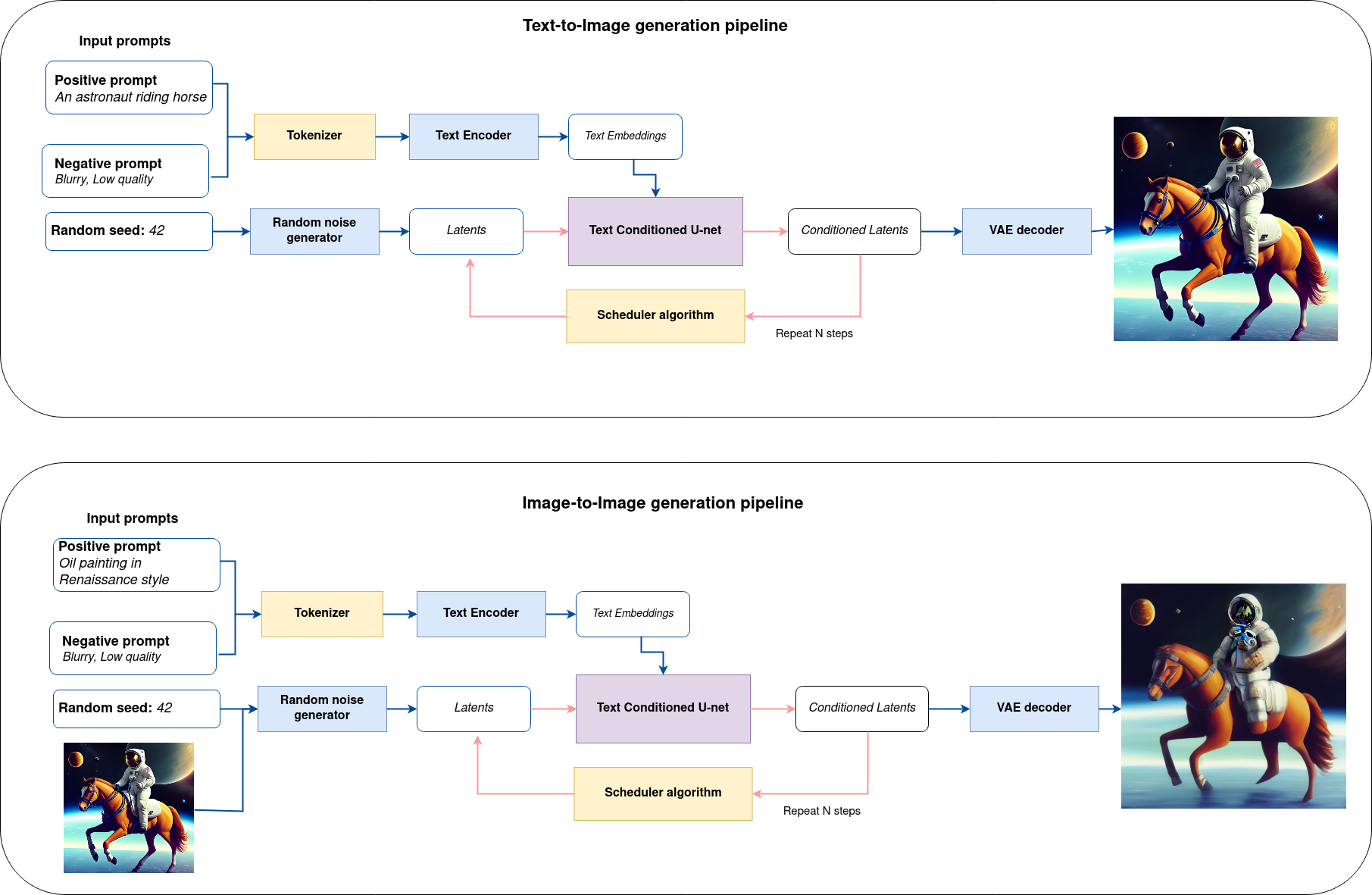
sd-pipeline¶
図から分かるように、テキストから画像への生成とテキスト誘導による画像から画像への生成のアプローチにおける唯一の違いは、初期の潜在状態が生成される方法です。画像から画像への生成の場合、VAE エンコーダーによってエンコードされた画像が、潜在シードを使用して生成されたノイズと混合されますが、テキストから画像への生成では、初期の潜在状態としてノイズのみを使用します。Stable diffusion モデルは、サイズ \(64 \times 64\) の潜在画像表現とテキストプロンプトの両方を入力として受け取り、CLIP のテキスト・エンコーダーを介してサイズ \(77 \times 768\) のテキスト埋め込みに変換されます。
次に、U-Net モデルは、テキスト埋め込みを条件として、ランダムな潜在画像表現を繰り返しノイズ除去します。U-Net の出力はノイズ残差であり、スケジューラー・アルゴリズムを介してノイズ除去された潜在画像表現を計算するために使用されます。この計算にはさまざまなスケジューラー・アルゴリズムを使用できますが、それぞれに長所と短所があります。Stable Diffusion の場合、次のいずれかを使用することを推奨します。
K-LMS スケジューラー (パイプラインで使用します)
スケジューラーのアルゴリズム機能がどのように動作するかに関する理論は、このノートブックの範囲外ですが、以前のノイズ表現と予測されたノイズ残差から、予測されたノイズ除去画像表現を計算することを覚えておく必要があります。詳細については、推奨されている拡散ベースの生成モデルの設計空間の解明を参照してください。
ノイズ除去プロセスは、指定された回数 (デフォルトでは 50 回) 繰り返され、段階的に潜在画像表現の改善が図られます。完了すると、潜在画像表現は変分オートエンコーダーのデコーダー部によってデコードされます。
import inspect
from typing import List, Optional, Union, Dict
import PIL
import cv2
from transformers import CLIPTokenizer
from diffusers.pipelines.pipeline_utils import DiffusionPipeline
from diffusers.schedulers import DDIMScheduler, LMSDiscreteScheduler, PNDMScheduler
from openvino.runtime import Model
def scale_fit_to_window(dst_width:int, dst_height:int, image_width:int, image_height:int):
"""
Preprocessing helper function for calculating image size for resize with peserving original aspect ratio
and fitting image to specific window size
Parameters:
dst_width (int): destination window width
dst_height (int): destination window height
image_width (int): source image width
image_height (int): source image height
Returns:
result_width (int): calculated width for resize
result_height (int): calculated height for resize
"""
im_scale = min(dst_height / image_height, dst_width / image_width)
return int(im_scale * image_width), int(im_scale * image_height)
def preprocess(image: PIL.Image.Image):
"""
Image preprocessing function. Takes image in PIL.Image format, resizes it to keep aspect ration and fits to model input window 512x512,
then converts it to np.ndarray and adds padding with zeros on right or bottom side of image (depends from aspect ratio), after that
converts data to float32 data type and change range of values from [0, 255] to [-1, 1], finally, converts data layout from planar NHWC to NCHW.
The function returns preprocessed input tensor and padding size, which can be used in postprocessing.
Parameters:
image (PIL.Image.Image): input image
Returns:
image (np.ndarray): preprocessed image tensor
meta (Dict): dictionary with preprocessing metadata info
"""
src_width, src_height = image.size
dst_width, dst_height = scale_fit_to_window(
512, 512, src_width, src_height)
image = np.array(image.resize((dst_width, dst_height),
resample=PIL.Image.Resampling.LANCZOS))[None, :]
pad_width = 512 - dst_width
pad_height = 512 - dst_height
pad = ((0, 0), (0, pad_height), (0, pad_width), (0, 0))
image = np.pad(image, pad, mode="constant")
image = image.astype(np.float32) / 255.0
image = 2.0 * image - 1.0
image = image.transpose(0, 3, 1, 2)
return image, {"padding": pad, "src_width": src_width, "src_height": src_height}
class OVStableDiffusionPipeline(DiffusionPipeline):
def __init__(
self,
vae_decoder: Model,
text_encoder: Model,
tokenizer: CLIPTokenizer,
unet: Model,
scheduler: Union[DDIMScheduler, PNDMScheduler, LMSDiscreteScheduler],
vae_encoder: Model = None,
):
"""
Pipeline for text-to-image generation using Stable Diffusion.
Parameters:
vae (Model):
Variational Auto-Encoder (VAE) Model to decode images to and from latent representations.
text_encoder (Model):
Frozen text-encoder. Stable Diffusion uses the text portion of
[CLIP](https://huggingface.co/docs/transformers/model_doc/clip#transformers.CLIPTextModel), specifically
the clip-vit-large-patch14(https://huggingface.co/openai/clip-vit-large-patch14) variant.
tokenizer (CLIPTokenizer):
Tokenizer of class CLIPTokenizer(https://huggingface.co/docs/transformers/v4.21.0/en/model_doc/clip#transformers.CLIPTokenizer).
unet (Model): Conditional U-Net architecture to denoise the encoded image latents.
scheduler (SchedulerMixin):
A scheduler to be used in combination with unet to denoise the encoded image latents. Can be one of
DDIMScheduler, LMSDiscreteScheduler, or PNDMScheduler.
"""
super().__init__()
self.scheduler = scheduler
self.vae_decoder = vae_decoder
self.vae_encoder = vae_encoder
self.text_encoder = text_encoder
self.unet = unet
self._text_encoder_output = text_encoder.output(0)
self._unet_output = unet.output(0)
self._vae_d_output = vae_decoder.output(0)
self._vae_e_output = vae_encoder.output(0) if vae_encoder is not None else None
self.height = 512
self.width = 512
self.tokenizer = tokenizer
def __call__(
self,
prompt: Union[str, List[str]],
image: PIL.Image.Image = None,
num_inference_steps: Optional[int] = 50,
negative_prompt: Union[str, List[str]] = None,
guidance_scale: Optional[float] = 7.5,
eta: Optional[float] = 0.0,
output_type: Optional[str] = "pil",
seed: Optional[int] = None,
strength: float = 1.0,
gif: Optional[bool] = False,
**kwargs,
):
"""
Function invoked when calling the pipeline for generation.
Parameters:
prompt (str or List[str]):
The prompt or prompts to guide the image generation.
image (PIL.Image.Image, *optional*, None):
Intinal image for generation.
num_inference_steps (int, *optional*, defaults to 50):
The number of denoising steps. More denoising steps usually lead to a higher quality image at the
expense of slower inference.
negative_prompt (str or List[str]):
The negative prompt or prompts to guide the image generation.
guidance_scale (float, *optional*, defaults to 7.5):
Guidance scale as defined in Classifier-Free Diffusion Guidance(https://arxiv.org/abs/2207.12598).
guidance_scale is defined as `w` of equation 2.
Higher guidance scale encourages to generate images that are closely linked to the text prompt,
usually at the expense of lower image quality.
eta (float, *optional*, defaults to 0.0):
Corresponds to parameter eta (η) in the DDIM paper: https://arxiv.org/abs/2010.02502. Only applies to
[DDIMScheduler], will be ignored for others.
output_type (`str`, *optional*, defaults to "pil"):
The output format of the generate image. Choose between
[PIL](https://pillow.readthedocs.io/en/stable/): PIL.Image.Image or np.array.
seed (int, *optional*, None):
Seed for random generator state initialization.
gif (bool, *optional*, False):
Flag for storing all steps results or not.
Returns:
Dictionary with keys:
sample - the last generated image PIL.Image.Image or np.array
iterations - *optional* (if gif=True) images for all diffusion steps, List of PIL.Image.Image or np.array.
"""
if seed is not None:
np.random.seed(seed)
img_buffer = []
do_classifier_free_guidance = guidance_scale > 1.0
# get prompt text embeddings
text_embeddings = self._encode_prompt(prompt, do_classifier_free_guidance=do_classifier_free_guidance, negative_prompt=negative_prompt)
# set timesteps
accepts_offset = "offset" in set(inspect.signature(self.scheduler.set_timesteps).parameters.keys())
extra_set_kwargs = {}
if accepts_offset:
extra_set_kwargs["offset"] = 1
self.scheduler.set_timesteps(num_inference_steps, **extra_set_kwargs)
timesteps, num_inference_steps = self.get_timesteps(num_inference_steps, strength)
latent_timestep = timesteps[:1]
# get the initial random noise unless the user supplied it
latents, meta = self.prepare_latents(image, latent_timestep)
# prepare extra kwargs for the scheduler step, since not all schedulers have the same signature
# eta (η) is only used with the DDIMScheduler, it will be ignored for other schedulers.
# eta corresponds to η in DDIM paper: https://arxiv.org/abs/2010.02502
# and should be between [0, 1]
accepts_eta = "eta" in set(inspect.signature(self.scheduler.step).parameters.keys())
extra_step_kwargs = {}
if accepts_eta:
extra_step_kwargs["eta"] = eta
for i, t in enumerate(self.progress_bar(timesteps)):
# expand the latents if you are doing classifier free guidance
latent_model_input = np.concatenate([latents] * 2) if do_classifier_free_guidance else latents
latent_model_input = self.scheduler.scale_model_input(latent_model_input, t)
# predict the noise residual
noise_pred = self.unet([latent_model_input, t, text_embeddings])[self._unet_output]
# perform guidance
if do_classifier_free_guidance:
noise_pred_uncond, noise_pred_text = noise_pred[0], noise_pred[1]
noise_pred = noise_pred_uncond + guidance_scale * (noise_pred_text - noise_pred_uncond)
# compute the previous noisy sample x_t -> x_t-1
latents = self.scheduler.step(torch.from_numpy(noise_pred), t, torch.from_numpy(latents), **extra_step_kwargs)["prev_sample"].numpy()
if gif:
image = self.vae_decoder(latents * (1 / 0.18215))[self._vae_d_output]
image = self.postprocess_image(image, meta, output_type)
img_buffer.extend(image)
# scale and decode the image latents with vae
image = self.vae_decoder(latents * (1 / 0.18215))[self._vae_d_output]
image = self.postprocess_image(image, meta, output_type)
return {"sample": image, 'iterations': img_buffer}
def _encode_prompt(self, prompt:Union[str, List[str]], num_images_per_prompt:int = 1, do_classifier_free_guidance:bool = True, negative_prompt:Union[str, List[str]] = None):
"""
Encodes the prompt into text encoder hidden states.
Parameters:
prompt (str or list(str)): prompt to be encoded
num_images_per_prompt (int): number of images that should be generated per prompt
do_classifier_free_guidance (bool): whether to use classifier free guidance or not
negative_prompt (str or list(str)): negative prompt to be encoded
Returns:
text_embeddings (np.ndarray): text encoder hidden states
"""
batch_size = len(prompt) if isinstance(prompt, list) else 1
# tokenize input prompts
text_inputs = self.tokenizer(
prompt,
padding="max_length",
max_length=self.tokenizer.model_max_length,
truncation=True,
return_tensors="np",
)
text_input_ids = text_inputs.input_ids
text_embeddings = self.text_encoder(
text_input_ids)[self._text_encoder_output]
# duplicate text embeddings for each generation per prompt
if num_images_per_prompt != 1:
bs_embed, seq_len, _ = text_embeddings.shape
text_embeddings = np.tile(
text_embeddings, (1, num_images_per_prompt, 1))
text_embeddings = np.reshape(
text_embeddings, (bs_embed * num_images_per_prompt, seq_len, -1))
# get unconditional embeddings for classifier free guidance
if do_classifier_free_guidance:
uncond_tokens: List[str]
max_length = text_input_ids.shape[-1]
if negative_prompt is None:
uncond_tokens = [""] * batch_size
elif isinstance(negative_prompt, str):
uncond_tokens = [negative_prompt]
else:
uncond_tokens = negative_prompt
uncond_input = self.tokenizer(
uncond_tokens,
padding="max_length",
max_length=max_length,
truncation=True,
return_tensors="np",
)
uncond_embeddings = self.text_encoder(uncond_input.input_ids)[self._text_encoder_output]
# duplicate unconditional embeddings for each generation per prompt, using mps friendly method
seq_len = uncond_embeddings.shape[1]
uncond_embeddings = np.tile(uncond_embeddings, (1, num_images_per_prompt, 1))
uncond_embeddings = np.reshape(uncond_embeddings, (batch_size * num_images_per_prompt, seq_len, -1))
# For classifier free guidance, we need to do two forward passes.
# Here we concatenate the unconditional and text embeddings into a single batch
# to avoid doing two forward passes
text_embeddings = np.concatenate([uncond_embeddings, text_embeddings])
return text_embeddings
def prepare_latents(self, image:PIL.Image.Image = None, latent_timestep:torch.Tensor = None):
"""
Function for getting initial latents for starting generation
Parameters:
image (PIL.Image.Image, *optional*, None):
Input image for generation, if not provided randon noise will be used as starting point
latent_timestep (torch.Tensor, *optional*, None):
Predicted by scheduler initial step for image generation, required for latent image mixing with nosie
Returns:
latents (np.ndarray):
Image encoded in latent space
"""
latents_shape = (1, 4, self.height // 8, self.width // 8)
noise = np.random.randn(*latents_shape).astype(np.float32)
if image is None:
# if you use LMSDiscreteScheduler, let's make sure latents are multiplied by sigmas
if isinstance(self.scheduler, LMSDiscreteScheduler):
noise = noise * self.scheduler.sigmas[0].numpy()
return noise, {}
input_image, meta = preprocess(image)
latents = self.vae_encoder(input_image)[self._vae_e_output] * 0.18215
latents = self.scheduler.add_noise(torch.from_numpy(latents), torch.from_numpy(noise), latent_timestep).numpy()
return latents, meta
def postprocess_image(self, image:np.ndarray, meta:Dict, output_type:str = "pil"):
"""
Postprocessing for decoded image. Takes generated image decoded by VAE decoder, unpad it to initila image size (if required),
normalize and convert to [0, 255] pixels range. Optionally, convertes it from np.ndarray to PIL.Image format
Parameters:
image (np.ndarray):
Generated image
meta (Dict):
Metadata obtained on latents preparing step, can be empty
output_type (str, *optional*, pil):
Output format for result, can be pil or numpy
Returns:
image (List of np.ndarray or PIL.Image.Image):
Postprocessed images
"""
if "padding" in meta:
pad = meta["padding"]
(_, end_h), (_, end_w) = pad[1:3]
h, w = image.shape[2:]
unpad_h = h - end_h
unpad_w = w - end_w
image = image[:, :, :unpad_h, :unpad_w]
image = np.clip(image / 2 + 0.5, 0, 1)
image = np.transpose(image, (0, 2, 3, 1))
# 9. Convert to PIL
if output_type == "pil":
image = self.numpy_to_pil(image)
if "src_height" in meta:
orig_height, orig_width = meta["src_height"], meta["src_width"]
image = [img.resize((orig_width, orig_height),
PIL.Image.Resampling.LANCZOS) for img in image]
else:
if "src_height" in meta:
orig_height, orig_width = meta["src_height"], meta["src_width"]
image = [cv2.resize(img, (orig_width, orig_width))
for img in image]
return image
def get_timesteps(self, num_inference_steps:int, strength:float):
"""
Helper function for getting scheduler timesteps for generation
In case of image-to-image generation, it updates number of steps according to strength
Parameters:
num_inference_steps (int):
number of inference steps for generation
strength (float):
value between 0.0 and 1.0, that controls the amount of noise that is added to the input image.
Values that approach 1.0 enable lots of variations but will also produce images that are not semantically consistent with the input.
"""
# get the original timestep using init_timestep
init_timestep = min(int(num_inference_steps * strength), num_inference_steps)
t_start = max(num_inference_steps - init_timestep, 0)
timesteps = self.scheduler.timesteps[t_start:]
return timesteps, num_inference_steps - t_start
推論パイプラインの構成¶
まず、OpenVINO モデルのインスタンスを作成する必要があります。
core = ov.Core()
OpenVINO を使用して推論を実行するデバイスをドロップダウン・リストから選択します。
import ipywidgets as widgets
device = widgets.Dropdown(
options=core.available_devices + ["AUTO"],
value='CPU',
description='Device:',
disabled=False,
)
device
Dropdown(description='Device:', options=('CPU', 'GNA', 'AUTO'), value='CPU')
text_enc = core.compile_model(TEXT_ENCODER_OV_PATH, device.value)
unet_model = core.compile_model(UNET_OV_PATH, device.value)
ov_config = {"INFERENCE_PRECISION_HINT": "f32"} if device.value != "CPU" else {}
vae_decoder = core.compile_model(VAE_DECODER_OV_PATH, device.value, ov_config)
vae_encoder = core.compile_model(VAE_ENCODER_OV_PATH, device.value, ov_config)
モデル・トークナイザーとスケジューラーもパイプラインの重要なパーツです。これらを定義して、すべてのコンポーネントをまとめてみましょう
from transformers import CLIPTokenizer
from diffusers.schedulers import LMSDiscreteScheduler
lms = LMSDiscreteScheduler(
beta_start=0.00085,
beta_end=0.012,
beta_schedule="scaled_linear"
)
tokenizer = CLIPTokenizer.from_pretrained('openai/clip-vit-large-patch14')
ov_pipe = OVStableDiffusionPipeline(
tokenizer=tokenizer,
text_encoder=text_enc,
unet=unet_model,
vae_encoder=vae_encoder,
vae_decoder=vae_decoder,
scheduler=lms
)
Text-to-Image 生成¶
これで、画像生成用のテキストプロンプトを定義し、推論パイプラインを実行できるようになりました。オプションで、潜在状態の初期化とステップ数に対するランダム・ジェネレーターのシード値を変更することもできます。
注: より正確な結果を得るため、
stepsを増やすことを検討してください。推奨値は50ですが、処理に時間がかかります。
import ipywidgets as widgets
sample_text = ('cyberpunk cityscape like Tokyo New York with tall buildings at dusk golden hour cinematic lighting, epic composition. '
'A golden daylight, hyper-realistic environment. '
'Hyper and intricate detail, photo-realistic. '
'Cinematic and volumetric light. '
'Epic concept art. '
'Octane render and Unreal Engine, trending on artstation')
text_prompt = widgets.Text(value=sample_text, description='your text')
num_steps = widgets.IntSlider(min=1, max=50, value=20, description='steps:')
seed = widgets.IntSlider(min=0, max=10000000, description='seed: ', value=42)
widgets.VBox([text_prompt, seed, num_steps])
VBox(children=(Text(value='cyberpunk cityscape like Tokyo New York with tall buildings at dusk golden hour ci…
print('Pipeline settings')
print(f'Input text: {text_prompt.value}')
print(f'Seed: {seed.value}')
print(f'Number of steps: {num_steps.value}')
Pipeline settings
Input text: cyberpunk cityscape like Tokyo New York with tall buildings at dusk golden hour cinematic lighting, epic composition. A golden daylight, hyper-realistic environment. Hyper and intricate detail, photo-realistic. Cinematic and volumetric light. Epic concept art. Octane render and Unreal Engine, trending on artstation
Seed: 42
Number of steps: 20
result = ov_pipe(text_prompt.value, num_inference_steps=num_steps.value, seed=seed.value)
0%| | 0/20 [00:00<?, ?it/s]
最後に、生成結果を保存します。パイプラインはいくつかの結果を返します。サンプルには最終的に生成された画像が含まれ、反復には各ステップの中間結果のリストが含まれます。
final_image = result['sample'][0]
if result['iterations']:
all_frames = result['iterations']
img = next(iter(all_frames))
img.save(fp='result.gif', format='GIF', append_images=iter(all_frames), save_all=True, duration=len(all_frames) * 5, loop=0)
final_image.save('result.png')
今こそショータイムです!
import ipywidgets as widgets
text = '\n\t'.join(text_prompt.value.split('.'))
print("Input text:")
print("\t" + text)
display(final_image)
Input text:
cyberpunk cityscape like Tokyo New York with tall buildings at dusk golden hour cinematic lighting, epic composition
A golden daylight, hyper-realistic environment
Hyper and intricate detail, photo-realistic
Cinematic and volumetric light
Epic concept art
Octane render and Unreal Engine, trending on artstation

ご覧の通り、画像はかなり高解像度です 🔥。
Image-to-Image 生成¶
画像から画像への生成では、テキストプロンプトに加えて、初期画像を提供する必要があります。オプションで、入力画像に追加されるノイズの量を制御する strength パラメーターの値 (0.0 ~ 1.0 の範囲) を変更することもできます。値が 1.0 に近づくと、さまざまなバリエーションが可能になりますが、入力と意味的に一致しない画像も生成されます。
text_prompt_i2i = widgets.Text(value='amazing watercolor painting', description='your text')
num_steps_i2i = widgets.IntSlider(min=1, max=50, value=10, description='steps:')
seed_i2i = widgets.IntSlider(min=0, max=1024, description='seed: ', value=42)
image_widget = widgets.FileUpload(
accept='',
multiple=False,
description='Upload image',
)
strength = widgets.FloatSlider(min=0, max=1, description='strength: ', value=0.5)
widgets.VBox([text_prompt_i2i, seed_i2i, num_steps_i2i, image_widget, strength])
VBox(children=(Text(value='amazing watercolor painting', description='your text'), IntSlider(value=42, descrip…
# Fetch `notebook_utils` module
import urllib.request
urllib.request.urlretrieve(
url='https://raw.githubusercontent.com/openvinotoolkit/openvino_notebooks/main/notebooks/utils/notebook_utils.py',
filename='notebook_utils.py'
)
from notebook_utils import download_file
import io
default_image_path = download_file(
"https://storage.openvinotoolkit.org/repositories/openvino_notebooks/data/data/image/coco.jpg",
filename="coco.jpg"
)
# read uploaded image
image = PIL.Image.open(io.BytesIO(image_widget.value[-1]['content']) if image_widget.value else str(default_image_path))
print('Pipeline settings')
print(f'Input text: {text_prompt_i2i.value}')
print(f'Seed: {seed_i2i.value}')
print(f'Number of steps: {num_steps_i2i.value}')
print(f'Strength: {strength.value}')
print("Input image:")
display(image)
processed_image = ov_pipe(text_prompt_i2i.value, image, num_inference_steps=num_steps_i2i.value, seed=seed_i2i.value, strength=strength.value)
Pipeline settings
Input text: amazing watercolor painting
Seed: 42
Number of steps: 10
Strength: 0.5
Input image:

0%| | 0/5 [00:00<?, ?it/s]
final_image_i2i = processed_image['sample'][0]
if processed_image['iterations']:
all_frames_i2i = processed_image['iterations']
img = next(iter(all_frames_i2i))
img.save(fp='result_i2i.gif', format='GIF', append_images=iter(all_frames_i2i), save_all=True, duration=len(all_frames_i2i) * 5, loop=0)
final_image_i2i.save('result_i2i.png')
text_i2i = '\n\t'.join(text_prompt_i2i.value.split('.'))
print("Input text:")
print("\t" + text_i2i)
display(final_image_i2i)
Input text:
amazing watercolor painting

インタラクティブなデモ¶
import gradio as gr
def generate_from_text(text, seed, num_steps, _=gr.Progress(track_tqdm=True)):
result = ov_pipe(text, num_inference_steps=num_steps, seed=seed)
return result["sample"][0]
def generate_from_image(img, text, seed, num_steps, strength, _=gr.Progress(track_tqdm=True)):
result = ov_pipe(text, img, num_inference_steps=num_steps, seed=seed, strength=strength)
return result["sample"][0]
with gr.Blocks() as demo:
with gr.Tab("Text-to-Image generation"):
with gr.Row():
with gr.Column():
text_input = gr.Textbox(lines=3, label="Text")
seed_input = gr.Slider(0, 10000000, value=42, label="Seed")
steps_input = gr.Slider(1, 50, value=20, step=1, label="Steps")
out = gr.Image(label="Result", type="pil")
btn = gr.Button()
btn.click(generate_from_text, [text_input, seed_input, steps_input], out)
gr.Examples([[sample_text, 42, 20]], [text_input, seed_input, steps_input])
with gr.Tab("Image-to-Image generation"):
with gr.Row():
with gr.Column():
i2i_input = gr.Image(label="Image", type="pil")
i2i_text_input = gr.Textbox(lines=3, label="Text")
i2i_seed_input = gr.Slider(0, 1024, value=42, label="Seed")
i2i_steps_input = gr.Slider(1, 50, value=10, step=1, label="Steps")
strength_input = gr.Slider(0, 1, value=0.5, label="Strength")
i2i_out = gr.Image(label="Result")
i2i_btn = gr.Button()
sample_i2i_text = "amazing watercolor painting"
i2i_btn.click(
generate_from_image,
[i2i_input, i2i_text_input, i2i_seed_input, i2i_steps_input, strength_input],
i2i_out,
)
gr.Examples(
[[str(default_image_path), sample_i2i_text, 42, 10, 0.5]],
[i2i_input, i2i_text_input, i2i_seed_input, i2i_steps_input, strength_input],
)
try:
demo.queue().launch(debug=False)
except Exception:
demo.queue().launch(share=True, debug=False)
# if you are launching remotely, specify server_name and server_port
# demo.launch(server_name='your server name', server_port='server port in int')
# Read more in the docs: https://gradio.app/docs/
Running on local URL: http://127.0.0.1:7860 To create a public link, set share=True in launch().