Stable Diffusion と IP アダプターによる画像生成¶
この Jupyter ノートブックは、ローカルへのインストール後にのみ起動できます。
IP アダプターは、拡散モデルに画像プロンプト機能を追加する、効果的で軽量なアダプターです。このアダプターは、画像機能とテキスト機能のクロスアテンション・レイヤーを分離することによって機能します。他のすべてのモデル・コンポーネントは固定され、UNet に埋め込まれた画像機能のみがトレーニングされます。その結果、IP アダプターファイルは、およそ 100 MB になります。
このチュートリアルでは、IP アダプターをロードして Stable Diffusion パイプラインを変換して実行する方法について説明します。ベースモデルとして stable-diffusion-v1.5 を使用し、公式の IP アダプターの重みを適用します。また、生成プロセスの高速化のため LCM-LoRA を使用します。
目次¶
必要条件¶
%pip install -q torch transformers accelerate diffusers "openvino>=2023.3.0" gradio matplotlib opencv-python --extra-index-url https://download.pytorch.org/whl/cpu
DEPRECATION: pytorch-lightning 1.6.5 has a non-standard dependency specifier torch>=1.8.*. pip 24.1 will enforce this behaviour change. A possible replacement is to upgrade to a newer version of pytorch-lightning or contact the author to suggest that they release a version with a conforming dependency specifiers. Discussion can be found at https://github.com/pypa/pip/issues/12063
Note: you may need to restart the kernel to use updated packages.
Diffusers パイプラインの準備¶
まず、パイプラインのすべてのコンポーネントをまとめて収集する必要があります。Stable Diffusion を操作するには、Hugging Face Diffusers ライブラリーを使用します。Stable Diffusion モデルを試すために、Diffusers は他の Diffusers パイプラインと同様に StableDiffusionPipeline を公開します。さらに、パイプラインは、Low-Rank Adaptation (LoRA)、PEFT、IP-Adapter、Textual Inversion などの Stable Diffusion 機能を拡張するロードアダプターをサポートします。サポートされているアダプターの詳細については、Diffusers のドキュメントを参照してください。
このチュートリアルでは、ip-adapter に焦点を当てます。IP アダプターは、load_ip_adapter メソッドを使用して拡散パイプラインに統合できます。IP アダプターを使用すると、画像とテキストの両方を使用して画像生成プロセスを調整できます。テキストプロンプトと画像プロンプトの条件比率を調整するには、set_ip_adapter_scale() メソッドを使用できます。画像プロンプトのみを使用する場合は、スケールを 1.0 に設定する必要があります。スケールを低くすると世代の多様性が高まりますが、プロンプトとの整合性は低くなります。テキストプロンプトと画像プロンプトの両方を使用する場合、scale=0.5 で良好な結果が得られます。
前に説明したように、生成プロセスを高速化するため LCM LoRA も使用します。LCM LoRA の詳細については、このノートブックを参照してください。LCM LoRA を適用するには、load_lora_weights メソッドを使用する必要があります。さらに、LCM では効率的な生成のため LCMScheduler を使用します。
from pathlib import Path
from diffusers import AutoPipelineForText2Image
from transformers import CLIPVisionModelWithProjection
from diffusers.utils import load_image
from diffusers import LCMScheduler
stable_diffusion_id = "runwayml/stable-diffusion-v1-5"
ip_adapter_id = "h94/IP-Adapter"
ip_adapter_weight_name = "ip-adapter_sd15.bin"
lcm_lora_id = "latent-consistency/lcm-lora-sdv1-5"
models_dir = Path("model")
load_original_pipeline = not all([(models_dir / model_name).exists() for model_name in ["text_encoder.xml", "image_encoder.xml", "unet.xml", "vae_decoder.xml", "vae_encoder.xml"]])
def get_pipeline_components(stable_diffusion_id, ip_adapter_id, ip_adapter_weight_name , lcm_lora_id, ip_adapter_scale=0.6):
image_encoder = CLIPVisionModelWithProjection.from_pretrained("h94/IP-Adapter", subfolder="models/image_encoder")
pipeline = AutoPipelineForText2Image.from_pretrained(stable_diffusion_id, image_encoder=image_encoder)
pipeline.load_lora_weights(lcm_lora_id)
pipeline.fuse_lora()
pipeline.load_ip_adapter(ip_adapter_id, subfolder="models", weight_name=ip_adapter_weight_name)
pipeline.set_ip_adapter_scale(0.6)
scheduler = LCMScheduler.from_pretrained(stable_diffusion_id, subfolder="scheduler")
return pipeline.tokenizer, pipeline.feature_extractor, scheduler, pipeline.text_encoder, pipeline.image_encoder, pipeline.unet, pipeline.vae
if load_original_pipeline:
tokenizer, feature_extractor, scheduler, text_encoder, image_encoder, unet, vae = get_pipeline_components(stable_diffusion_id, ip_adapter_id, ip_adapter_weight_name, lcm_lora_id)
scheduler.save_pretrained(models_dir / "scheduler")
else:
tokenizer, feature_extractor, scheduler, text_encoder, image_encoder, unet, vae = None, None, None, None, None, None, None
2024-02-10 00:43:24.229324: I tensorflow/core/util/port.cc:110] oneDNN custom operations are on. You may see slightly different numerical results due to floating-point round-off errors from different computation orders. To turn them off, set the environment variable TF_ENABLE_ONEDNN_OPTS=0. 2024-02-10 00:43:24.263315: I tensorflow/core/platform/cpu_feature_guard.cc:182] This TensorFlow binary is optimized to use available CPU instructions in performance-critical operations. To enable the following instructions: AVX2 AVX512F AVX512_VNNI FMA, in other operations, rebuild TensorFlow with the appropriate compiler flags.
2024-02-10 00:43:24.859985: W tensorflow/compiler/tf2tensorrt/utils/py_utils.cc:38] TF-TRT Warning: Could not find TensorRT
/opt/home/k8sworker/ci-ai/cibuilds/ov-notebook/OVNotebookOps-609/.workspace/scm/ov-notebook/.venv/lib/python3.8/site-packages/diffusers/utils/outputs.py:63: UserWarning: torch.utils._pytree._register_pytree_node is deprecated. Please use torch.utils._pytree.register_pytree_node instead.
torch.utils._pytree._register_pytree_node(
Loading pipeline components...: 0%| | 0/7 [00:00<?, ?it/s]
/opt/home/k8sworker/ci-ai/cibuilds/ov-notebook/OVNotebookOps-609/.workspace/scm/ov-notebook/.venv/lib/python3.8/site-packages/diffusers/loaders/lora.py:1078: FutureWarning: fuse_text_encoder_lora is deprecated and will be removed in version 0.27. You are using an old version of LoRA backend. This will be deprecated in the next releases in favor of PEFT make sure to install the latest PEFT and transformers packages in the future.
deprecate("fuse_text_encoder_lora", "0.27", LORA_DEPRECATION_MESSAGE)
PyTorch モデルの変換¶
2023.0 リリース以降、OpenVINO はモデル変換 API を介して PyTorch モデルを直接サポートします。ov.convert_model 関数は、PyTorch モデルのインスタンスとトレース用のサンプル入力を受け入れ、ov.Modelクラスのオブジェクトを返します。このオブジェクトは、すぐに使用したり、ov.save_model 関数でディスクに保存したりできます。
パイプラインは 4 つの重要なパーツで構成されます。
IP アダプター用の画像条件を作成するイメージ・エンコーダー。
テキストプロンプトから画像を生成する条件を作成するテキスト・エンコーダー。
段階的にノイズを除去する潜像表現のための U-Net。
潜在空間を画像にデコードするオートエンコーダー (VAE)。
各パーツを変換してみましょう。
画像エンコーダー¶
IP アダプターは画像エンコーダーを使用して画像の特徴を生成します。通常、画像エンコーダーとして CLIPVisionModelWithProjection が使用されます。入力画像を前処理するために、画像エンコーダーはパイプラインで CLIPImageProcessor という名前の特徴抽出器を使用します。画像エンコーダーは、特徴抽出器によって処理されたサイズ変更および正規化された画像を入力として受け入れ、画像埋め込みを返します。
import openvino as ov
import torch
import gc
def cleanup_torchscript_cache():
"""
Helper for removing cached model representation
"""
torch._C._jit_clear_class_registry()
torch.jit._recursive.concrete_type_store = torch.jit._recursive.ConcreteTypeStore()
torch.jit._state._clear_class_state()
IMAGE_ENCODER_PATH = models_dir / "image_encoder.xml"
if not IMAGE_ENCODER_PATH.exists():
with torch.no_grad():
ov_model = ov.convert_model(image_encoder, example_input=torch.zeros((1, 3, 224, 224)), input=[-1,3,224,224])
ov.save_model(ov_model, IMAGE_ENCODER_PATH)
feature_extractor.save_pretrained(models_dir / "feature_extractor")
del ov_model
cleanup_torchscript_cache()
del image_encoder
del feature_extractor
gc.collect();
WARNING:tensorflow:Please fix your imports. Module tensorflow.python.training.tracking.base has been moved to tensorflow.python.trackable.base. The old module will be deleted in version 2.11.
[ WARNING ] Please fix your imports. Module %s has been moved to %s. The old module will be deleted in version %s.
/opt/home/k8sworker/ci-ai/cibuilds/ov-notebook/OVNotebookOps-609/.workspace/scm/ov-notebook/.venv/lib/python3.8/site-packages/transformers/models/clip/modeling_clip.py:273: TracerWarning: Converting a tensor to a Python boolean might cause the trace to be incorrect. We can't record the data flow of Python values, so this value will be treated as a constant in the future. This means that the trace might not generalize to other inputs!
if attn_weights.size() != (bsz * self.num_heads, tgt_len, src_len):
/opt/home/k8sworker/ci-ai/cibuilds/ov-notebook/OVNotebookOps-609/.workspace/scm/ov-notebook/.venv/lib/python3.8/site-packages/transformers/models/clip/modeling_clip.py:313: TracerWarning: Converting a tensor to a Python boolean might cause the trace to be incorrect. We can't record the data flow of Python values, so this value will be treated as a constant in the future. This means that the trace might not generalize to other inputs!
if attn_output.size() != (bsz * self.num_heads, tgt_len, self.head_dim):
U-net¶
U-Net モデルは、テキスト・エンコーダーの隠れ状態に基づいて、潜在画像表現のノイズを段階的に除去します。
一般的に、U-Net モデル変換プロセスは Stable Diffusion と同じままですが、画像エンコーダーによって生成された画像埋め込みを受け入れる追加の入力が期待されます。Stable Diffusion パイプラインでは、このデータは辞書 added_cond_kwargs とその中のキー image_embeds を使用してモデルに提供されます。OpenVINO 変換後、この入力は辞書から分解されます。場合によっては、このような分解により、入力の形状やデータタイプに関する情報が失われる可能性があります。以下のコードに示すように、手動で復元できます。
U-Net モデル入力:
sample- 前のステップからの潜在画像サンプル。生成プロセスはまだ開始されていないため、ランダムノイズを使用します。timestep- 現在のスケジューラー・ステップ。encoder_hidden_state- テキスト・エンコーダーの非表示状態。image_embeds- 画像エンコーダーの隠し状態。
モデルは次のステップのサンプルの状態を予測します。
UNET_PATH = models_dir / "unet.xml"
if not UNET_PATH.exists():
inputs = {
"sample": torch.randn((2, 4, 64, 64)),
"timestep": torch.tensor(1),
"encoder_hidden_states": torch.randn((2,77,768)),
"added_cond_kwargs": {"image_embeds": torch.ones((2, 1024))}
}
with torch.no_grad():
ov_model = ov.convert_model(unet, example_input=inputs)
# dictionary with added_cond_kwargs will be decomposed during conversion
# in some cases decomposition may lead to losing data type and shape information
# We need to recover it manually after the conversion
ov_model.inputs[-1].get_node().set_element_type(ov.Type.f32)
ov_model.validate_nodes_and_infer_types()
ov.save_model(ov_model, UNET_PATH)
del ov_model
cleanup_torchscript_cache()
del unet
gc.collect();
/opt/home/k8sworker/ci-ai/cibuilds/ov-notebook/OVNotebookOps-609/.workspace/scm/ov-notebook/.venv/lib/python3.8/site-packages/diffusers/models/unets/unet_2d_condition.py:924: TracerWarning: Converting a tensor to a Python boolean might cause the trace to be incorrect. We can't record the data flow of Python values, so this value will be treated as a constant in the future. This means that the trace might not generalize to other inputs!
if dim % default_overall_up_factor != 0:
/opt/home/k8sworker/ci-ai/cibuilds/ov-notebook/OVNotebookOps-609/.workspace/scm/ov-notebook/.venv/lib/python3.8/site-packages/diffusers/models/embeddings.py:899: FutureWarning: You have passed a tensor as image_embeds.This is deprecated and will be removed in a future release. Please make sure to update your script to pass image_embeds as a list of tensors to supress this warning.
deprecate("image_embeds not a list", "1.0.0", deprecation_message, standard_warn=False)
/opt/home/k8sworker/ci-ai/cibuilds/ov-notebook/OVNotebookOps-609/.workspace/scm/ov-notebook/.venv/lib/python3.8/site-packages/diffusers/models/downsampling.py:135: TracerWarning: Converting a tensor to a Python boolean might cause the trace to be incorrect. We can't record the data flow of Python values, so this value will be treated as a constant in the future. This means that the trace might not generalize to other inputs!
assert hidden_states.shape[1] == self.channels
/opt/home/k8sworker/ci-ai/cibuilds/ov-notebook/OVNotebookOps-609/.workspace/scm/ov-notebook/.venv/lib/python3.8/site-packages/diffusers/models/downsampling.py:144: TracerWarning: Converting a tensor to a Python boolean might cause the trace to be incorrect. We can't record the data flow of Python values, so this value will be treated as a constant in the future. This means that the trace might not generalize to other inputs!
assert hidden_states.shape[1] == self.channels
/opt/home/k8sworker/ci-ai/cibuilds/ov-notebook/OVNotebookOps-609/.workspace/scm/ov-notebook/.venv/lib/python3.8/site-packages/diffusers/models/upsampling.py:149: TracerWarning: Converting a tensor to a Python boolean might cause the trace to be incorrect. We can't record the data flow of Python values, so this value will be treated as a constant in the future. This means that the trace might not generalize to other inputs!
assert hidden_states.shape[1] == self.channels
/opt/home/k8sworker/ci-ai/cibuilds/ov-notebook/OVNotebookOps-609/.workspace/scm/ov-notebook/.venv/lib/python3.8/site-packages/diffusers/models/upsampling.py:165: TracerWarning: Converting a tensor to a Python boolean might cause the trace to be incorrect. We can't record the data flow of Python values, so this value will be treated as a constant in the future. This means that the trace might not generalize to other inputs!
if hidden_states.shape[0] >= 64:
VAE エンコーダーとデコーダー¶
VAE モデルには、エンコーダーとデコーダーの 2 つのパーツがあります。エンコーダーは、画像を低次元の潜在表現に変換するのに使用され、これが U-Net モデルの入力となります。逆に、デコーダーは潜在表現を変換して画像に戻します。
潜在拡散トレーニング中、エンコーダーは、順拡散プロセス用の画像の潜在表現 (潜在) を取得するために使用され、各ステップでより多くのノイズが適用されます。推論中、逆拡散プロセスによって生成されたノイズ除去された潜在は、VAE デコーダーによって画像に変換されます。Text-to-Image の推論を実行する場合、開始点となる初期画像はありません。この手順をスキップして、初期のランダムノイズを直接生成することもできます。VAE エンコーダーは、入力画像に基づいて初期の潜在状態を作成するため画像間生成パイプラインで使用されます。IP アダプターでエンコードされたイメージと VAE でエンコードされたイメージの違いは、前者は調整中にテキストとイメージを接続する入力プロンプトへの追加として使用されるのに対し、後者は Unet サンプルの初期化として使用され、初期イメージの一部の属性が保持される保証がないことです。パイプラインで IP アダプターと VAE イメージの両方を使用すると便利な場合があり、推論の例でこれについて説明します。
VAE_DECODER_PATH = models_dir / "vae_decoder.xml"
VAE_ENCODER_PATH = models_dir / "vae_encoder.xml"
if not VAE_DECODER_PATH.exists():
class VAEDecoderWrapper(torch.nn.Module):
def __init__(self, vae):
super().__init__()
self.vae = vae
def forward(self, latents):
return self.vae.decode(latents)
vae_decoder = VAEDecoderWrapper(vae)
with torch.no_grad():
ov_model = ov.convert_model(vae_decoder, example_input=torch.ones([1,4,64,64]))
ov.save_model(ov_model, VAE_DECODER_PATH)
del ov_model
cleanup_torchscript_cache()
del vae_decoder
if not VAE_ENCODER_PATH.exists():
class VAEEncoderWrapper(torch.nn.Module):
def __init__(self, vae):
super().__init__()
self.vae = vae
def forward(self, image):
return self.vae.encode(x=image)["latent_dist"].sample()
vae_encoder = VAEEncoderWrapper(vae)
vae_encoder.eval()
image = torch.zeros((1, 3, 512, 512))
with torch.no_grad():
ov_model = ov.convert_model(vae_encoder, example_input=image)
ov.save_model(ov_model, VAE_ENCODER_PATH)
del ov_model
cleanup_torchscript_cache()
del vae
gc.collect();
/opt/home/k8sworker/ci-ai/cibuilds/ov-notebook/OVNotebookOps-609/.workspace/scm/ov-notebook/.venv/lib/python3.8/site-packages/torch/jit/_trace.py:1102: TracerWarning: Trace had nondeterministic nodes. Did you forget call .eval() on your model? Nodes:
%2494 : Float(1, 4, 64, 64, strides=[16384, 4096, 64, 1], requires_grad=0, device=cpu) = aten::randn(%2488, %2489, %2490, %2491, %2492, %2493) # /opt/home/k8sworker/ci-ai/cibuilds/ov-notebook/OVNotebookOps-609/.workspace/scm/ov-notebook/.venv/lib/python3.8/site-packages/diffusers/utils/torch_utils.py:80:0
This may cause errors in trace checking. To disable trace checking, pass check_trace=False to torch.jit.trace()
_check_trace(
/opt/home/k8sworker/ci-ai/cibuilds/ov-notebook/OVNotebookOps-609/.workspace/scm/ov-notebook/.venv/lib/python3.8/site-packages/torch/jit/_trace.py:1102: TracerWarning: Output nr 1. of the traced function does not match the corresponding output of the Python function. Detailed error:
Tensor-likes are not close!
Mismatched elements: 10374 / 16384 (63.3%)
Greatest absolute difference: 0.0016274452209472656 at index (0, 2, 63, 63) (up to 1e-05 allowed)
Greatest relative difference: 0.006297368352484739 at index (0, 3, 63, 59) (up to 1e-05 allowed)
_check_trace(
テキスト・エンコーダー¶
テキスト・エンコーダーは、入力プロンプト (例えば、“馬に乗った宇宙飛行士の写真”) を、U-Net が理解できる埋め込みスペースに変換する役割を果たします。これは通常、入力トークンのシーケンスを潜在テキスト埋め込みのシーケンスにマッピングする単純なトランスフォーマー・ベースのエンコーダーです。
テキスト・エンコーダーの入力はテンソル input_ids です。これには、トークナイザーによって処理され、モデルによって受け入れられる最大長までパディングされたテキストからのトークン・インデックスが含まれます。モデルの出力は 2 つのテンソルです。
last_hidden_state- モデル内の最後の MultiHeadtention レイヤーからの非表示状態。pooler_out- モデル全体の非表示状態のプールされた出力。
TEXT_ENCODER_PATH = models_dir / "text_encoder.xml"
if not TEXT_ENCODER_PATH.exists():
with torch.no_grad():
ov_model = ov.convert_model(text_encoder, example_input=torch.ones([1,77], dtype=torch.long), input=[(1,77),])
ov.save_model(ov_model, TEXT_ENCODER_PATH)
del ov_model
cleanup_torchscript_cache()
tokenizer.save_pretrained(models_dir / "tokenizer")
del text_encoder
del tokenizer
/opt/home/k8sworker/ci-ai/cibuilds/ov-notebook/OVNotebookOps-609/.workspace/scm/ov-notebook/.venv/lib/python3.8/site-packages/transformers/modeling_attn_mask_utils.py:86: TracerWarning: Converting a tensor to a Python boolean might cause the trace to be incorrect. We can't record the data flow of Python values, so this value will be treated as a constant in the future. This means that the trace might not generalize to other inputs!
if input_shape[-1] > 1 or self.sliding_window is not None:
/opt/home/k8sworker/ci-ai/cibuilds/ov-notebook/OVNotebookOps-609/.workspace/scm/ov-notebook/.venv/lib/python3.8/site-packages/transformers/modeling_attn_mask_utils.py:162: TracerWarning: Converting a tensor to a Python boolean might cause the trace to be incorrect. We can't record the data flow of Python values, so this value will be treated as a constant in the future. This means that the trace might not generalize to other inputs!
if past_key_values_length > 0:
/opt/home/k8sworker/ci-ai/cibuilds/ov-notebook/OVNotebookOps-609/.workspace/scm/ov-notebook/.venv/lib/python3.8/site-packages/transformers/models/clip/modeling_clip.py:281: TracerWarning: Converting a tensor to a Python boolean might cause the trace to be incorrect. We can't record the data flow of Python values, so this value will be treated as a constant in the future. This means that the trace might not generalize to other inputs!
if causal_attention_mask.size() != (bsz, 1, tgt_len, src_len):
OpenVINO 推論パイプラインの準備¶
下の図に示すように、オリジナルの Stable Diffusion パイプラインと IP アダプター Stable Diffusion パイプラインの違いは、イメージエンコーダーを介して処理されたイメージによる追加の調整のみです。
ip-adapter を使用した stable diffusion モデルは潜在画像表現を取り、テキストプロンプトは CLIP テキスト・エンコーダーを介してテキスト埋め込みに変換され、ip-adapter 画像は CLIP 画像エンコーダーを介して画像埋め込みに変換されます。次に、U-Net モデルは、テキストと画像埋め込みを条件として、ランダムな潜在画像表現を繰り返しノイズ除去します。U-Net の出力はノイズ残差であり、スケジューラー・アルゴリズムを介してノイズ除去された潜在画像表現を計算するために使用されます。
ノイズ除去プロセスは、指定された回数 (LCM を使用することを考慮してデフォルトでは 4 回) 繰り返され、段階的に潜在画像表現が改善されます。完了すると、潜在画像表現は変分オートエンコーダー (VAE) のデコーダー部によってデコードされます。
import inspect
from typing import List, Optional, Union, Dict, Tuple
import numpy as np
import PIL
import cv2
import torch
from transformers import CLIPTokenizer, CLIPImageProcessor
from diffusers import DiffusionPipeline
from diffusers.pipelines.stable_diffusion.pipeline_output import StableDiffusionPipelineOutput
from diffusers.schedulers import DDIMScheduler, LMSDiscreteScheduler, PNDMScheduler
def scale_fit_to_window(dst_width:int, dst_height:int, image_width:int, image_height:int):
"""
Preprocessing helper function for calculating image size for resize with peserving original aspect ratio
and fitting image to specific window size
Parameters:
dst_width (int): destination window width
dst_height (int): destination window height
image_width (int): source image width
image_height (int): source image height
Returns:
result_width (int): calculated width for resize
result_height (int): calculated height for resize
"""
im_scale = min(dst_height / image_height, dst_width / image_width)
return int(im_scale * image_width), int(im_scale * image_height)
def randn_tensor(
shape: Union[Tuple, List],
generator: Optional[Union[List["torch.Generator"], "torch.Generator"]] = None,
dtype: Optional["torch.dtype"] = None,
):
"""A helper function to create random tensors on the desired `device` with the desired `dtype`. When
passing a list of generators, you can seed each batch size individually.
"""
batch_size = shape[0]
rand_device = torch.device("cpu")
# make sure generator list of length 1 is treated like a non-list
if isinstance(generator, list) and len(generator) == 1:
generator = generator[0]
if isinstance(generator, list):
shape = (1,) + shape[1:]
latents = [
torch.randn(shape, generator=generator[i], device=rand_device, dtype=dtype)
for i in range(batch_size)
]
latents = torch.cat(latents, dim=0)
else:
latents = torch.randn(shape, generator=generator, device=rand_device, dtype=dtype)
return latents
def preprocess(image: PIL.Image.Image, height, width):
"""
Image preprocessing function. Takes image in PIL.Image format, resizes it to keep aspect ration and fits to model input window 512x512,
then converts it to np.ndarray and adds padding with zeros on right or bottom side of image (depends from aspect ratio), after that
converts data to float32 data type and change range of values from [0, 255] to [-1, 1], finally, converts data layout from planar NHWC to NCHW.
The function returns preprocessed input tensor and padding size, which can be used in postprocessing.
Parameters:
image (PIL.Image.Image): input image
Returns:
image (np.ndarray): preprocessed image tensor
meta (Dict): dictionary with preprocessing metadata info
"""
src_width, src_height = image.size
dst_width, dst_height = scale_fit_to_window(
height, width, src_width, src_height)
image = np.array(image.resize((dst_width, dst_height),
resample=PIL.Image.Resampling.LANCZOS))[None, :]
pad_width = width - dst_width
pad_height = height - dst_height
pad = ((0, 0), (0, pad_height), (0, pad_width), (0, 0))
image = np.pad(image, pad, mode="constant")
image = image.astype(np.float32) / 255.0
image = 2.0 * image - 1.0
image = image.transpose(0, 3, 1, 2)
return image, {"padding": pad, "src_width": src_width, "src_height": src_height}
class OVStableDiffusionPipeline(DiffusionPipeline):
def __init__(
self,
vae_decoder: ov.Model,
text_encoder: ov.Model,
tokenizer: CLIPTokenizer,
unet: ov.Model,
scheduler: Union[DDIMScheduler, PNDMScheduler, LMSDiscreteScheduler],
image_encoder: ov.Model,
feature_extractor: CLIPImageProcessor,
vae_encoder: ov.Model
):
"""
Pipeline for text-to-image generation using Stable Diffusion and IP-Adapter with OpenVINO
Parameters:
vae_decoder (ov.Model):
Variational Auto-Encoder (VAE) Model to decode images to and from latent representations.
text_encoder (ov.Model):CLIPImageProcessor
Frozen text-encoder. Stable Diffusion uses the text portion of
[CLIP](https://huggingface.co/docs/transformers/model_doc/clip#transformers.CLIPTextModel), specifically
the clip-vit-large-patch14(https://huggingface.co/openai/clip-vit-large-patch14) variant.
tokenizer (CLIPTokenizer):
Tokenizer of class CLIPTokenizer(https://huggingface.co/docs/transformers/v4.21.0/en/model_doc/clip#transformers.CLIPTokenizer).
unet (ov.Model): Conditional U-Net architecture to denoise the encoded image latents.
scheduler (SchedulerMixin):
A scheduler to be used in combination with unet to denoise the encoded image latents
image_encoder (ov.Model):
IP-Adapter image encoder for embedding input image as input prompt for generation
feature_extractor :
"""
super().__init__()
self.scheduler = scheduler
self.vae_decoder = vae_decoder
self.image_encoder = image_encoder
self.text_encoder = text_encoder
self.unet = unet
self.height = 512
self.width = 512
self.vae_scale_factor = 8
self.tokenizer = tokenizer
self.vae_encoder = vae_encoder
self.feature_extractor = feature_extractor
def __call__(
self,
prompt: Union[str, List[str]],
ip_adapter_image: PIL.Image.Image,
image: PIL.Image.Image = None,
num_inference_steps: Optional[int] = 4,
negative_prompt: Union[str, List[str]] = None,
guidance_scale: Optional[float] = 0.5,
eta: Optional[float] = 0.0,
output_type: Optional[str] = "pil",
height: Optional[int] = None,
width: Optional[int] = None,
generator: Optional[Union[torch.Generator, List[torch.Generator]]] = None,
latents: Optional[torch.FloatTensor] = None,
strength: float = 1.,
**kwargs,
):
"""
Function invoked when calling the pipeline for generation.
Parameters:
prompt (str or List[str]):
The prompt or prompts to guide the image generation.
image (PIL.Image.Image, *optional*, None):
Intinal image for generation.
num_inference_steps (int, *optional*, defaults to 50):
The number of denoising steps. More denoising steps usually lead to a higher quality image at the
expense of slower inference.
negative_prompt (str or List[str]):https://user-images.githubusercontent.com/29454499/258651862-28b63016-c5ff-4263-9da8-73ca31100165.jpeg
The negative prompt or prompts to guide the image generation.
guidance_scale (float, *optional*, defaults to 7.5):
Guidance scale as defined in Classifier-Free Diffusion Guidance(https://arxiv.org/abs/2207.12598).
guidance_scale is defined as `w` of equation 2.
Higher guidance scale encourages to generate images that are closely linked to the text prompt,
usually at the expense of lower image quality.
eta (float, *optional*, defaults to 0.0):
Corresponds to parameter eta (η) in the DDIM paper: https://arxiv.org/abs/2010.02502. Only applies to
[DDIMScheduler], will be ignored for others.
output_type (`str`, *optional*, defaults to "pil"):
The output format of the generate image. Choose between
[PIL](https://pillow.readthedocs.io/en/stable/): PIL.Image.Image or np.array.
height (int, *optional*, 512):
Generated image height
width (int, *optional*, 512):
Generated image width
generator (`torch.Generator` or `List[torch.Generator]`, *optional*):
A [`torch.Generator`](https://pytorch.org/docs/stable/generated/torch.Generator.html) to make
generation deterministic.
latents (`torch.FloatTensor`, *optional*):
Pre-generated noisy latents sampled from a Gaussian distribution, to be used as inputs for image
generation. Can be used to tweak the same generation with different prompts. If not provided, a latents
tensor is generated by sampling using the supplied random `generator`.
Returns:
Dictionary with keys:
sample - the last generated image PIL.Image.Image or np.arrayhttps://huggingface.co/latent-consistency/lcm-lora-sdv1-5
iterations - *optional* (if gif=True) images for all diffusion steps, List of PIL.Image.Image or np.array.
"""
do_classifier_free_guidance = guidance_scale > 1.0
# get prompt text embeddings
text_embeddings = self._encode_prompt(prompt, do_classifier_free_guidance=do_classifier_free_guidance, negative_prompt=negative_prompt)
# get ip-adapter image embeddings
image_embeds, negative_image_embeds = self.encode_image(ip_adapter_image)
if do_classifier_free_guidance:
image_embeds = np.concatenate([negative_image_embeds, image_embeds])
# set timesteps
accepts_offset = "offset" in set(inspect.signature(self.scheduler.set_timesteps).parameters.keys())
extra_set_kwargs = {}
if accepts_offset:
extra_set_kwargs["offset"] = 1
self.scheduler.set_timesteps(num_inference_steps, **extra_set_kwargs)
timesteps, num_inference_steps = self.get_timesteps(num_inference_steps, strength)
latent_timestep = timesteps[:1]
# get the initial random noise unless the user supplied it
latents, meta = self.prepare_latents(1, 4, height or self.height, width or self.width, generator=generator, latents=latents, image=image, latent_timestep=latent_timestep)
# prepare extra kwargs for the scheduler step, since not all schedulers have the same signature
# eta (η) is only used with the DDIMScheduler, it will be ignored for other schedulers.
# eta corresponds to η in DDIM paper: https://arxiv.org/abs/2010.02502
# and should be between [0, 1]
accepts_eta = "eta" in set(inspect.signature(self.scheduler.step).parameters.keys())
extra_step_kwargs = {}
if accepts_eta:
extra_step_kwargs["eta"] = eta
for i, t in enumerate(self.progress_bar(timesteps)):
# expand the latents if you are doing classifier free guidance
latent_model_input = np.concatenate([latents] * 2) if do_classifier_free_guidance else latents
latent_model_input = self.scheduler.scale_model_input(latent_model_input, t)
# predict the noise residual
noise_pred = self.unet([latent_model_input, t, text_embeddings, image_embeds])[0]
# perform guidance
if do_classifier_free_guidance:
noise_pred_uncond, noise_pred_text = noise_pred[0], noise_pred[1]
noise_pred = noise_pred_uncond + guidance_scale * (noise_pred_text - noise_pred_uncond)
# compute the previous noisy sample x_t -> x_t-1
latents = self.scheduler.step(torch.from_numpy(noise_pred), t, torch.from_numpy(latents), **extra_step_kwargs)["prev_sample"].numpy()
# scale and decode the image latents with vae
image = self.vae_decoder(latents * (1 / 0.18215))[0]
image = self.postprocess_image(image, meta, output_type)
return StableDiffusionPipelineOutput(images=image, nsfw_content_detected=False)
def _encode_prompt(self, prompt:Union[str, List[str]], num_images_per_prompt:int = 1, do_classifier_free_guidance:bool = True, negative_prompt:Union[str, List[str]] = None):
"""
Encodes the prompt into text encoder hidden states.
Parameters:
prompt (str or list(str)): prompt to be encoded
num_images_per_prompt (int): number of images that should be generated per prompt
do_classifier_free_guidance (bool): whether to use classifier free guidance or not
negative_prompt (str or list(str)): negative prompt to be encoded.
Returns:
text_embeddings (np.ndarray): text encoder hidden states
"""
batch_size = len(prompt) if isinstance(prompt, list) else 1
# tokenize input prompts
text_inputs = self.tokenizer(
prompt,
padding="max_length",
max_length=self.tokenizer.model_max_length,
truncation=True,
return_tensors="np",
)
text_input_ids = text_inputs.input_ids
text_embeddings = self.text_encoder(
text_input_ids)[0]
# duplicate text embeddings for each generation per prompt
if num_images_per_prompt != 1:
bs_embed, seq_len, _ = text_embeddings.shape
text_embeddings = np.tile(
text_embeddings, (1, num_images_per_prompt, 1))
text_embeddings = np.reshape(
text_embeddings, (bs_embed * num_images_per_prompt, seq_len, -1))
# get unconditional embeddings for classifier free guidance
if do_classifier_free_guidance:
uncond_tokens: List[str]
max_length = text_input_ids.shape[-1]
if negative_prompt is None:
uncond_tokens = [""] * batch_size
elif isinstance(negative_prompt, str):
uncond_tokens = [negative_prompt]
else:
uncond_tokens = negative_prompt
uncond_input = self.tokenizer(
uncond_tokens,
padding="max_length",
max_length=max_length,
truncation=True,
return_tensors="np",
)
uncond_embeddings = self.text_encoder(uncond_input.input_ids)[0]
# duplicate unconditional embeddings for each generation per prompt, using mps friendly method
seq_len = uncond_embeddings.shape[1]
uncond_embeddings = np.tile(uncond_embeddings, (1, num_images_per_prompt, 1))
uncond_embeddings = np.reshape(uncond_embeddings, (batch_size * num_images_per_prompt, seq_len, -1))
# For classifier-free guidance, we need to do two forward passes.
# Here we concatenate the unconditional and text embeddings into a single batch
# to avoid doing two forward passes
text_embeddings = np.concatenate([uncond_embeddings, text_embeddings])
return text_embeddings
def prepare_latents(self, batch_size, num_channels_latents, height, width, dtype=torch.float32, generator=None, latents=None, image=None, latent_timestep=None):
shape = (batch_size, num_channels_latents, height // self.vae_scale_factor, width // self.vae_scale_factor)
if isinstance(generator, list) and len(generator) != batch_size:
raise ValueError(
f"You have passed a list of generators of length {len(generator)}, but requested an effective batch"
f" size of {batch_size}. Make sure the batch size matches the length of the generators."
)
if latents is None:
latents = randn_tensor(shape, generator=generator, dtype=dtype)
if image is None:
# scale the initial noise by the standard deviation required by the scheduler
latents = latents * self.scheduler.init_noise_sigma
return latents.numpy(), {}
input_image, meta = preprocess(image, height, width)
image_latents = self.vae_encoder(input_image)[0]
image_latents = image_latents * 0.18215
latents = self.scheduler.add_noise(torch.from_numpy(image_latents), latents, latent_timestep).numpy()
return latents, meta
def postprocess_image(self, image:np.ndarray, meta:Dict, output_type:str = "pil"):
"""
Postprocessing for decoded image. Takes generated image decoded by VAE decoder, unpad it to initial image size (if required),
normalize and convert to [0, 255] pixels range. Optionally, converts it from np.ndarray to PIL.Image format
Parameters:
image (np.ndarray):
Generated image
meta (Dict):
Metadata obtained on the latents preparing step can be empty
output_type (str, *optional*, pil):
Output format for result, can be pil or numpy
Returns:
image (List of np.ndarray or PIL.Image.Image):
Post-processed images
"""
if "padding" in meta:
pad = meta["padding"]
(_, end_h), (_, end_w) = pad[1:3]
h, w = image.shape[2:]
unpad_h = h - end_h
unpad_w = w - end_w
image = image[:, :, :unpad_h, :unpad_w]
image = np.clip(image / 2 + 0.5, 0, 1)
image = np.transpose(image, (0, 2, 3, 1))
# 9. Convert to PIL
if output_type == "pil":
image = self.numpy_to_pil(image)
if "src_height" in meta:
orig_height, orig_width = meta["src_height"], meta["src_width"]
image = [img.resize((orig_width, orig_height),
PIL.Image.Resampling.LANCZOS) for img in image]
else:
if "src_height" in meta:
orig_height, orig_width = meta["src_height"], meta["src_width"]
image = [cv2.resize(img, (orig_width, orig_width))
for img in image]
return image
def encode_image(self, image, num_images_per_prompt=1):
if not isinstance(image, torch.Tensor):
image = self.feature_extractor(image, return_tensors="pt").pixel_values
image_embeds = self.image_encoder(image)[0]
if num_images_per_prompt > 1:
image_embeds = image_embeds.repeat_interleave(num_images_per_prompt, dim=0)
uncond_image_embeds = np.zeros(image_embeds.shape)
return image_embeds, uncond_image_embeds
def get_timesteps(self, num_inference_steps:int, strength:float):
"""
Helper function for getting scheduler timesteps for generation
In case of image-to-image generation, it updates number of steps according to strength
Parameters:
num_inference_steps (int):
number of inference steps for generation
strength (float):
value between 0.0 and 1.0, that controls the amount of noise that is added to the input image.
Values that approach 1.0 allow for lots of variations but will also produce images that are not semantically consistent with the input.
"""
# get the original timestep using init_timestep
init_timestep = min(int(num_inference_steps * strength), num_inference_steps)
t_start = max(num_inference_steps - init_timestep, 0)
timesteps = self.scheduler.timesteps[t_start:]
return timesteps, num_inference_steps - t_start
モデルの推論を実行¶
それでは、パイプラインを構成して生成結果を確認しましょう。
推論デバイスの選択¶
ドロップダウン・リストから推論デバイスを選択します。
core = ov.Core()
import ipywidgets as widgets
device = widgets.Dropdown(
options=core.available_devices + ["AUTO"],
value="CPU",
description="Device:",
disabled=False,
)
device
Dropdown(description='Device:', options=('CPU', 'AUTO'), value='CPU')
from transformers import AutoTokenizer
ov_config = {"INFERENCE_PRECISION_HINT": "f32"} if device.value != "CPU" else {}
vae_decoder = core.compile_model(VAE_DECODER_PATH, device.value, ov_config)
vae_encoder = core.compile_model(VAE_ENCODER_PATH, device.value, ov_config)
text_encoder = core.compile_model(TEXT_ENCODER_PATH, device.value)
image_encoder = core.compile_model(IMAGE_ENCODER_PATH, device.value)
unet = core.compile_model(UNET_PATH, device.value)
scheduler = LCMScheduler.from_pretrained(models_dir / "scheduler")
tokenizer = AutoTokenizer.from_pretrained(models_dir / "tokenizer")
feature_extractor = CLIPImageProcessor.from_pretrained(models_dir / "feature_extractor")
ov_pipe = OVStableDiffusionPipeline(vae_decoder, text_encoder, tokenizer, unet, scheduler, image_encoder, feature_extractor, vae_encoder)
The config attributes {'skip_prk_steps': True} were passed to LCMScheduler, but are not expected and will be ignored. Please verify your scheduler_config.json configuration file.
画像世代のバリエーション¶
入力テキストプロンプトを空のままにして、IP アダプター画像のみを指定すると、同じ画像のバリエーションを取得できます。
import matplotlib.pyplot as plt
def visualize_results(images, titles):
"""
Helper function for results visualization
Parameters:
orig_img (PIL.Image.Image): original image
processed_img (PIL.Image.Image): processed image after editing
img1_title (str): title for the image on the left
img2_title (str): title for the image on the right
Returns:
fig (matplotlib.pyplot.Figure): matplotlib generated figure contains drawing result
"""
im_w, im_h = images[0].size
is_horizontal = im_h <= im_w
figsize = (10, 15 * len(images)) if is_horizontal else (15 * len(images), 10)
fig, axs = plt.subplots(1 if is_horizontal else len(images), len(images) if is_horizontal else 1, figsize=figsize, sharex='all', sharey='all')
fig.patch.set_facecolor('white')
list_axes = list(axs.flat)
for a in list_axes:
a.set_xticklabels([])
a.set_yticklabels([])
a.get_xaxis().set_visible(False)
a.get_yaxis().set_visible(False)
a.grid(False)
for image, title, ax in zip(images, titles, list_axes):
ax.imshow(np.array(image))
ax.set_title(title, fontsize=20)
fig.subplots_adjust(wspace=0.0 if is_horizontal else 0.01 , hspace=0.01 if is_horizontal else 0.0)
fig.tight_layout()
return fig
generator = torch.Generator(device="cpu").manual_seed(576)
image = load_image("https://huggingface.co/datasets/huggingface/documentation-images/resolve/main/diffusers/load_neg_embed.png")
result = ov_pipe(prompt='', ip_adapter_image=image, gaidance_scale=1, negative_prompt="", num_inference_steps=4, generator=generator)
fig = visualize_results([image, result.images[0]], ["input image", "result"])
0%| | 0/4 [00:00<?, ?it/s]

画像とテキストによって条件付けられた世代¶
IP アダプターを使用すると、画像とテキストの両方を使用して画像生成プロセスを調整できます。IP アダプター画像とテキストプロンプトはどちらも相互の拡張機能として機能します。例えば、テキストプロンプトを使用して、前の画像に “サングラス” 😎 を追加できます。
generator = torch.Generator(device="cpu").manual_seed(576)
result = ov_pipe(prompt='best quality, high quality, wearing sunglasses', ip_adapter_image=image, gaidance_scale=1, negative_prompt="monochrome, low-res, bad anatomy, worst quality, low quality", num_inference_steps=4, generator=generator)
0%| | 0/4 [00:00<?, ?it/s]
fig = visualize_results([image, result.images[0]], ["input image", "result"])

生成画像のブレンド¶
IP アダプターは、イメージ間の変換にも適しています。画像のブレンド効果を実現するのに役立ちます。
image = load_image("https://huggingface.co/datasets/YiYiXu/testing-images/resolve/main/vermeer.jpg")
ip_image = load_image("https://huggingface.co/datasets/YiYiXu/testing-images/resolve/main/river.png")
result = ov_pipe(prompt='best quality, high quality', image=image, ip_adapter_image=ip_image, gaidance_scale=1, generator=generator, strength=0.7, num_inference_steps=8)
0%| | 0/5 [00:00<?, ?it/s]
fig = visualize_results([image, ip_image, result.images[0]], ["input image", "ip-adapter image", "result"])
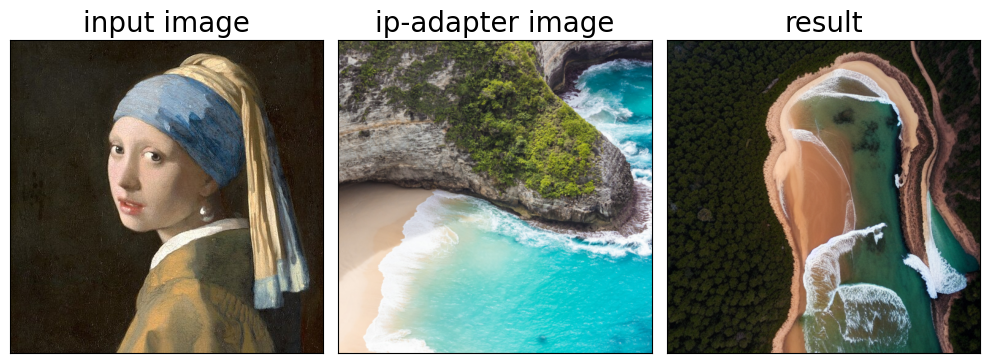
インタラクティブなデモ¶
これで、独自の画像とテキストプロンプトを使用してモデルを試すことができます。
import gradio as gr
def generate_from_text(positive_prompt, negative_prompt, ip_adapter_image, seed, num_steps, guidance_scale, _=gr.Progress(track_tqdm=True)):
generator = torch.Generator(device="cpu").manual_seed(seed)
result = ov_pipe(positive_prompt, ip_adapter_image=ip_adapter_image, negative_prompt=negative_prompt, guidance_scale=guidance_scale, num_inference_steps=num_steps, generator=generator)
return result.images[0]
def generate_from_image(img, ip_adapter_image, positive_prompt, negative_prompt, seed, num_steps, guidance_scale, strength, _=gr.Progress(track_tqdm=True)):
generator = torch.Generator(device="cpu").manual_seed(seed)
result = ov_pipe(positive_prompt, image=img, ip_adapter_image=ip_adapter_image, negative_prompt=negative_prompt, num_inference_steps=num_steps, guidance_scale=guidance_scale, strength=strength, generator=generator)
return result.images[0]
with gr.Blocks() as demo:
with gr.Tab("Text-to-Image generation"):
with gr.Row():
with gr.Column():
ip_adapter_input = gr.Image(label="IP-Adapter Image", type="pil")
text_input = gr.Textbox(lines=3, label="Positive prompt")
neg_text_input = gr.Textbox(lines=3, label="Negative prompt")
with gr.Accordion("Advanced options", open=False):
seed_input = gr.Slider(0, 10000000, value=42, label="Seed")
steps_input = gr.Slider(1, 12, value=4, step=1, label="Steps")
guidance_scale_input = gr.Slider(
label="Guidance scale",
minimum=0.1,
maximum=2,
step=0.1,
value=0.5,
)
out = gr.Image(label="Result", type="pil")
btn = gr.Button()
btn.click(generate_from_text, [text_input, neg_text_input, ip_adapter_input, seed_input, steps_input, guidance_scale_input], out)
gr.Examples([
["https://raw.githubusercontent.com/tencent-ailab/IP-Adapter/main/assets/images/woman.png", 'best quality, high quality', "low resolution"],
["https://raw.githubusercontent.com/tencent-ailab/IP-Adapter/main/assets/images/statue.png", "wearing a hat", ""],
], [ip_adapter_input, text_input, neg_text_input])
with gr.Tab("Image-to-Image generation"):
with gr.Row():
with gr.Column():
i2i_input = gr.Image(label="Image", type="pil")
i2i_ip_adapter_input = gr.Image(label="IP-Adapter Image", type="pil")
i2i_text_input = gr.Textbox(lines=3, label="Text")
i2i_neg_text_input = gr.Textbox(lines=3, label="Negative prompt")
with gr.Accordion("Advanced options", open=False):
i2i_seed_input = gr.Slider(0, 10000000, value=42, label="Seed")
i2i_steps_input = gr.Slider(1, 12, value=8, step=1, label="Steps")
strength_input = gr.Slider(0, 1, value=0.7, label="Strength")
i2i_guidance_scale = gr.Slider(
label="Guidance scale",
minimum=0.1,
maximum=2,
step=0.1,
value=0.5,
)
i2i_out = gr.Image(label="Result")
i2i_btn = gr.Button()
i2i_btn.click(
generate_from_image,
[i2i_input, i2i_ip_adapter_input, i2i_text_input, i2i_neg_text_input, i2i_seed_input, i2i_steps_input, i2i_guidance_scale, strength_input],
i2i_out,
)
gr.Examples([
["https://raw.githubusercontent.com/tencent-ailab/IP-Adapter/main/assets/images/river.png", "https://raw.githubusercontent.com/tencent-ailab/IP-Adapter/main/assets/images/statue.png"],
], [i2i_ip_adapter_input, i2i_input])
try:
demo.queue().launch(debug=False)
except Exception:
demo.queue().launch(share=True, debug=False)
# if you are launching remotely, specify server_name and server_port
# demo.launch(server_name='your server name', server_port='server port in int')
# Read more in the docs: https://gradio.app/docs/
Running on local URL: http://127.0.0.1:7860 To create a public link, set share=True in launch().