HunyuanDIT と OpenVINO による画像生成#
この Jupyter ノートブックは、ローカルへのインストール後にのみ起動できます。
Hunyuan-DiT は、英語と中国語の両方を細部まで理解する、強力なテキストから画像への拡散変換器です。
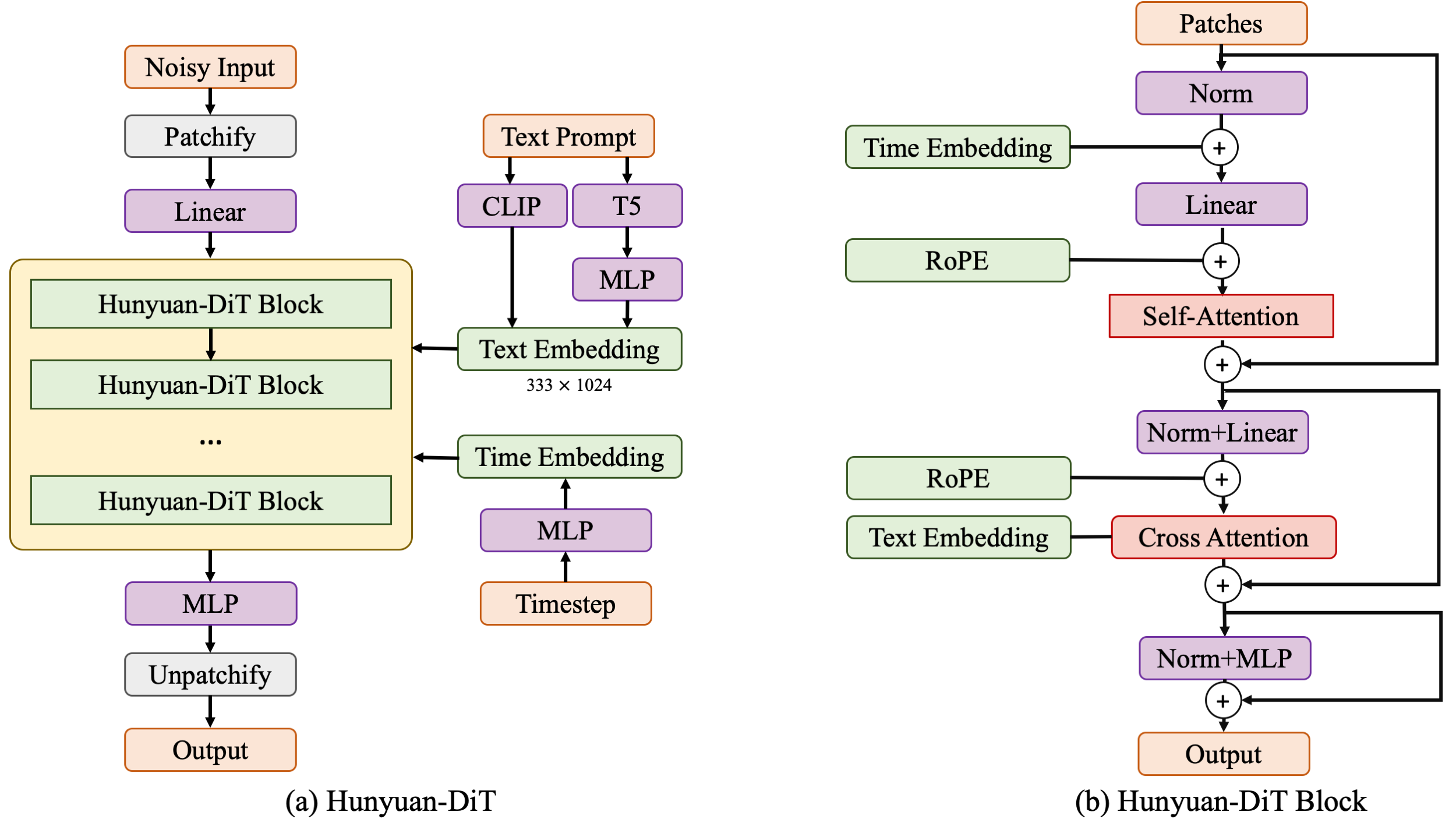
モデル・アーキテクチャーは、拡散モデルとトランスフォーマー・ネットワークを上手く組み合わせて、テキストから画像への生成の可能性を最大限に引き出します。拡散トランスフォーマーは、テキストプロンプトを視覚的表現に変換するために連携して動作するエンコーダー・ブロックとデコーダーブロックで構成されています。各ブロックには、自己注意、相互注意、フィードフォワード・ネットワークという 3 つの主要モジュールが含まれています。自己注意は画像内の関係性を分析し、相互注意は CLIP と T5 からのテキストエンコードを融合し、ユーザーの入力に基づいて画像生成プロセスをガイドします。具体的には、Hunyuan-DiT ブロックは、これらのエンコーダー・ブロックとデコーダーブロックで構成されます。エンコーダー・ブロックは画像パッチを処理してパターンと依存関係をキャプチャーし、デコーダーブロックはエンコードされた情報から画像を再構築します。デコーダーには、エンコーダーに直接接続して情報の流れを容易にし、詳細な再構築を強化するスキップモジュールも含まれています。Rotary Positional Embedding (RoPE) により、モデルは画像パッチ間の空間関係を理解し、視覚的な構成を正確に再構築できるようになります。さらに、集中型補間位置エンコードによりマルチ解像度トレーニングが可能になり、Hunyuan-DiT はさまざまな画像サイズをシームレスに処理できるようになります。
モデルの詳細については、元のリポジトリー、ロジェクトのウェブページ、論文を参照してください。
このチュートリアルでは、OpenVINO を使用して Hunyuan-DIT モデルを変換して実行する方法について説明します。さらに、低精度でのモデルの最適化には NNCF を使用します。
目次:
必要条件#
%pip install -q "torch>=2.1" torchvision einops timm peft accelerate transformers diffusers huggingface-hub tokenizers sentencepiece protobuf loguru --extra-index-url https://download.pytorch.org/whl/cpu
%pip install -q "nncf>=2.11" "gradio>=4.19" "pillow" "opencv-python"
%pip install -pre -Uq openvino --extra-index-url https://storage.openvinotoolkit.org/simple/wheels/nightlyfrom pathlib import Path
import sys
repo_dir = Path("HunyuanDiT")
if not repo_dir.exists():
!git clone https://github.com/tencent/HunyuanDiT
%cd HunyuanDiT
!git checkout ebfb7936490287616c38519f87084a34a1d75362
%cd ..
sys.path.append(str(repo_dir))PyTorch モデルをダウンロード#
モデルを使ったワークを開始するには、HuggingFace Hub からモデルをダウンロードする必要があります。hunyuan-DIT の Distilled バージョンを使用します。初回はモデルのダウンロードに時間がかかる場合があります。
import huggingface_hub as hf_hub
weights_dir = Path("ckpts")
weights_dir.mkdir(exist_ok=True)
models_dir = Path("models")
models_dir.mkdir(exist_ok=True)
OV_DIT_MODEL = models_dir / "dit.xml"
OV_TEXT_ENCODER = models_dir / "text_encoder.xml"
OV_TEXT_EMBEDDER = models_dir / "text_embedder.xml"
OV_VAE_DECODER = models_dir / "vae_decoder.xml"
model_conversion_required = not all([OV_DIT_MODEL.exists(),
OV_TEXT_ENCODER.exists(), OV_TEXT_EMBEDDER.exists(), OV_VAE_DECODER.exists()])
distilled_repo_id = "Tencent-Hunyuan/Distillation"
orig_repo_id = "Tencent-Hunyuan/HunyuanDiT"
if model_conversion_required and not (weights_dir / "t2i").exists():
hf_hub.snapshot_download(repo_id=orig_repo_id, local_dir=weights_dir, allow_patterns=["t2i/*"], ignore_patterns=["t2i/model/*"])
hf_hub.hf_hub_download(repo_id=distilled_repo_id, filename="pytorch_model_distill.pt", local_dir=weights_dir / "t2i/model")PyTorch パイプラインの構築#
以下のコードは、hunyuan-DIT モデルの PyTorch 推論パイプラインを初期化します。
from hydit.inference import End2End
from hydit.config import get_args
gen = None
if model_conversion_required:
args = get_args({})
args.load_key = "distill"
args.model_root = weights_dir
# モデルをロード
gen = End2End(args, weights_dir)/home/ea/work/notebooks_env/lib/python3.8/site-packages/diffusers/models/transformers/transformer_2d.py:34: FutureWarning: Transformer2DModelOutput is deprecated and will be removed in version 1.0.0.Importing Transformer2DModelOutput from diffusers.models.transformer_2d is deprecated and this will be removed in a future version.Please use from diffusers.models.modeling_outputs import Transformer2DModelOutput, instead.
deprecate("Transformer2DModelOutput", "1.0.0", deprecation_message)
flash_attn import failed: No module named 'flash_attn'OpenVINO と NNCF を使用してモデルを変換および最適化#
2023.0 リリース以降、OpenVINO はモデル・トランスフォーメーション API を介して PyTorch モデルを直接サポートします。ov.convert_model 関数は、PyTorch モデルのインスタンスとトレース用のサンプル入力を受け入れ、ov.Model クラスのオブジェクトを返します。このオブジェクトは、すぐに使用したり、ov.save_model 関数でディスクに保存したりできます。
パイプラインは 4 つの重要なパーツで構成されます:
テキストプロンプトから画像を生成する条件を作成する Clip および T5 テキスト・エンコーダー。
段階的にノイズを除去する潜在画像表現の DIT。
潜在空間を画像にデコードするオート・エンコーダー (VAE)。
モデルのメモリー消費量を削減し、パフォーマンスを向上させるため、重み圧縮を使用します。重み圧縮アルゴリズムは、モデルの重みを圧縮することを目的としており、大規模言語モデル (LLM) など、重みのサイズが活性化のサイズよりも相対的に大きい大規模モデルのモデル・フットプリントとパフォーマンスを最適化するために使用できます。INT8 圧縮と比較して、INT4 圧縮はパフォーマンスをさらに向上させますが、予測品質は若干低下します。
各部分を変換して最適化してみましょう:
DiT#
import torch
import nncf
import gc
import openvino as ov
def cleanup_torchscript_cache():
"""
Helper for removing cached model representation
"""
torch._C._jit_clear_class_registry()
torch.jit._recursive.concrete_type_store = torch.jit._recursive.ConcreteTypeStore()
torch.jit._state._clear_class_state()
if not OV_DIT_MODEL.exists():
latent_model_input = torch.randn(2, 4, 64, 64)
t_expand = torch.randint(0, 1000, [2])
prompt_embeds = torch.randn(2, 77, 1024)
attention_mask = torch.randint(0, 2, [2, 77])
prompt_embeds_t5 = torch.randn(2, 256, 2048)
attention_mask_t5 = torch.randint(0, 2, [2, 256])
ims = torch.tensor([[512, 512, 512, 512, 0, 0], [512, 512, 512, 512, 0, 0]])
style = torch.tensor([0, 0])
freqs_cis_img = (
torch.randn(1024, 88),
torch.randn(1024, 88),
)
model_args = (
latent_model_input,
t_expand,
prompt_embeds,
attention_mask,
prompt_embeds_t5,
attention_mask_t5,
ims,
style,
freqs_cis_img[0],
freqs_cis_img[1],
)
gen.model.to(torch.device("cpu"))
gen.model.to(torch.float32)
gen.model.args.use_fp16 = False
ov_model = ov.convert_model(gen.model, example_input=model_args)
ov_model = nncf.compress_weights(ov_model, mode=nncf.CompressWeightsMode.INT4_SYM, ratio=0.8, group_size=64)
ov.save_model(ov_model, OV_DIT_MODEL)
del ov_model
cleanup_torchscript_cache()
del gen.model
gc.collect()INFO:nncf:NNCF initialized successfully.Supported frameworks detected: torch, onnx, openvinoテキスト・エンコーダー#
if not OV_TEXT_ENCODER.exists():
gen.clip_text_encoder.to("cpu")
gen.clip_text_encoder.to(torch.float32)
ov_model = ov.convert_model(
gen.clip_text_encoder, example_input={"input_ids": torch.ones([1, 77], dtype=torch.int64), "attention_mask": torch.ones([1, 77], dtype=torch.int64)}
)
ov_model = nncf.compress_weights(ov_model, mode=nncf.CompressWeightsMode.INT4_SYM, ratio=0.8, group_size=64)
ov.save_model(ov_model, OV_TEXT_ENCODER)
del ov_model
cleanup_torchscript_cache()
del gen.clip_text_encoder
gc.collect()テキスト埋め込み#
if not OV_TEXT_EMBEDDER.exists():
gen.embedder_t5.model.to("cpu")
gen.embedder_t5.model.to(torch.float32)
ov_model = ov.convert_model(gen.embedder_t5, example_input=(torch.ones([1, 256], dtype=torch.int64), torch.ones([1, 256], dtype=torch.int64)))
ov_model = nncf.compress_weights(ov_model, mode=nncf.CompressWeightsMode.INT4_SYM, ratio=0.8, group_size=64)
ov.save_model(ov_model, OV_TEXT_EMBEDDER)
del ov_model
cleanup_torchscript_cache()
del gen.embedder_t5
gc.collect()VAE デコーダー#
if not OV_VAE_DECODER.exists():
vae_decoder = gen.vae vae_decoder.to("cpu")
vae_decoder.to(torch.float32)
vae_decoder.forward = vae_decoder.decode
ov_model = ov.convert_model(vae_decoder, example_input=torch.zeros((1, 4, 128, 128)))
ov.save_model(ov_model, OV_VAE_DECODER)
del ov_model
cleanup_torchscript_cache()
del vae_decoder
del gen.vae
gc.collect()del gen
gc.collect();推論パイプラインを作成#
import inspect
from typing import Any, Callable, Dict, List, Optional, Union
import torch
from diffusers.configuration_utils import FrozenDict
from diffusers.image_processor import VaeImageProcessor
from diffusers.models import AutoencoderKL, UNet2DConditionModel
from diffusers.pipelines.pipeline_utils import DiffusionPipeline
from diffusers.pipelines.stable_diffusion import StableDiffusionPipelineOutput
from diffusers.schedulers import KarrasDiffusionSchedulers
from diffusers.utils.torch_utils import randn_tensor
from transformers import BertModel, BertTokenizer
from transformers import CLIPImageProcessor, CLIPTextModel, CLIPTokenizer
def rescale_noise_cfg(noise_cfg, noise_pred_text, guidance_rescale=0.0):
"""
Rescale `noise_cfg` according to `guidance_rescale`.Based on findings of [Common Diffusion Noise Schedules and
Sample Steps are Flawed](https://arxiv.org/pdf/2305.08891.pdf).See Section 3.4
"""
std_text = noise_pred_text.std(dim=list(range(1, noise_pred_text.ndim)), keepdim=True)
std_cfg = noise_cfg.std(dim=list(range(1, noise_cfg.ndim)), keepdim=True)
# ガイダンスから結果を再スケール (露出オーバーを修正)
noise_pred_rescaled = noise_cfg * (std_text / std_cfg)
# 係数 guidance_rescale でガイダンスからの元の結果を混合して、"平凡な" 画像を避ける
noise_cfg = guidance_rescale * noise_pred_rescaled + (1 - guidance_rescale) * noise_cfg
return noise_cfg
class OVHyDiTPipeline(DiffusionPipeline):
def __init__(
self,
vae: AutoencoderKL,
text_encoder: Union[BertModel, CLIPTextModel],
tokenizer: Union[BertTokenizer, CLIPTokenizer],
unet: UNet2DConditionModel,
scheduler: KarrasDiffusionSchedulers,
feature_extractor: CLIPImageProcessor,
progress_bar_config: Dict[str, Any] = None,
embedder_t5=None,
embedder_tokenizer=None,
):
self.embedder_t5 = embedder_t5
self.embedder_tokenizer = embedder_tokenizer
if progress_bar_config is None:
progress_bar_config = {}
if not hasattr(self, "_progress_bar_config"):
self._progress_bar_config = {}
self._progress_bar_config.update(progress_bar_config)
if hasattr(scheduler.config, "steps_offset") and scheduler.config.steps_offset != 1:
new_config = dict(scheduler.config)
new_config["steps_offset"] = 1
scheduler._internal_dict = FrozenDict(new_config)
if hasattr(scheduler.config, "clip_sample") and scheduler.config.clip_sample is True:
new_config = dict(scheduler.config)
new_config["clip_sample"] = False
scheduler._internal_dict = FrozenDict(new_config)
self.vae = vae
self.text_encoder = text_encoder
self.tokenizer = tokenizer
self.unet = unet self.scheduler = scheduler
self.feature_extractor = feature_extractor
self.vae_scale_factor = 2**3
self.image_processor = VaeImageProcessor(vae_scale_factor=self.vae_scale_factor)
def encode_prompt(
self,
prompt,
num_images_per_prompt,
do_classifier_free_guidance,
negative_prompt=None,
prompt_embeds: Optional[torch.FloatTensor] = None,
negative_prompt_embeds: Optional[torch.FloatTensor] = None,
embedder=None,
):
r"""
Encodes the prompt into text encoder hidden states.
Args:
prompt (`str` or `List[str]`, *optional*):
prompt to be encoded
num_images_per_prompt (`int`):
number of images that should be generated per prompt
do_classifier_free_guidance (`bool`):
whether to use classifier free guidance or not
negative_prompt (`str` or `List[str]`, *optional*):
The prompt or prompts not to guide the image generation.If not defined, one has to pass
`negative_prompt_embeds` instead.Ignored when not using guidance (i.e., ignored if `guidance_scale` is
less than `1`).
prompt_embeds (`torch.FloatTensor`, *optional*):
Pre-generated text embeddings.Can be used to easily tweak text inputs, *e.g.* prompt weighting.If not
provided, text embeddings will be generated from `prompt` input argument.
negative_prompt_embeds (`torch.FloatTensor`, *optional*):
Pre-generated negative text embeddings.Can be used to easily tweak text inputs, *e.g.* prompt
weighting.If not provided, negative_prompt_embeds will be generated from `negative_prompt` input
argument.
T5 embedder
"""
if embedder is None:
text_encoder = self.text_encoder
tokenizer = self.tokenizer
max_length = self.tokenizer.model_max_length
else:
text_encoder = embedder
tokenizer = self.embedder_tokenizer
max_length = 256
if prompt is not None and isinstance(prompt, str):
batch_size = 1
elif prompt is not None and isinstance(prompt, list):
batch_size = len(prompt)
else:
batch_size = prompt_embeds.shape[0]
if prompt_embeds is None:
text_inputs = tokenizer(
prompt,
padding="max_length",
max_length=max_length,
truncation=True,
return_attention_mask=True,
return_tensors="pt",
)
text_input_ids = text_inputs.input_ids
attention_mask = text_inputs.attention_mask
prompt_embeds = text_encoder([text_input_ids, attention_mask])
prompt_embeds = torch.from_numpy(prompt_embeds[0])
attention_mask = attention_mask.repeat(num_images_per_prompt, 1)
else:
attention_mask = None
bs_embed, seq_len, _ = prompt_embeds.shape
# mps レンドリーな方法を使用して、プロンプトごとに各世代のテキスト埋め込みを複製
prompt_embeds = prompt_embeds.repeat(1, num_images_per_prompt, 1)
prompt_embeds = prompt_embeds.view(bs_embed * num_images_per_prompt, seq_len, -1)
# 分類器の無条件埋め込みを取得するフリーガイダンス
if do_classifier_free_guidance and negative_prompt_embeds is None:
uncond_tokens: List[str]
if negative_prompt is None:
uncond_tokens = [""] * batch_size
elif prompt is not None and type(prompt) is not type(negative_prompt):
raise TypeError(f"`negative_prompt` should be the same type to `prompt`, but got {type(negative_prompt)} !=" f" {type(prompt)}.")
elif isinstance(negative_prompt, str):
uncond_tokens = [negative_prompt]
elif batch_size != len(negative_prompt):
raise ValueError(
f"`negative_prompt`: {negative_prompt} has batch size {len(negative_prompt)}, but `prompt`:"
f" {prompt} has batch size {batch_size}.Please make sure that passed `negative_prompt` matches"
" the batch size of `prompt`." )
else:
uncond_tokens = negative_prompt
max_length = prompt_embeds.shape[1]
uncond_input = tokenizer(
uncond_tokens,
padding="max_length",
max_length=max_length,
truncation=True,
return_tensors="pt",
)
uncond_attention_mask = uncond_input.attention_mask
negative_prompt_embeds = text_encoder([uncond_input.input_ids, uncond_attention_mask])
negative_prompt_embeds = torch.from_numpy(negative_prompt_embeds[0])
uncond_attention_mask = uncond_attention_mask.repeat(num_images_per_prompt, 1)
else:
uncond_attention_mask = None
if do_classifier_free_guidance:
# mps フレンドリーな方法を使用して、プロンプトごとに各世代の無条件埋め込みを複製
seq_len = negative_prompt_embeds.shape[1]
negative_prompt_embeds = negative_prompt_embeds
negative_prompt_embeds = negative_prompt_embeds.repeat(1, num_images_per_prompt, 1)
negative_prompt_embeds = negative_prompt_embeds.view(batch_size * num_images_per_prompt, seq_len, -1)
return prompt_embeds, negative_prompt_embeds, attention_mask, uncond_attention_mask
def prepare_extra_step_kwargs(self, generator, eta):
# すべてのスケジューラーが同じシグネチャーを持つわけではないので、スケジューラー・ステップ用に追加の kwargs を準備します。
# eta (η) は DDIMScheduler でのみ使用され、他のスケジューラーでは無視されます
# eta は DDIM 論文の η に対応します: https://arxiv.org/abs/2010.02502
# [0, 1] の範囲にある必要があります
accepts_eta = "eta" in set(inspect.signature(self.scheduler.step).parameters.keys())
extra_step_kwargs = {}
if accepts_eta:
extra_step_kwargs["eta"] = eta
# スケジューラーがジェネレーターを受け入れるか確認
accepts_generator = "generator" in set(inspect.signature(self.scheduler.step).parameters.keys())
if accepts_generator:
extra_step_kwargs["generator"] = generator
return extra_step_kwargs
def check_inputs(
self,
prompt,
height,
width,
callback_steps,
negative_prompt=None,
prompt_embeds=None,
negative_prompt_embeds=None,
):
if height % 8 != 0 or width % 8 != 0:
raise ValueError(f"`height` and `width` have to be divisible by 8 but are {height} and {width}.")
if (callback_steps is None) or (callback_steps is not None and (not isinstance(callback_steps, int) or callback_steps <= 0)):
raise ValueError(f"`callback_steps` has to be a positive integer but is {callback_steps} of type" f" {type(callback_steps)}.")
if prompt is not None and prompt_embeds is not None:
raise ValueError(
f"Cannot forward both `prompt`: {prompt} and `prompt_embeds`: {prompt_embeds}.Please make sure to" " only forward one of the two.")
elif prompt is None and prompt_embeds is None:
raise ValueError("Provide either `prompt` or `prompt_embeds`.Cannot leave both `prompt` and `prompt_embeds` undefined.")
elif prompt is not None and (not isinstance(prompt, str) and not isinstance(prompt, list)):
raise ValueError(f"`prompt` has to be of type `str` or `list` but is {type(prompt)}")
if negative_prompt is not None and negative_prompt_embeds is not None:
raise ValueError(
f"Cannot forward both `negative_prompt`: {negative_prompt} and `negative_prompt_embeds`:"
f" {negative_prompt_embeds}.Please make sure to only forward one of the two.")
if prompt_embeds is not None and negative_prompt_embeds is not None:
if prompt_embeds.shape != negative_prompt_embeds.shape:
raise ValueError(
"`prompt_embeds` and `negative_prompt_embeds` must have the same shape when passed directly, but"
f" got: `prompt_embeds` {prompt_embeds.shape} != `negative_prompt_embeds`"
f" {negative_prompt_embeds.shape}." )
def prepare_latents(self, batch_size, num_channels_latents, height, width, dtype, generator, latents=None):
shape = (batch_size, num_channels_latents, height // self.vae_scale_factor, width // self.vae_scale_factor)
if isinstance(generator, list) and len(generator) != batch_size:
raise ValueError(
f"You have passed a list of generators of length {len(generator)}, but requested an effective batch"
f" size of {batch_size}.Make sure the batch size matches the length of the generators." )
if latents is None:
latents = randn_tensor(shape, generator=generator, device=torch.device("cpu"), dtype=dtype)
# スケジューラーが要求する標準偏差で初期ノイズをスケール
latents = latents * self.scheduler.init_noise_sigma
return latents
def __call__(
self,
height: int, width: int,
prompt: Union[str, List[str]] = None,
num_inference_steps: Optional[int] = 50,
guidance_scale: Optional[float] = 7.5,
negative_prompt: Optional[Union[str, List[str]]] = None,
num_images_per_prompt: Optional[int] = 1,
eta: Optional[float] = 0.0,
generator: Optional[Union[torch.Generator, List[torch.Generator]]] = None,
latents: Optional[torch.FloatTensor] = None,
prompt_embeds: Optional[torch.FloatTensor] = None,
prompt_embeds_t5: Optional[torch.FloatTensor] = None,
negative_prompt_embeds: Optional[torch.FloatTensor] = None,
negative_prompt_embeds_t5: Optional[torch.FloatTensor] = None,
output_type: Optional[str] = "pil",
return_dict: bool = True,
callback: Optional[Callable[[int, int, torch.FloatTensor, torch.FloatTensor], None]] = None,
callback_steps: int = 1,
guidance_rescale: float = 0.0,
image_meta_size: Optional[torch.LongTensor] = None,
style: Optional[torch.LongTensor] = None,
freqs_cis_img: Optional[tuple] = None,
learn_sigma: bool = True,
):
# 1. 入力を確認。正しくない場合はエラーを発生
self.check_inputs(prompt, height, width, callback_steps, negative_prompt, prompt_embeds, negative_prompt_embeds)
# 2. 呼び出しパラメーターを定義
if prompt is not None and isinstance(prompt, str):
batch_size = 1
elif prompt is not None and isinstance(prompt, list):
batch_size = len(prompt)
else:
batch_size = prompt_embeds.shape[0]
# ここで `guidance_scale` は Imagen 論文の式 (2) のガイダンス重み`w`と同様に定義されます:
# https://arxiv.org/pdf/2205.11487.pdf。`guidance_scale = 1` は、
# 分類器フリーガイダンスを行わないことに対応します
do_classifier_free_guidance = guidance_scale > 1.0
prompt_embeds, negative_prompt_embeds, attention_mask, uncond_attention_mask = self.encode_prompt(
prompt,
num_images_per_prompt,
do_classifier_free_guidance,
negative_prompt,
prompt_embeds=prompt_embeds,
negative_prompt_embeds=negative_prompt_embeds,
)
prompt_embeds_t5, negative_prompt_embeds_t5, attention_mask_t5, uncond_attention_mask_t5 = self.encode_prompt(
prompt,
num_images_per_prompt,
do_classifier_free_guidance,
negative_prompt,
prompt_embeds=prompt_embeds_t5,
negative_prompt_embeds=negative_prompt_embeds_t5,
embedder=self.embedder_t5,
)
# 分類器フリーのガイダンスでは、2 回のフォワードパスを実行する必要があります
# ここでは、無条件埋め込みとテキスト埋め込みを 1 つのバッチに連結して、
# 2 回のフォワードパスの実行を回避します
if do_classifier_free_guidance:
prompt_embeds = torch.cat([negative_prompt_embeds, prompt_embeds])
attention_mask = torch.cat([uncond_attention_mask, attention_mask])
prompt_embeds_t5 = torch.cat([negative_prompt_embeds_t5, prompt_embeds_t5])
attention_mask_t5 = torch.cat([uncond_attention_mask_t5, attention_mask_t5])
# 4. タイムステップを準備
self.scheduler.set_timesteps(num_inference_steps, device=torch.device("cpu"))
timesteps = self.scheduler.timesteps
# 5. 潜在変数を準備
num_channels_latents = 4
latents = self.prepare_latents(
batch_size * num_images_per_prompt,
num_channels_latents,
height,
width,
prompt_embeds.dtype,
generator,
latents,
)
# 6. 追加のステップ kwargs を準備
extra_step_kwargs = self.prepare_extra_step_kwargs(generator, eta)
# 7. ノイズ除去ループ
num_warmup_steps = len(timesteps) - num_inference_steps * self.scheduler.order
with self.progress_bar(total=num_inference_steps) as progress_bar:
for i, t in enumerate(timesteps):
# 分類器フリーガイダンスを行う場合は潜在変数を拡張
latent_model_input = torch.cat([latents] * 2) if do_classifier_free_guidance else latents
latent_model_input = self.scheduler.scale_model_input(latent_model_input, t)
# スカラー t を 1 次元テンソルに拡張して latent_model_input の 1 次元目と一致させる
t_expand = torch.tensor([t] * latent_model_input.shape[0], device=latent_model_input.device)
ims = image_meta_size if image_meta_size is not None else torch.tensor([[1024, 1024, 1024, 1024, 0, 0], [1024, 1024, 1024, 1024, 0, 0]])
noise_pred = torch.from_numpy(
self.unet(
[
latent_model_input,
t_expand,
prompt_embeds,
attention_mask,
prompt_embeds_t5,
attention_mask_t5,
ims,
style,
freqs_cis_img[0],
freqs_cis_img[1],
]
)[0]
)
if learn_sigma:
noise_pred, _ = noise_pred.chunk(2, dim=1)
# ガイダンスを実行
if do_classifier_free_guidance:
noise_pred_uncond, noise_pred_text = noise_pred.chunk(2)
noise_pred = noise_pred_uncond + guidance_scale * (noise_pred_text - noise_pred_uncond)
if do_classifier_free_guidance and guidance_rescale > 0.0: # https://arxiv.org/pdf/2305.08891.pdf の 3.4 に基づく
noise_pred = rescale_noise_cfg(noise_pred, noise_pred_text, guidance_rescale=guidance_rescale)
# 前のノイズサンプルを計算 x_t -> x_t-1
results = self.scheduler.step(noise_pred, t, latents, **extra_step_kwargs, return_dict=True)
latents = results.prev_sample
pred_x0 = results.pred_original_sample if hasattr(results, "pred_original_sample") else None
# コールバックが提供されている場合は呼び出す
if i == len(timesteps) - 1 or ((i + 1) > num_warmup_steps and (i + 1) % self.scheduler.order == 0):
progress_bar.update()
if callback is not None and i % callback_steps == 0:
callback(i, t, latents, pred_x0)
has_nsfw_concept = None
if not output_type == "latent":
image = torch.from_numpy(self.vae(latents / 0.13025)[0])
else:
image = latents
if has_nsfw_concept is None:
do_denormalize = [True] * image.shape[0]
else:
do_denormalize = [not has_nsfw for has_nsfw in has_nsfw_concept]
image = self.image_processor.postprocess(image, output_type=output_type, do_denormalize=do_denormalize)
if not return_dict:
return (image, has_nsfw_concept)
return StableDiffusionPipelineOutput(images=image, nsfw_content_detected=has_nsfw_concept)モデルの実行#
ドロップダウン・ウィジェットから推論デバイスを選択してください:
import openvino as ov
import ipywidgets as widgets
core = ov.Core()
device = widgets.Dropdown(
options=core.available_devices + ["AUTO"],
value="AUTO",
description="Device:",
disabled=False,
)
deviceDropdown(description='Device:', index=3, options=('CPU', 'GPU.0', 'GPU.1', 'AUTO'), value='AUTO')import gc
core = ov.Core()
ov_dit = core.read_model(OV_DIT_MODEL)
dit = core.compile_model(ov_dit, device.value)
ov_text_encoder = core.read_model(OV_TEXT_ENCODER)
text_encoder = core.compile_model(ov_text_encoder, device.value)
ov_text_embedder = core.read_model(OV_TEXT_EMBEDDER)
text_embedder = core.compile_model(ov_text_embedder, device.value)
vae_decoder = core.compile_model(OV_VAE_DECODER, device.value)
del ov_dit, ov_text_encoder, ov_text_embedder
gc.collect();from transformers import AutoTokenizer
tokenizer = AutoTokenizer.from_pretrained("./ckpts/t2i/tokenizer/")
embedder_tokenizer = AutoTokenizer.from_pretrained("./ckpts/t2i/mt5")You are using the default legacy behaviour of the <class 'transformers.models.t5.tokenization_t5.T5Tokenizer'>.This is expected, and simply means that the legacy (previous) behavior will be used so nothing changes for you.If you want to use the new behaviour, set legacy=False.This should only be set if you understand what it means, and thoroughly read the reason why this was added as explained in huggingface/transformers#24565 /home/ea/work/notebooks_env/lib/python3.8/site-packages/transformers/convert_slow_tokenizer.py:562: UserWarning: The sentencepiece tokenizer that you are converting to a fast tokenizer uses the byte fallback option which is not implemented in the fast tokenizers. In practice this means that the fast version of the tokenizer can produce unknown tokens whereas the sentencepiece version would have converted these unknown tokens into a sequence of byte tokens matching the original piece of text. warnings.warn(
from hydit.constants import SAMPLER_FACTORY, NEGATIVE_PROMPTsampler = "ddpm"
kwargs = SAMPLER_FACTORY[sampler]["kwargs"]
scheduler = SAMPLER_FACTORY[sampler]["scheduler"]from diffusers import schedulers
scheduler_class = getattr(schedulers, scheduler)
scheduler = scheduler_class(**kwargs)ov_pipe = OVHyDiTPipeline(vae_decoder, text_encoder, tokenizer, dit, scheduler, None, None, embedder_t5=text_embedder, embedder_tokenizer=embedder_tokenizer)from hydit.modules.posemb_layers import get_2d_rotary_pos_embed, get_fill_resize_and_crop
def calc_rope(height, width, patch_size=2, head_size=88):
th = height // 8 // patch_size
tw = width // 8 // patch_size
base_size = 512 // 8 // patch_size
start, stop = get_fill_resize_and_crop((th, tw), base_size)
sub_args = [start, stop, (th, tw)]
rope = get_2d_rotary_pos_embed(head_size, *sub_args)
return ropefrom hydit.utils.tools import set_seeds
height, width = 880, 880
style = torch.as_tensor([0, 0])
target_height = int((height // 16) * 16)
target_width = int((width // 16) * 16)
size_cond = [height, width, target_width, target_height, 0, 0]
image_meta_size = torch.as_tensor([size_cond] * 2)
freqs_cis_img_cache = {}
if (target_height, target_width) not in freqs_cis_img_cache:
freqs_cis_img_cache[(target_height, target_width)] = calc_rope(target_height, target_width)
freqs_cis_img = freqs_cis_img_cache[(target_height, target_width)]
images = ov_pipe(
prompt="cute cat",
negative_prompt=NEGATIVE_PROMPT,
height=target_height,
width=target_width,
num_inference_steps=10,
image_meta_size=image_meta_size,
style=style,
return_dict=False,
guidance_scale=7.5,
freqs_cis_img=freqs_cis_img,
generator=set_seeds(42),
)0%| | 0/10 [00:00<?, ?it/s]images[0][0]
インタラクティブなデモ#
import gradio as gr
def inference(input_prompt, negative_prompt, seed, num_steps, height, width, progress=gr.Progress(track_tqdm=True)):
style = torch.as_tensor([0, 0])
target_height = int((height // 16) * 16)
target_width = int((width // 16) * 16)
size_cond = [height, width, target_width, target_height, 0, 0]
image_meta_size = torch.as_tensor([size_cond] * 2)
freqs_cis_img = calc_rope(target_height, target_width)
images = ov_pipe(
prompt=input_prompt,
negative_prompt=negative_prompt,
height=target_height,
width=target_width,
num_inference_steps=num_steps,
image_meta_size=image_meta_size,
style=style,
return_dict=False,
guidance_scale=7.5,
freqs_cis_img=freqs_cis_img,
generator=set_seeds(seed),
)
return images[0][0]
with gr.Blocks() as demo:
with gr.Row():
with gr.Column():
prompt = gr.Textbox(label="Input prompt", lines=3)
with gr.Row():
infer_steps = gr.Slider(
label="Number Inference steps",
minimum=1,
maximum=200,
value=15,
step=1,
)
seed = gr.Number(
label="Seed",
minimum=-1,
maximum=1_000_000_000,
value=42,
step=1,
precision=0,
)
with gr.Accordion("Advanced settings", open=False):
with gr.Row():
negative_prompt = gr.Textbox(
label="Negative prompt",
value=NEGATIVE_PROMPT,
lines=2,
)
with gr.Row():
oriW = gr.Number(
label="Width",
minimum=768,
maximum=1024,
value=880,
step=16,
precision=0,
min_width=80,
)
oriH = gr.Number(
label="Height",
minimum=768,
maximum=1024,
value=880,
step=16,
precision=0,
min_width=80,
)
cfg_scale = gr.Slider(label="Guidance scale", minimum=1.0, maximum=16.0, value=7.5, step=0.5)
with gr.Row():
advanced_button = gr.Button()
with gr.Column():
output_img = gr.Image(
label="Generated image",
interactive=False,
)
advanced_button.click(
fn=inference,
inputs=[
prompt,
negative_prompt,
seed,
infer_steps,
oriH,
oriW,
],
outputs=output_img,
)
with gr.Row():
gr.Examples(
[
["一只小猫"],
["a kitten"],
["一只聪明的狐狸走在阔叶树林里, 旁边是一条小溪, 细节真实, 摄影"],
["A clever fox walks in a broadleaf forest next to a stream, realistic details, photography"],
["请将“杞人忧天”的样子画出来"],
['Please draw a picture of "unfounded worries"'],
["枯藤老树昏鸦,小桥流水人家"],
["Withered vines, old trees and dim crows, small bridges and flowing water, people's houses"],
["湖水清澈,天空湛蓝,阳光灿烂。一只优雅的白天鹅在湖边游泳。它周围有几只小鸭子,看起来非常可爱,整个画面给人一种宁静祥和的感觉。"],
[
"The lake is clear, the sky is blue, and the sun is bright. An elegant white swan swims by the lake. There are several little ducks around it, which look very cute, and the whole picture gives people a sense of peace and tranquility." ],
["一朵鲜艳的红色玫瑰花,花瓣撒有一些水珠,晶莹剔透,特写镜头"],
["A bright red rose flower with petals sprinkled with some water drops, crystal clear, close-up"],
["风格是写实,画面主要描述一个亚洲戏曲艺术家正在表演,她穿着华丽的戏服,脸上戴着精致的面具,身姿优雅,背景是古色古香的舞台,镜头是近景"],
[
"The style is realistic. The picture mainly depicts an Asian opera artist performing. She is wearing a gorgeous costume and a delicate mask on her face. Her posture is elegant. The background is an antique stage and the camera is a close-up." ],
],
[prompt],
)
try:
demo.launch(debug=False)
except Exception:
demo.launch(share=True, debug=False)
# リモートで起動する場合は、server_name と server_port を指定
# demo.launch(server_name='your server name', server_port='server port in int')
# 詳細はドキュメントをご覧ください: https://gradio.app/docs/ローカル URL で実行中: http://127.0.0.1:7860 パブリックリンクを作成するには、launch() で share=True を設定します。
Keyboard interruption in main thread... closing server.